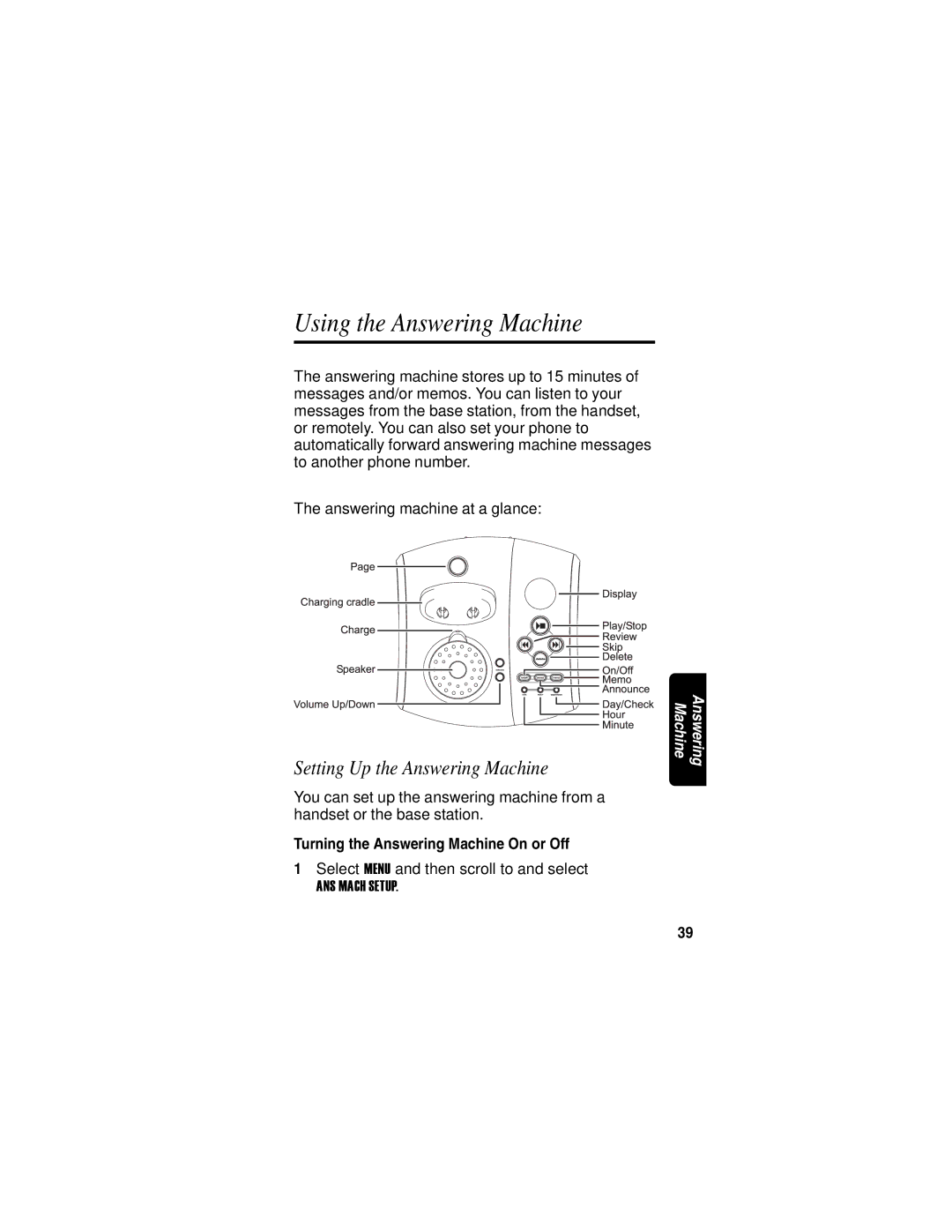Using the Answering Machine
The answering machine stores up to 15 minutes of messages and/or memos. You can listen to your messages from the base station, from the handset, or remotely. You can also set your phone to automatically forward answering machine messages to another phone number.
The answering machine at a glance:
Setting Up the Answering Machine
You can set up the answering machine from a handset or the base station.
Turning the Answering Machine On or Off
1Select MENU and then scroll to and select
ANS MACH SETUP.
Answering
Machine
39