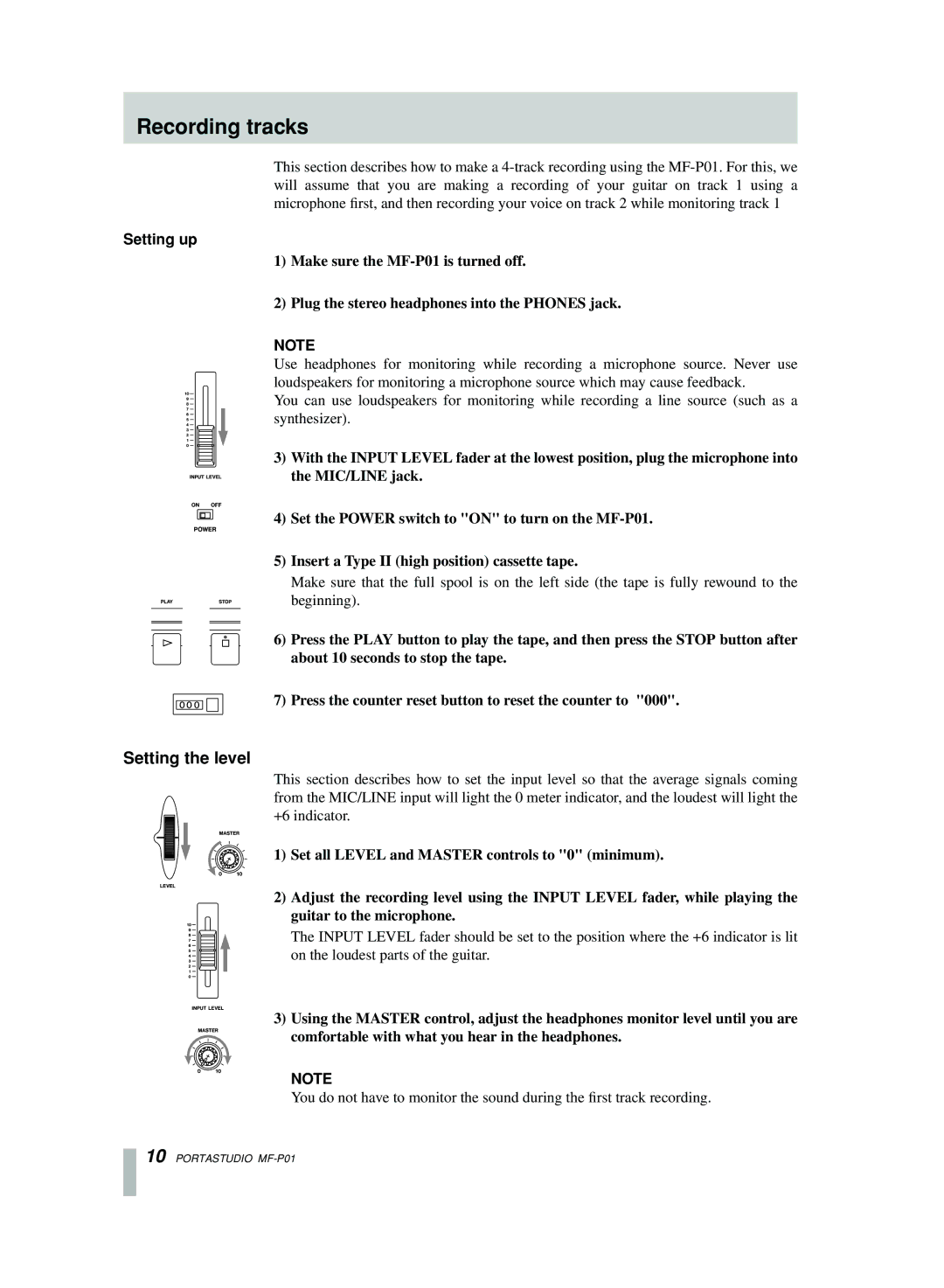Recording tracks
This section describes how to make a
Setting up
1)Make sure the
2)Plug the stereo headphones into the PHONES jack.
NOTE
Use headphones for monitoring while recording a microphone source. Never use loudspeakers for monitoring a microphone source which may cause feedback.
You can use loudspeakers for monitoring while recording a line source (such as a synthesizer).
3) With the INPUT LEVEL fader at the lowest position, plug the microphone into the MIC/LINE jack.
4) Set the POWER switch to "ON" to turn on the
5) Insert a Type II (high position) cassette tape.
Make sure that the full spool is on the left side (the tape is fully rewound to the beginning).
6) Press the PLAY button to play the tape, and then press the STOP button after about 10 seconds to stop the tape.
7) Press the counter reset button to reset the counter to "000".
Setting the level
This section describes how to set the input level so that the average signals coming from the MIC/LINE input will light the 0 meter indicator, and the loudest will light the +6 indicator.
1) Set all LEVEL and MASTER controls to "0" (minimum).
2)Adjust the recording level using the INPUT LEVEL fader, while playing the guitar to the microphone.
The INPUT LEVEL fader should be set to the position where the +6 indicator is lit on the loudest parts of the guitar.
3) Using the MASTER control, adjust the headphones monitor level until you are comfortable with what you hear in the headphones.
NOTE
You do not have to monitor the sound during the first track recording.
10 PORTASTUDIO