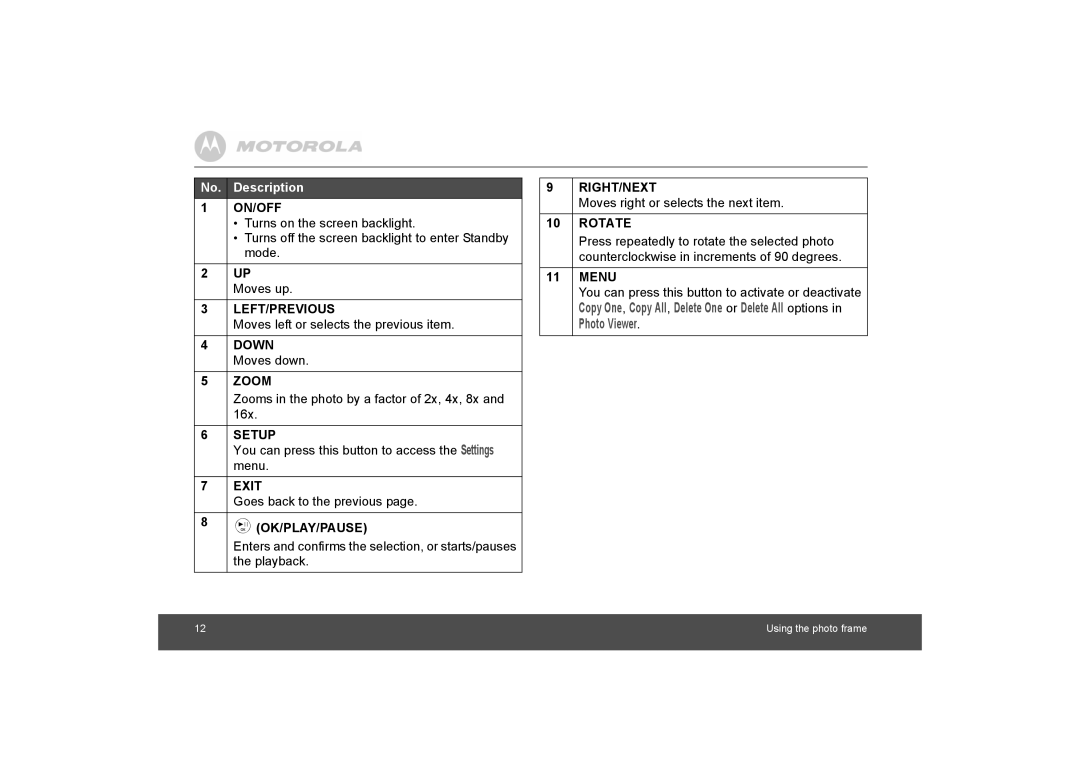No. | Description |
1 | ON/OFF |
| • Turns on the screen backlight. |
| • Turns off the screen backlight to enter Standby |
| mode. |
2 | UP |
| Moves up. |
|
|
3 | LEFT/PREVIOUS |
| Moves left or selects the previous item. |
4 | DOWN |
| Moves down. |
5 | ZOOM |
| Zooms in the photo by a factor of 2x, 4x, 8x and |
| 16x. |
6 | SETUP |
| You can press this button to access the Settings |
| menu. |
7 | EXIT |
| Goes back to the previous page. |
8 | =(OK/PLAY/PAUSE) |
| Enters and confirms the selection, or starts/pauses |
| the playback. |
9RIGHT/NEXT
Moves right or selects the next item.
10ROTATE
Press repeatedly to rotate the selected photo counterclockwise in increments of 90 degrees.
11MENU
You can press this button to activate or deactivate
Copy One, Copy All, Delete One or Delete All options in Photo Viewer.
12 | Using the photo frame |
|
|