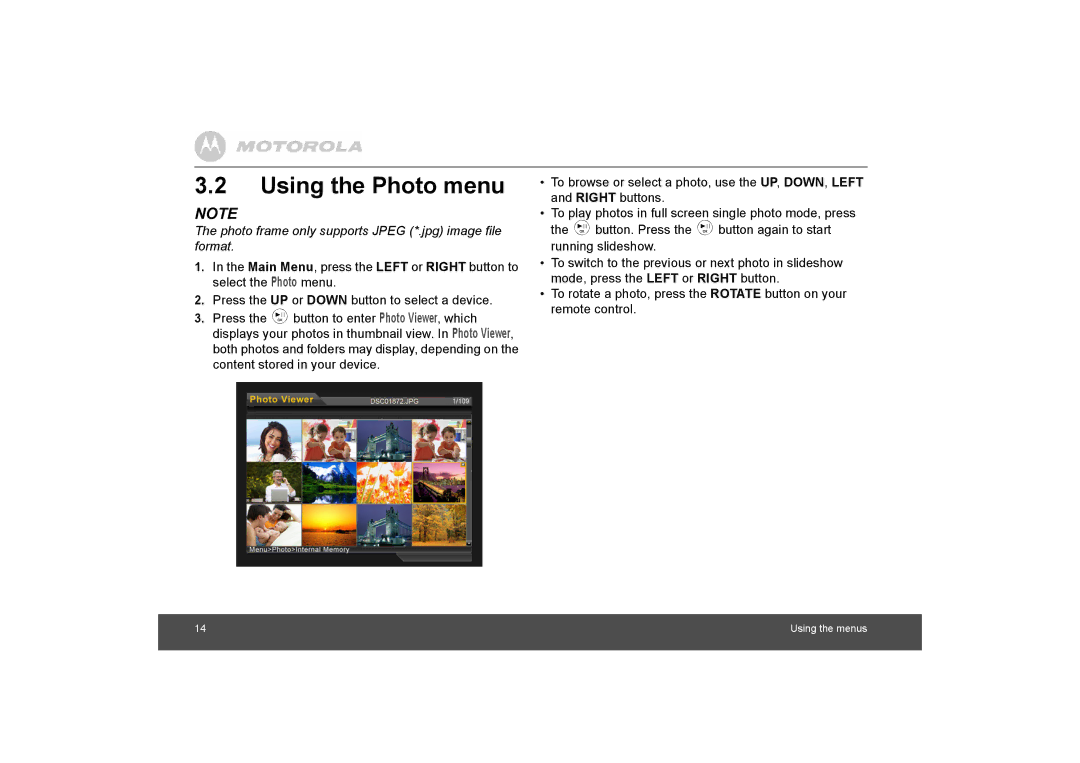3.2Using the Photo menu
NOTE
The photo frame only supports JPEG (*.jpg) image file format.
1.In the Main Menu, press the LEFT or RIGHT button to select the Photo menu.
2.Press the UP or DOWN button to select a device.
3.Press the =button to enter Photo Viewer, which displays your photos in thumbnail view. In Photo Viewer, both photos and folders may display, depending on the content stored in your device.
•To browse or select a photo, use the UP, DOWN, LEFT and RIGHT buttons.
•To play photos in full screen single photo mode, press the =button. Press the =button again to start running slideshow.
•To switch to the previous or next photo in slideshow mode, press the LEFT or RIGHT button.
•To rotate a photo, press the ROTATE button on your remote control.
14 | Using the menus |
|
|