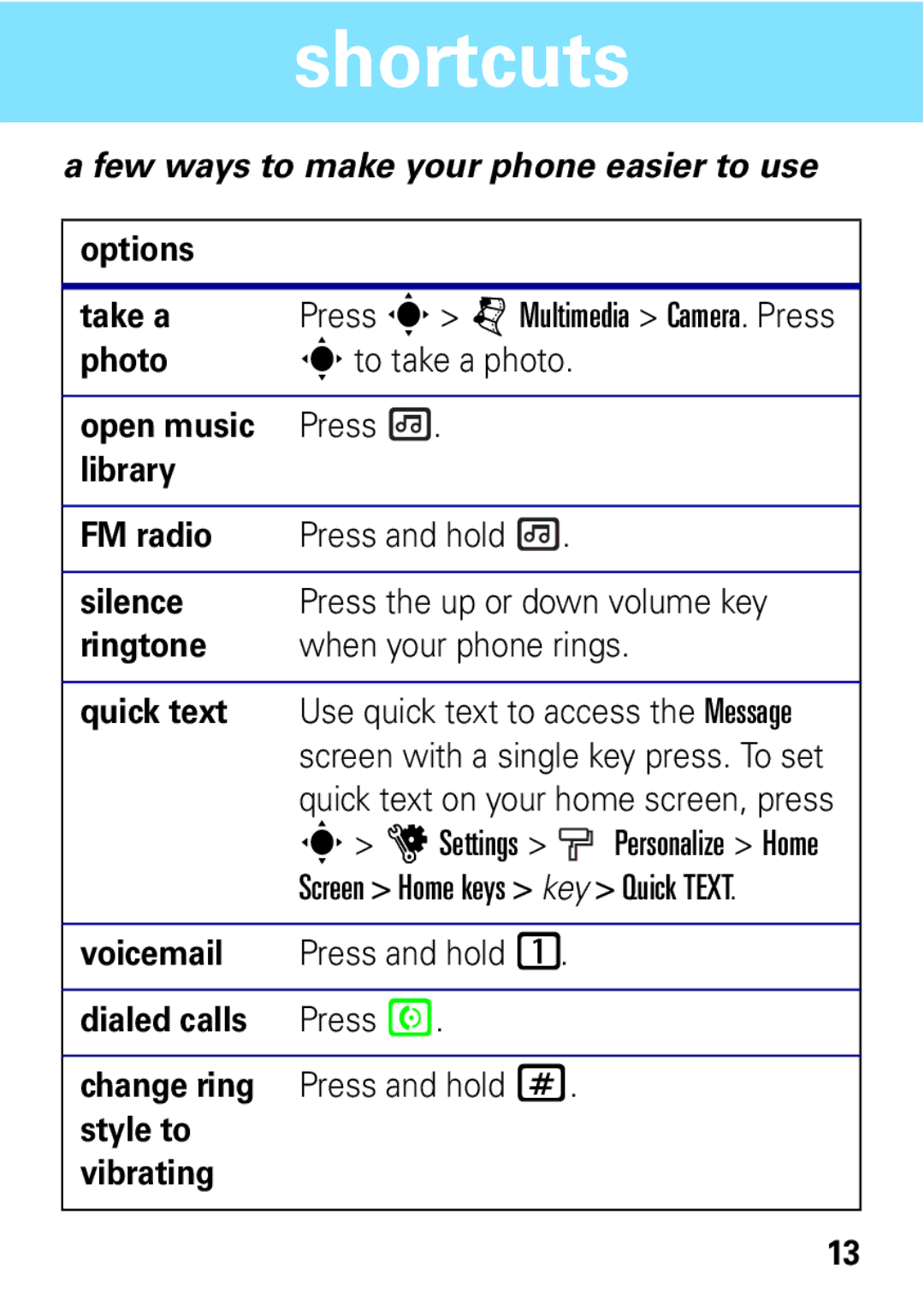shortcuts
a few ways to make your phone easier to use
options
take a | Press s> j Multimedia > Camera. Press | |
photo | sto take a photo. |
|
|
|
|
open music | Press . |
|
library |
|
|
|
|
|
FM radio | Press and hold . |
|
|
| |
silence | Press the up or down volume key | |
ringtone | when your phone rings. | |
|
| |
quick text | Use quick text to access the Message | |
| screen with a single key press. To set | |
| quick text on your home screen, press | |
| s> uSettings > | Personalize > Home |
| Screen > Home keys > key > Quick TEXT. | |
|
|
|
voicemail | Press and hold 1. |
|
|
|
|
dialed calls | Press N. |
|
|
|
|
change ring | Press and hold #. |
|
style to |
|
|
vibrating |
|
|
13