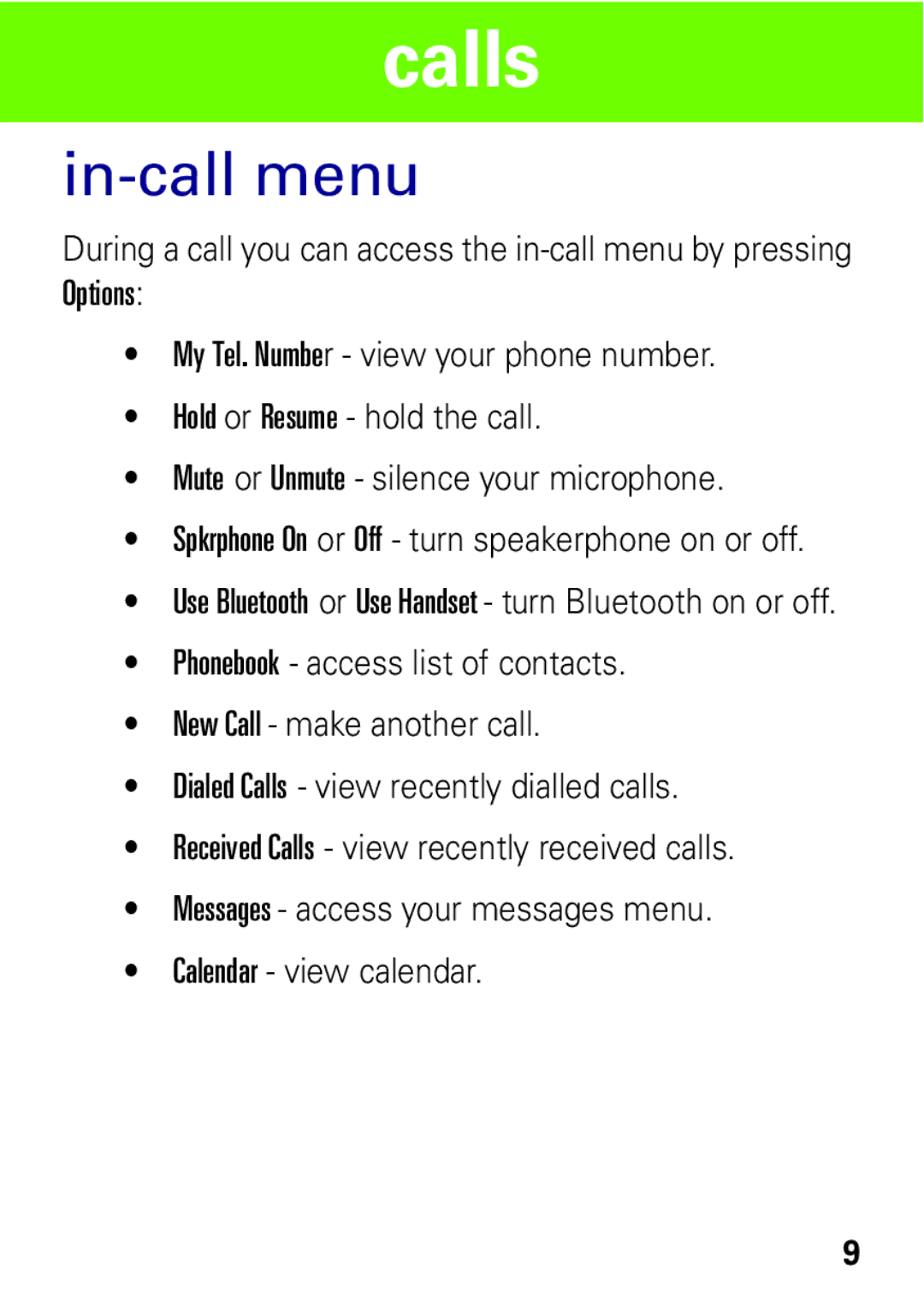calls
in-call menu
During a call you can access the
•My Tel. Number - view your phone number.
•Hold or Resume - hold the call.
•Mute or Unmute - silence your microphone.
•Spkrphone On or Off - turn speakerphone on or off.
•Use Bluetooth or Use Handset - turn Bluetooth on or off.
•Phonebook - access list of contacts.
•New Call - make another call.
•Dialed Calls - view recently dialled calls.
•Received Calls - view recently received calls.
•Messages - access your messages menu.
•Calendar - view calendar.
9