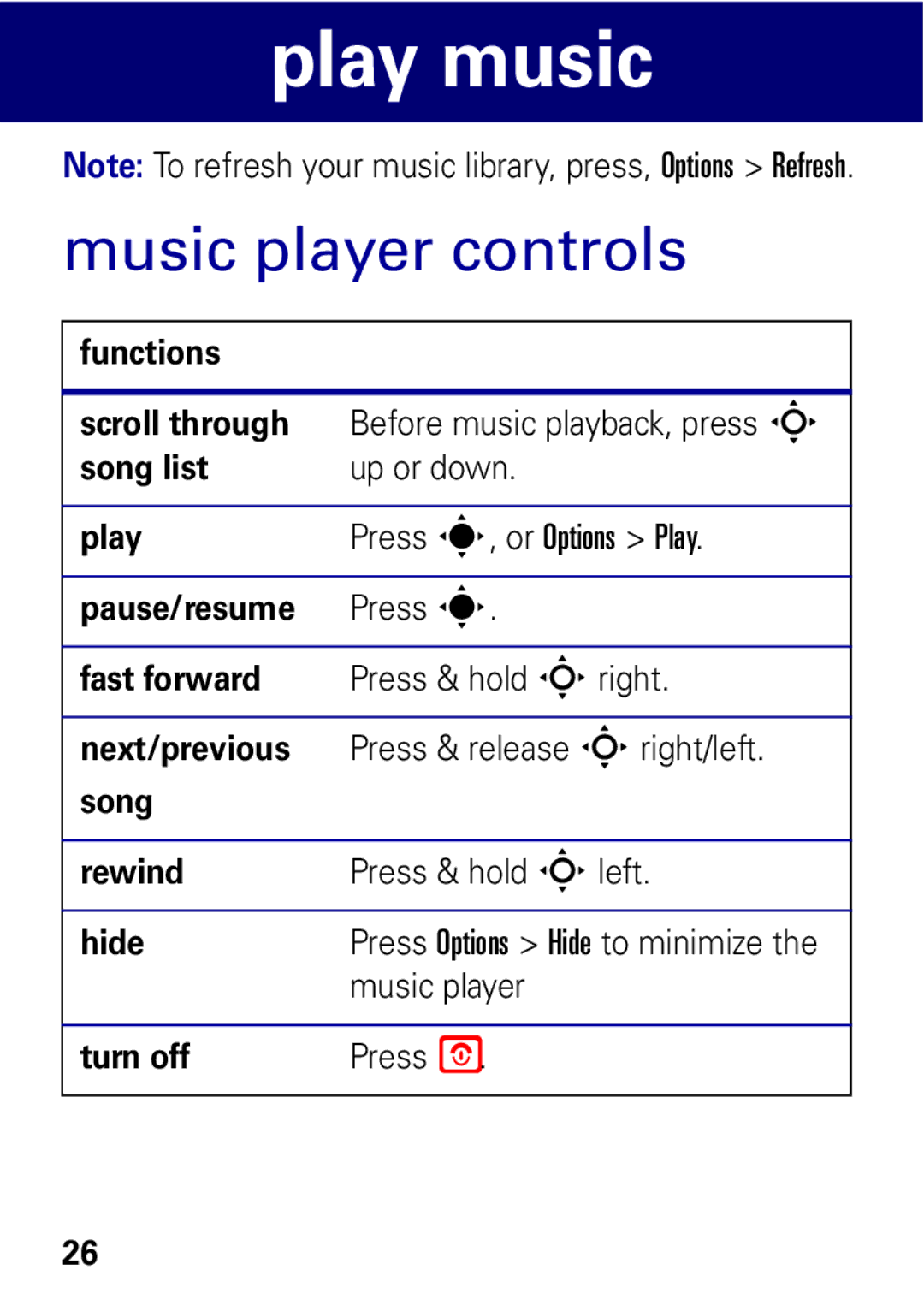play music
Note: To refresh your music library, press, Options > Refresh.
music player controls
functions
scroll through | Before music playback, press S |
song list | up or down. |
|
|
play | Press s, or Options > Play. |
|
|
pause/resume | Press s. |
|
|
fast forward | Press & hold Sright. |
|
|
next/previous | Press & release Sright/left. |
song |
|
|
|
rewind | Press & hold Sleft. |
|
|
hide | Press Options > Hide to minimize the |
| music player |
|
|
turn off | Press P. |
26