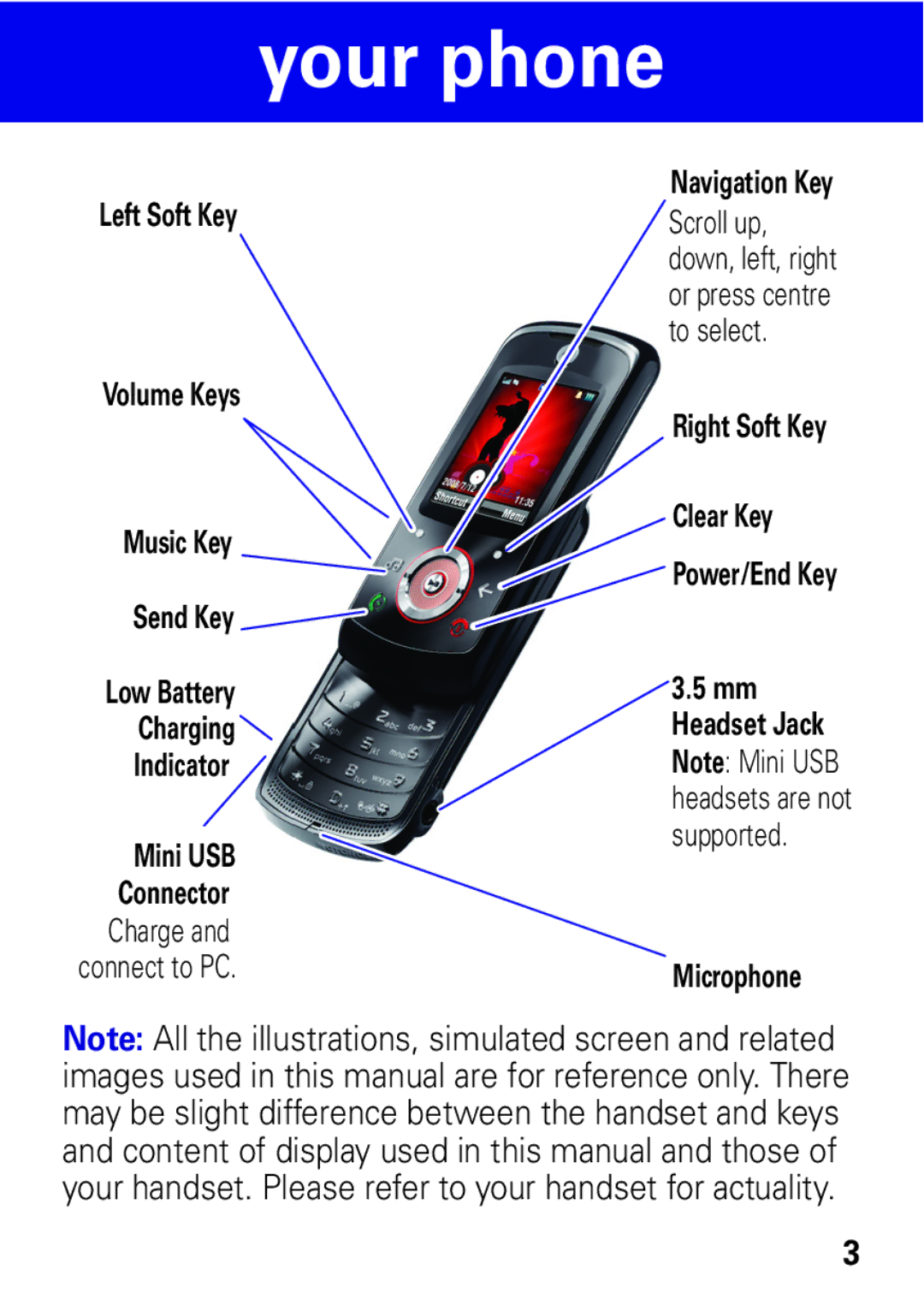your phone
Left Soft Key
Volume Keys
Music Key
Send Key
Low Battery
Charging![]()
Indicator
Mini USB
Connector
Charge and connect to PC.
Navigation Key Scroll up, down, left, right or press centre to select.
Right Soft Key
Clear Key
![]() Power/End Key
Power/End Key
3.5 mm Headset Jack Note: Mini USB headsets are not supported.
Microphone
Note: All the illustrations, simulated screen and related images used in this manual are for reference only. There may be slight difference between the handset and keys and content of display used in this manual and those of your handset. Please refer to your handset for actuality.
3