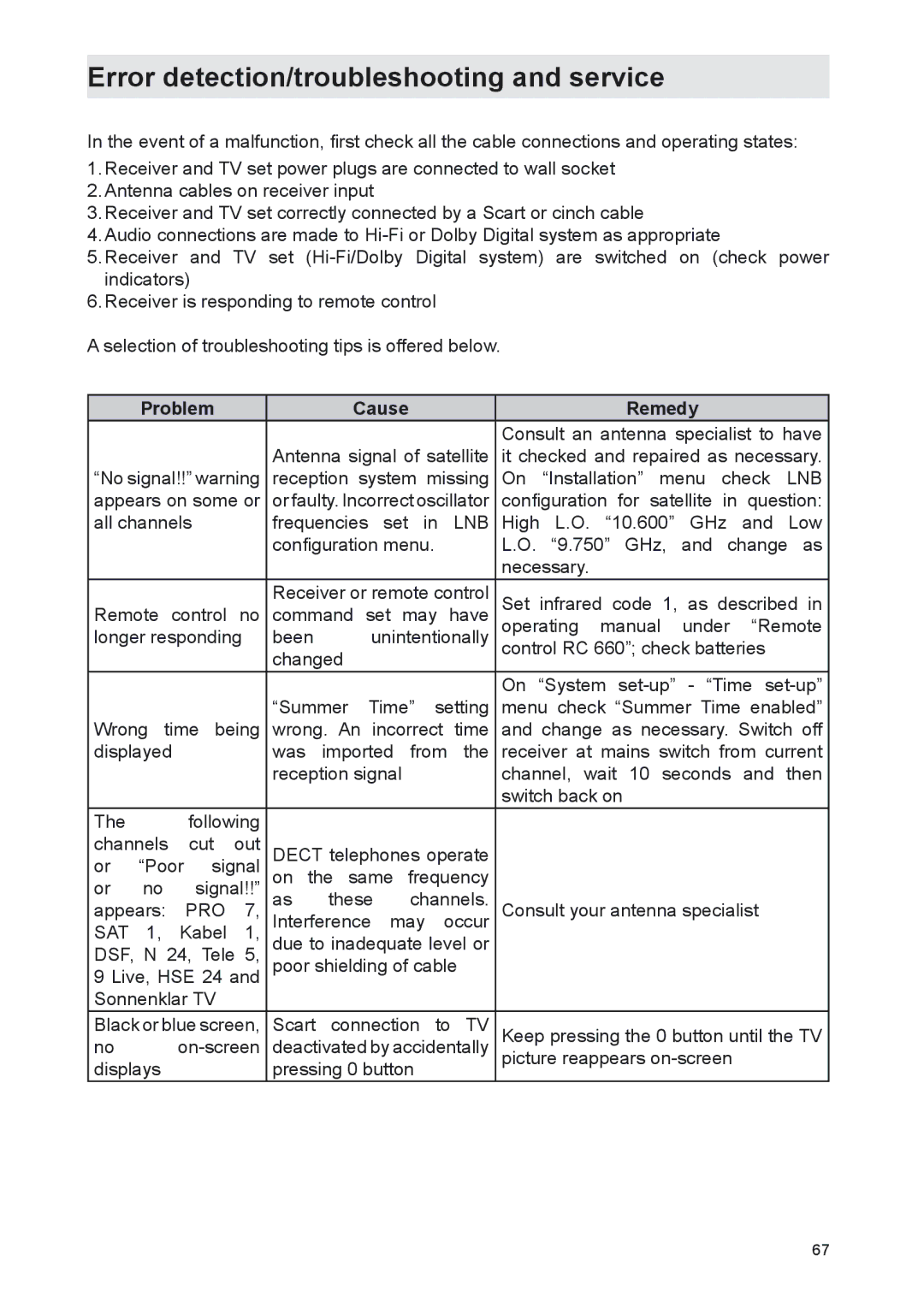Error detection/troubleshooting and service
In the event of a malfunction, first check all the cable connections and operating states:
1.Receiver and TV set power plugs are connected to wall socket
2.Antenna cables on receiver input
3.Receiver and TV set correctly connected by a Scart or cinch cable
4.Audio connections are made to
5.Receiver and TV set
6.Receiver is responding to remote control
A selection of troubleshooting tips is offered below.
| Problem |
|
| Cause |
|
|
| Remedy | |||||
|
|
|
|
|
|
|
|
|
|
|
|
| Consult an antenna specialist to have |
|
|
|
|
| Antenna signal of satellite | it checked and repaired as necessary. | |||||||
“No signal!!” warning | reception system | missing | On “Installation” menu check LNB | ||||||||||
appears on some or | or faulty. Incorrect oscillator | configuration for satellite in question: | |||||||||||
all channels |
|
| frequencies | set | in |
| LNB | High L.O. “10.600” GHz and Low | |||||
|
|
|
|
| configuration menu. |
|
| L.O. “9.750” GHz, and change as | |||||
|
|
|
|
|
|
|
|
|
|
|
|
| necessary. |
|
|
|
|
| Receiver or remote control | Set infrared code 1, as described in | |||||||
Remote | control | no | command | set | may | have | operating manual under “Remote | ||||||
longer responding | been |
|
| unintentionally | control RC 660”; check batteries | ||||||||
|
|
|
|
| changed |
|
|
|
|
|
|
| |
|
|
|
|
|
|
|
|
|
|
|
|
| On “System |
|
|
|
|
| “Summer | Time” | setting | menu check “Summer Time enabled” | |||||
Wrong time | being | wrong. An |
| incorrect |
| time | and change as necessary. Switch off | ||||||
displayed |
|
| was | imported | from | the | receiver at mains switch from current | ||||||
|
|
|
|
| reception signal |
|
|
|
| channel, wait 10 seconds and then | |||
|
|
|
|
|
|
|
|
|
|
|
|
| switch back on |
The |
| following |
|
|
|
|
|
|
|
|
| ||
channels | cut | out | DECT telephones operate |
| |||||||||
or | “Poor | signal | on the same | frequency |
| ||||||||
or | no | signal!!” | as | these | channels. |
| |||||||
appears: | PRO | 7, | Consult your antenna specialist | ||||||||||
SAT | 1, | Kabel | 1, | Interference | may | occur |
| ||||||
DSF, N 24, Tele 5, | due to inadequate level or |
| |||||||||||
9 Live, HSE 24 and | poor shielding of cable |
| |||||||||||
Sonnenklar TV |
|
|
|
|
|
|
|
|
|
| |||
Black or blue screen, | Scart | connection | to | TV | Keep pressing the 0 button until the TV | ||||||||
no |
| deactivated by accidentally | picture reappears | ||||||||||
displays |
|
|
| pressing 0 button |
|
|
|
| |||||
67