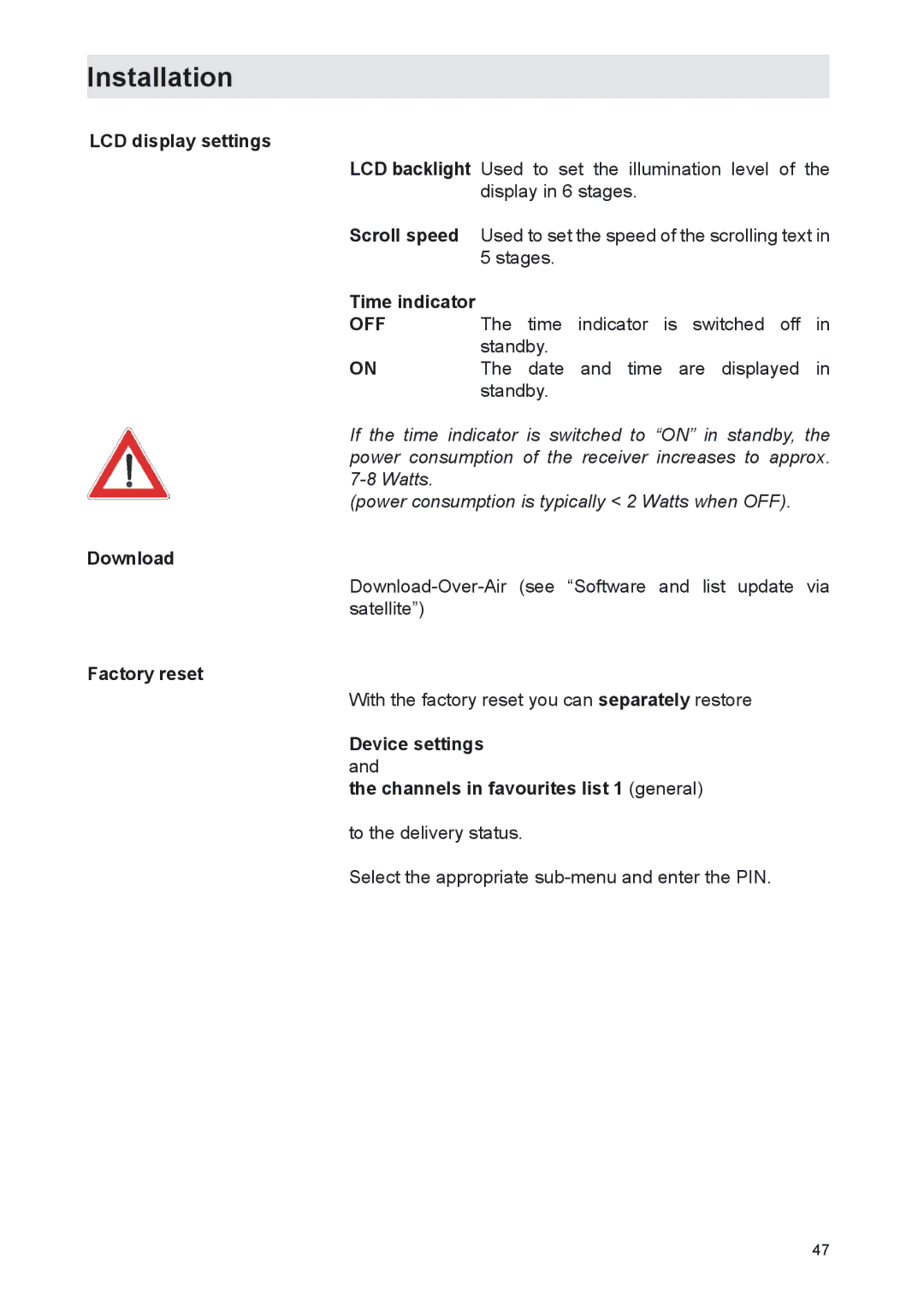Installation
LCD display settings
LCD backlight Used to set the illumination level of the display in 6 stages.
Scroll speed Used to set the speed of the scrolling text in 5 stages.
Time indicator
OFF The time indicator is switched off in standby.
ONThe date and time are displayed in standby.
If the time indicator is switched to “ON” in standby, the power consumption of the receiver increases to approx.
(power consumption is typically < 2 Watts when OFF).
Download
Factory reset
With the factory reset you can separately restore
Device settings and
the channels in favourites list 1 (general)
to the delivery status.
Select the appropriate
47