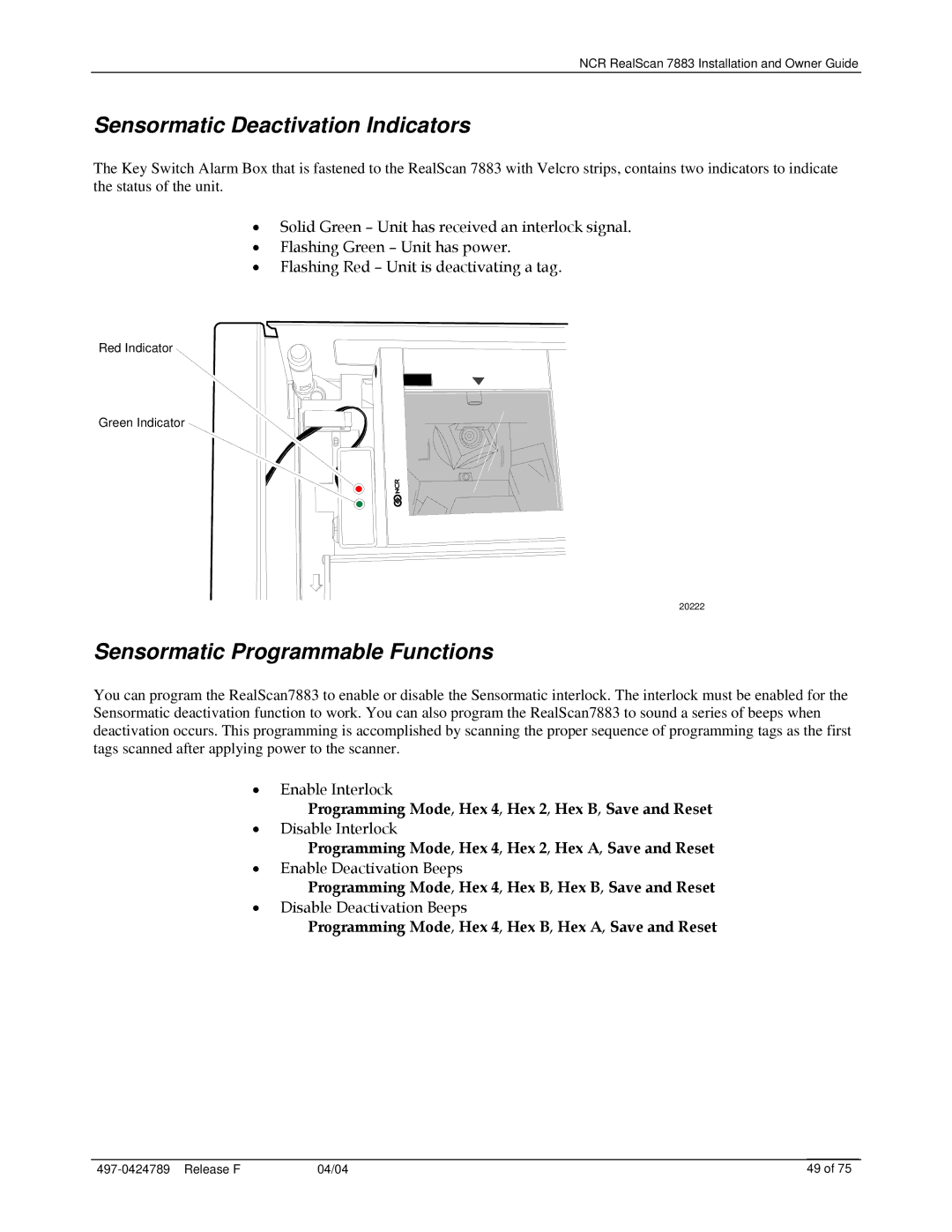NCR RealScan 7883 Installation and Owner Guide
Sensormatic Deactivation Indicators
The Key Switch Alarm Box that is fastened to the RealScan 7883 with Velcro strips, contains two indicators to indicate the status of the unit.
•Solid Green – Unit has received an interlock signal.
•Flashing Green – Unit has power.
•Flashing Red – Unit is deactivating a tag.
Red Indicator
Green Indicator
20222
Sensormatic Programmable Functions
You can program the RealScan7883 to enable or disable the Sensormatic interlock. The interlock must be enabled for the Sensormatic deactivation function to work. You can also program the RealScan7883 to sound a series of beeps when deactivation occurs. This programming is accomplished by scanning the proper sequence of programming tags as the first tags scanned after applying power to the scanner.
•Enable Interlock
Programming Mode, Hex 4, Hex 2, Hex B, Save and Reset
•Disable Interlock
Programming Mode, Hex 4, Hex 2, Hex A, Save and Reset
•Enable Deactivation Beeps
Programming Mode, Hex 4, Hex B, Hex B, Save and Reset
•Disable Deactivation Beeps
Programming Mode, Hex 4, Hex B, Hex A, Save and Reset
04/04 | 49 of 75 |