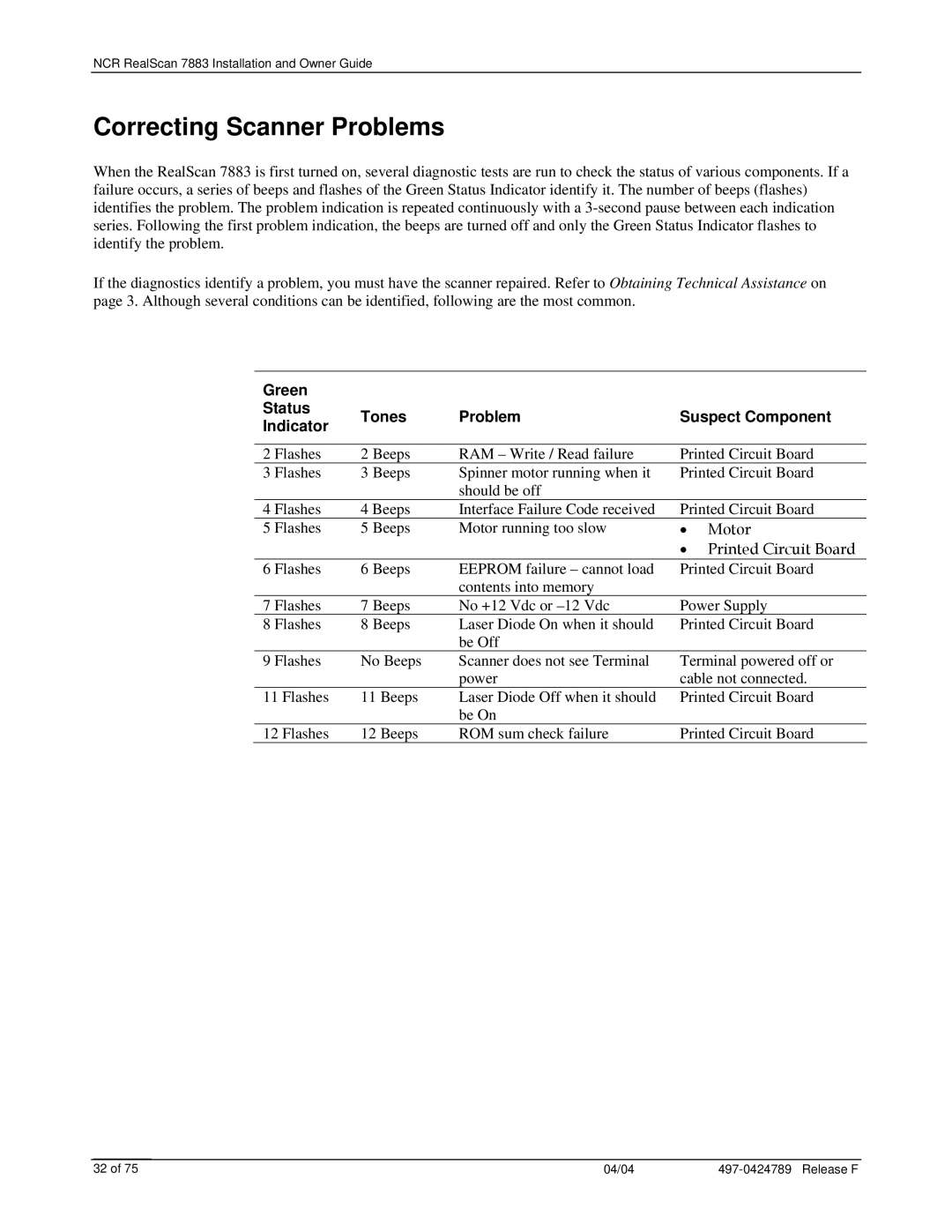NCR RealScan 7883 Installation and Owner Guide
Correcting Scanner Problems
When the RealScan 7883 is first turned on, several diagnostic tests are run to check the status of various components. If a failure occurs, a series of beeps and flashes of the Green Status Indicator identify it. The number of beeps (flashes) identifies the problem. The problem indication is repeated continuously with a
If the diagnostics identify a problem, you must have the scanner repaired. Refer to Obtaining Technical Assistance on page 3. Although several conditions can be identified, following are the most common.
Green |
|
| |
Status | Tones | Problem | |
Indicator | |||
|
| ||
|
|
| |
2 Flashes | 2 Beeps | RAM – Write / Read failure | |
3 Flashes | 3 Beeps | Spinner motor running when it | |
|
| should be off | |
4 Flashes | 4 Beeps | Interface Failure Code received | |
5 Flashes | 5 Beeps | Motor running too slow | |
|
|
| |
6 Flashes | 6 Beeps | EEPROM failure – cannot load | |
|
| contents into memory | |
7 Flashes | 7 Beeps | No +12 Vdc or | |
8 Flashes | 8 Beeps | Laser Diode On when it should | |
|
| be Off | |
9 Flashes | No Beeps | Scanner does not see Terminal | |
|
| power | |
11 Flashes | 11 Beeps | Laser Diode Off when it should | |
|
| be On | |
12 Flashes | 12 Beeps | ROM sum check failure |
Suspect Component
Printed Circuit Board Printed Circuit Board
Printed Circuit Board
•Motor
•Printed Circuit Board
Printed Circuit Board
Power Supply Printed Circuit Board
Terminal powered off or cable not connected. Printed Circuit Board
Printed Circuit Board
32 of 75 | 04/04 |