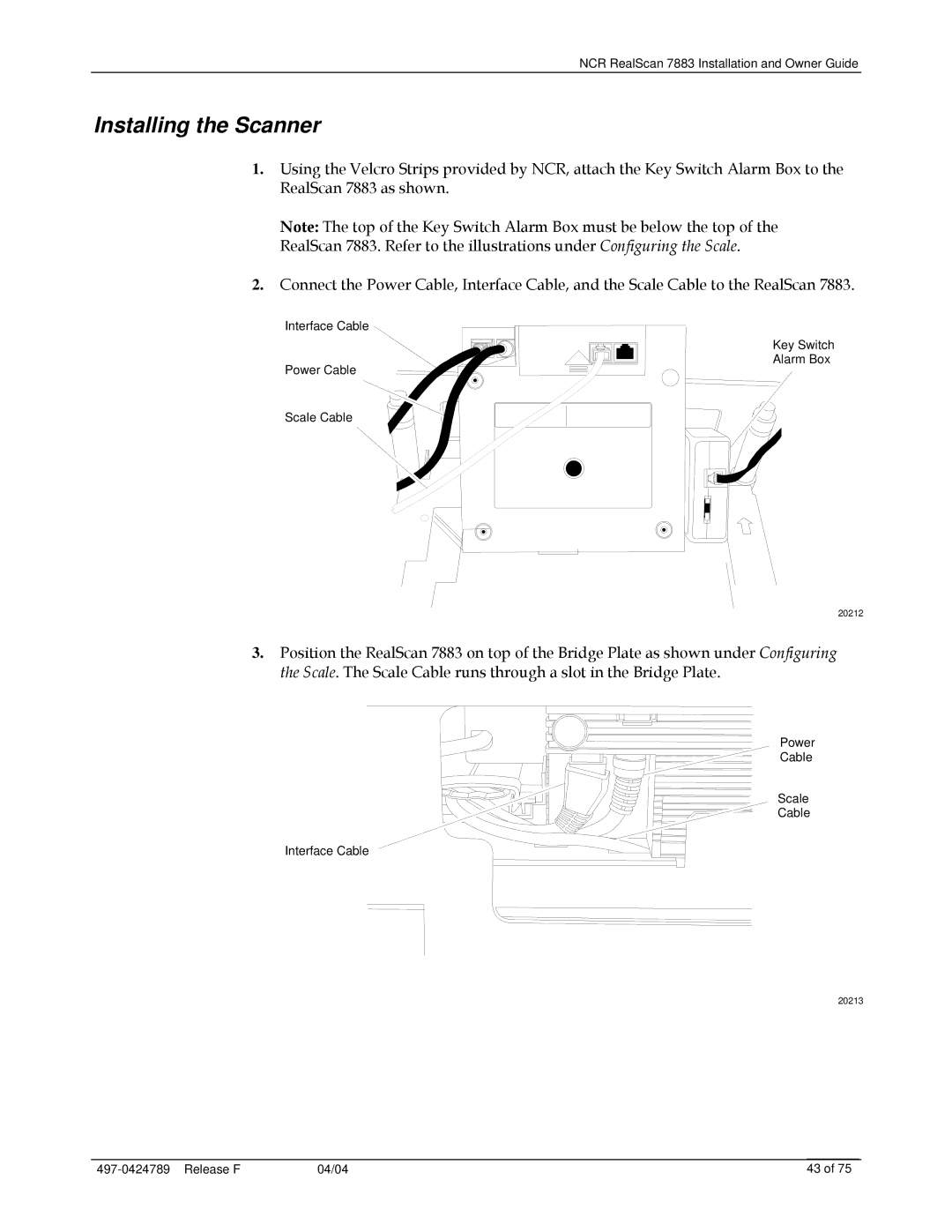NCR RealScan 7883 Installation and Owner Guide
Installing the Scanner
1.Using the Velcro Strips provided by NCR, attach the Key Switch Alarm Box to the RealScan 7883 as shown.
Note: The top of the Key Switch Alarm Box must be below the top of the RealScan 7883. Refer to the illustrations under Configuring the Scale.
2.Connect the Power Cable, Interface Cable, and the Scale Cable to the RealScan 7883.
Interface Cable
Power Cable
Scale Cable
Key Switch
Alarm Box
20212
3.Position the RealScan 7883 on top of the Bridge Plate as shown under Configuring the Scale. The Scale Cable runs through a slot in the Bridge Plate.
Power
Cable
Scale
Cable
Interface Cable
20213
04/04 | 43 of 75 |