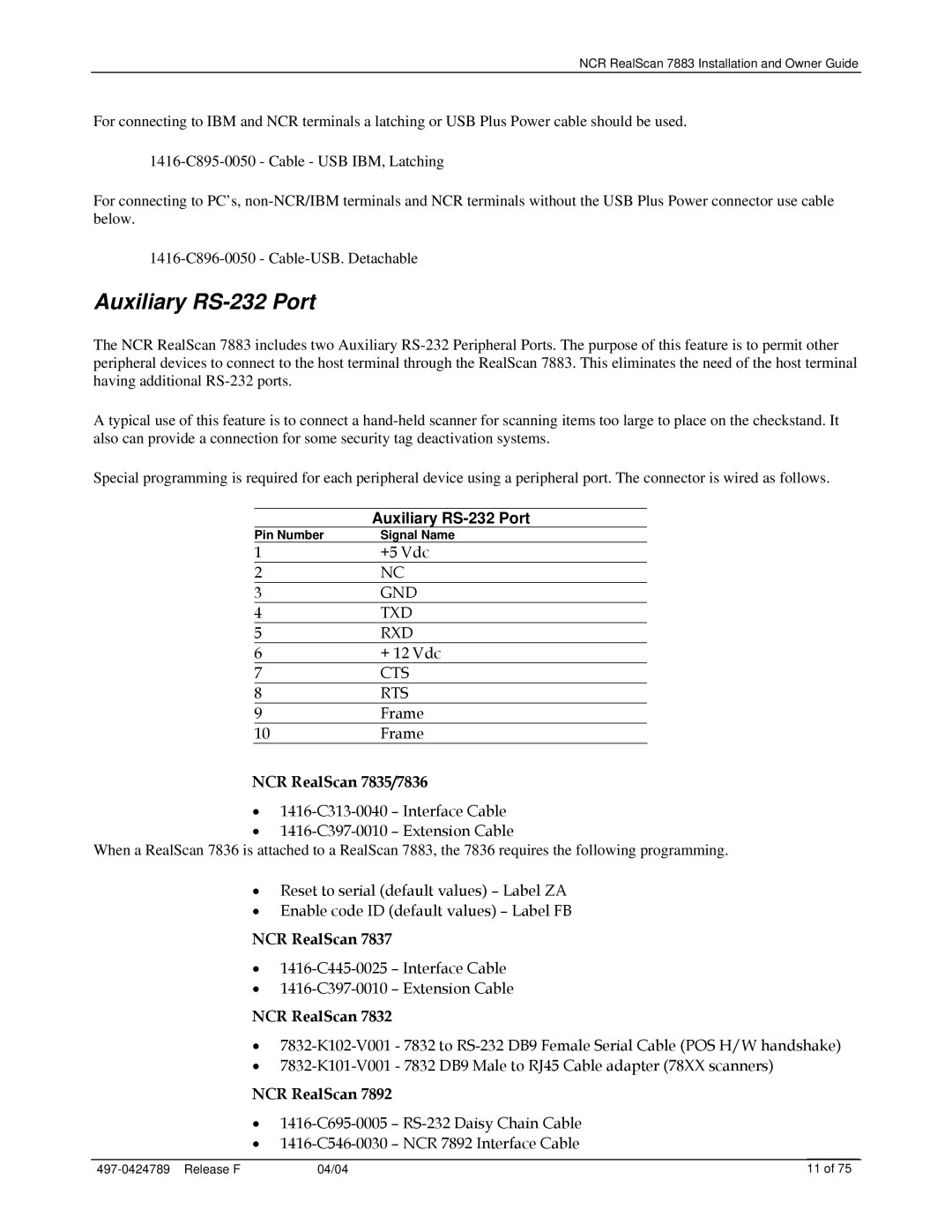NCR RealScan 7883 Installation and Owner Guide
For connecting to IBM and NCR terminals a latching or USB Plus Power cable should be used.
1416-C895-0050 - Cable - USB IBM, Latching
For connecting to PC’s, non-NCR/IBM terminals and NCR terminals without the USB Plus Power connector use cable below.
1416-C896-0050 - Cable-USB. Detachable
Auxiliary RS-232 Port
The NCR RealScan 7883 includes two Auxiliary RS-232 Peripheral Ports. The purpose of this feature is to permit other peripheral devices to connect to the host terminal through the RealScan 7883. This eliminates the need of the host terminal having additional RS-232 ports.
A typical use of this feature is to connect a hand-held scanner for scanning items too large to place on the checkstand. It also can provide a connection for some security tag deactivation systems.
Special programming is required for each peripheral device using a peripheral port. The connector is wired as follows.
| Auxiliary RS-232 Port |
Pin Number | Signal Name |
1 | +5 Vdc |
2 | NC |
3 | GND |
4 | TXD |
5 | RXD |
6 | + 12 Vdc |
7 | CTS |
8 | RTS |
9 | Frame |
10 | Frame |
NCR RealScan 7835/7836
•1416-C313-0040 – Interface Cable
•1416-C397-0010 – Extension Cable
When a RealScan 7836 is attached to a RealScan 7883, the 7836 requires the following programming.
•Reset to serial (default values) – Label ZA
•Enable code ID (default values) – Label FB
NCR RealScan 7837
•1416-C445-0025 – Interface Cable
•1416-C397-0010 – Extension Cable
NCR RealScan 7832
•7832-K102-V001 - 7832 to RS-232 DB9 Female Serial Cable (POS H/W handshake)
•7832-K101-V001 - 7832 DB9 Male to RJ45 Cable adapter (78XX scanners)
NCR RealScan 7892
•1416-C695-0005 – RS-232 Daisy Chain Cable
•1416-C546-0030 – NCR 7892 Interface Cable