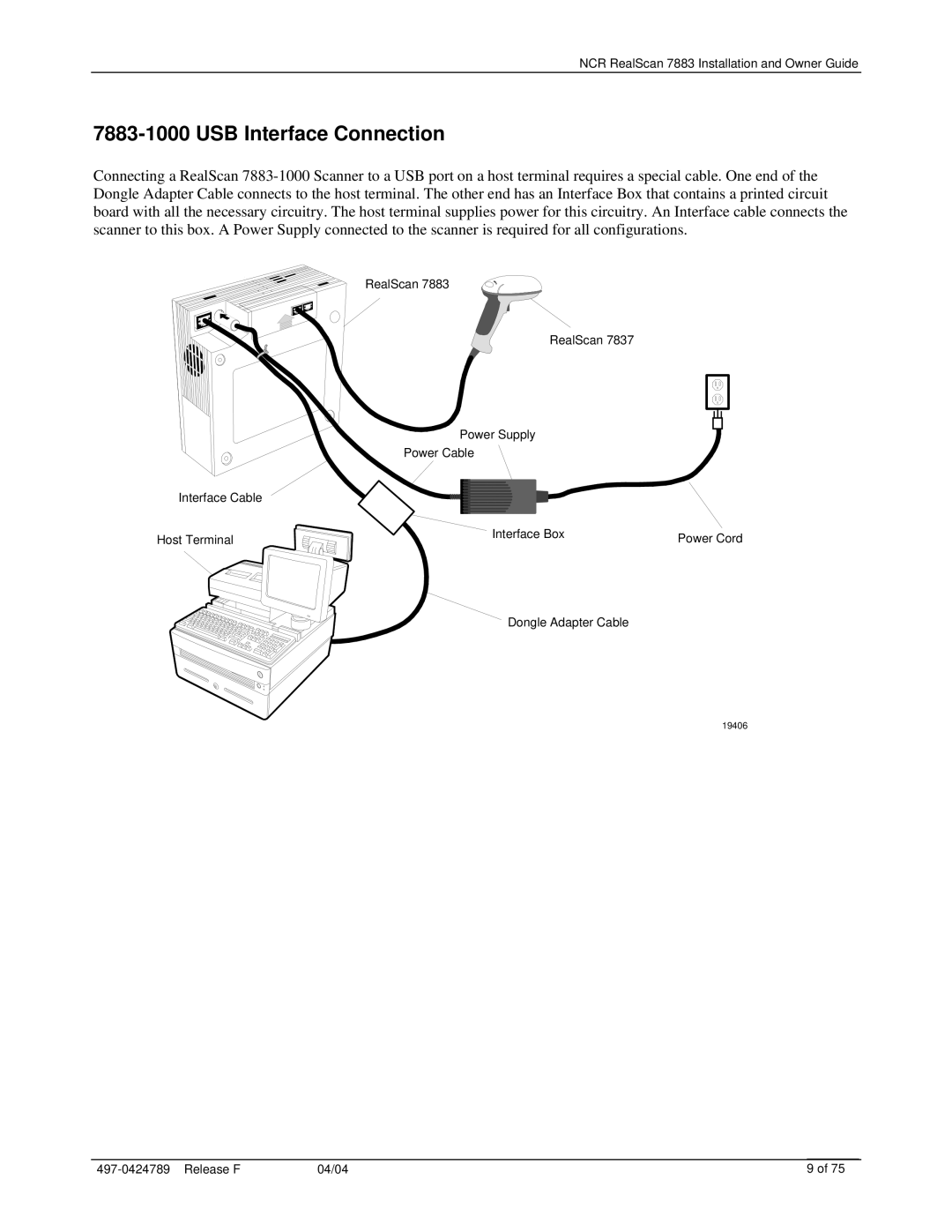NCR RealScan 7883 Installation and Owner Guide
7883-1000 USB Interface Connection
Connecting a RealScan 7883-1000 Scanner to a USB port on a host terminal requires a special cable. One end of the Dongle Adapter Cable connects to the host terminal. The other end has an Interface Box that contains a printed circuit board with all the necessary circuitry. The host terminal supplies power for this circuitry. An Interface cable connects the scanner to this box. A Power Supply connected to the scanner is required for all configurations.
Interface Cable
Host Terminal
RealScan 7883
CD
RealScan 7837
Dongle Adapter Cable
19406
497-0424789 Release F | 04/04 | 9 of 75 |