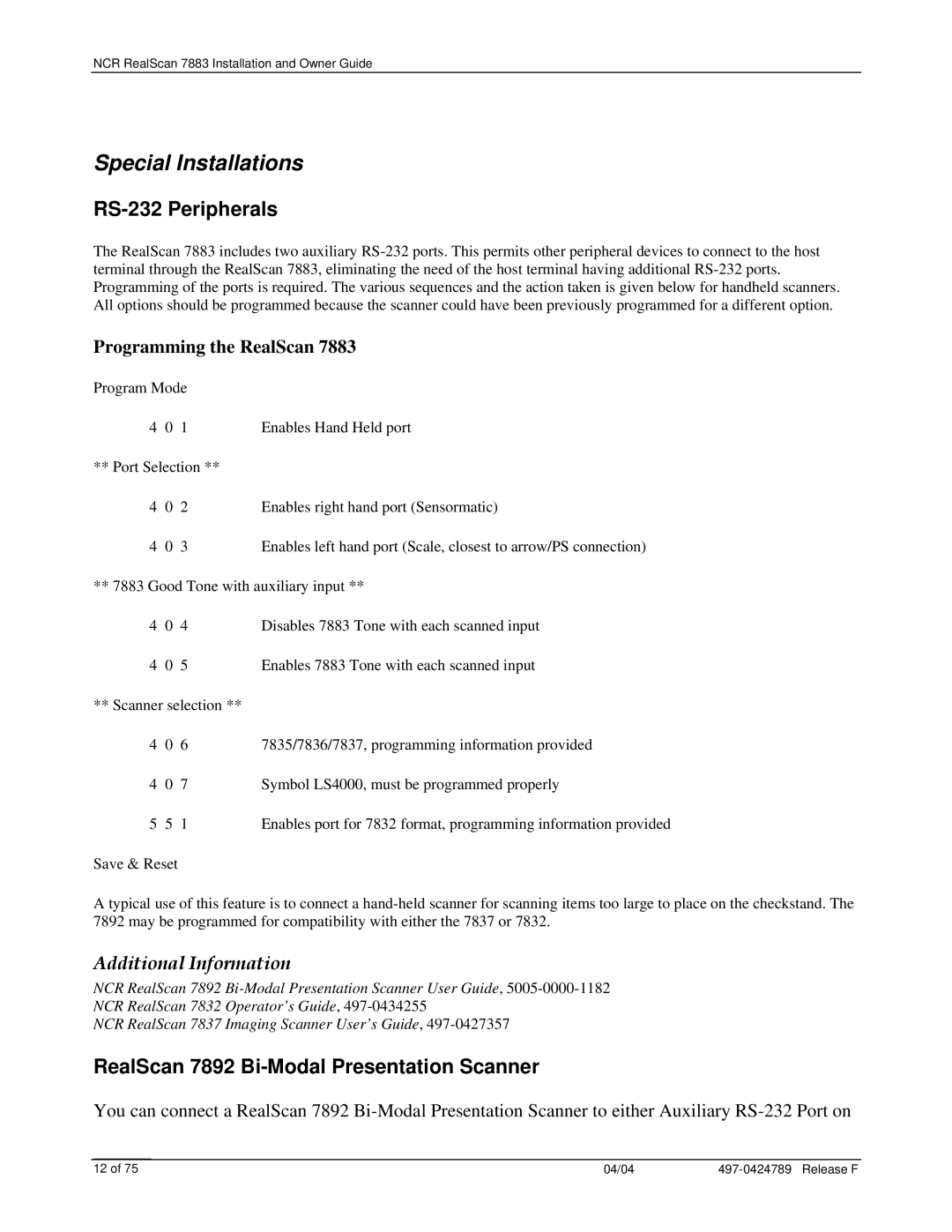NCR RealScan 7883 Installation and Owner Guide
Special Installations
RS-232 Peripherals
The RealScan 7883 includes two auxiliary
Programming the RealScan 7883
Program Mode
4 0 1 | Enables Hand Held port |
** Port Selection **
4 | 0 | 2 | Enables right hand port (Sensormatic) |
4 | 0 | 3 | Enables left hand port (Scale, closest to arrow/PS connection) |
** 7883 Good Tone with auxiliary input **
4 0 4 | Disables 7883 Tone with each scanned input |
4 0 5 | Enables 7883 Tone with each scanned input |
** Scanner selection ** |
|
4 0 6 | 7835/7836/7837, programming information provided |
4 0 7 | Symbol LS4000, must be programmed properly |
5 5 1 | Enables port for 7832 format, programming information provided |
Save & Reset |
|
A typical use of this feature is to connect a
Additional Information
NCR RealScan 7892
NCR RealScan 7832 Operator’s Guide,
NCR RealScan 7837 Imaging Scanner User’s Guide,
RealScan 7892 Bi-Modal Presentation Scanner
You can connect a RealScan 7892
12 of 75 | 04/04 |