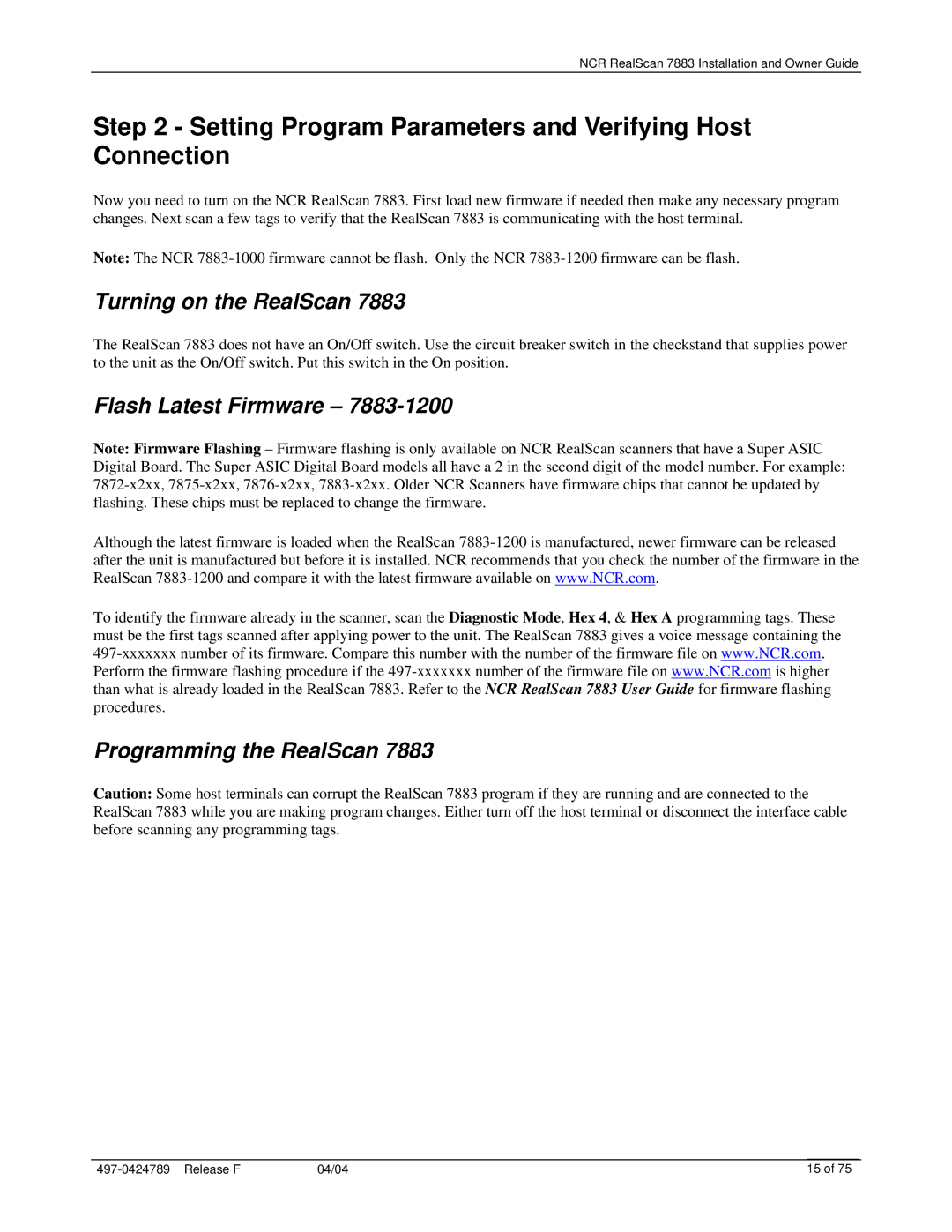NCR RealScan 7883 Installation and Owner Guide
Step 2 - Setting Program Parameters and Verifying Host Connection
Now you need to turn on the NCR RealScan 7883. First load new firmware if needed then make any necessary program changes. Next scan a few tags to verify that the RealScan 7883 is communicating with the host terminal.
Note: The NCR
Turning on the RealScan 7883
The RealScan 7883 does not have an On/Off switch. Use the circuit breaker switch in the checkstand that supplies power to the unit as the On/Off switch. Put this switch in the On position.
Flash Latest Firmware – 7883-1200
Note: Firmware Flashing – Firmware flashing is only available on NCR RealScan scanners that have a Super ASIC Digital Board. The Super ASIC Digital Board models all have a 2 in the second digit of the model number. For example:
Although the latest firmware is loaded when the RealScan
To identify the firmware already in the scanner, scan the Diagnostic Mode, Hex 4, & Hex A programming tags. These must be the first tags scanned after applying power to the unit. The RealScan 7883 gives a voice message containing the
Perform the firmware flashing procedure if the
Programming the RealScan 7883
Caution: Some host terminals can corrupt the RealScan 7883 program if they are running and are connected to the RealScan 7883 while you are making program changes. Either turn off the host terminal or disconnect the interface cable before scanning any programming tags.
04/04 | 15 of 75 |