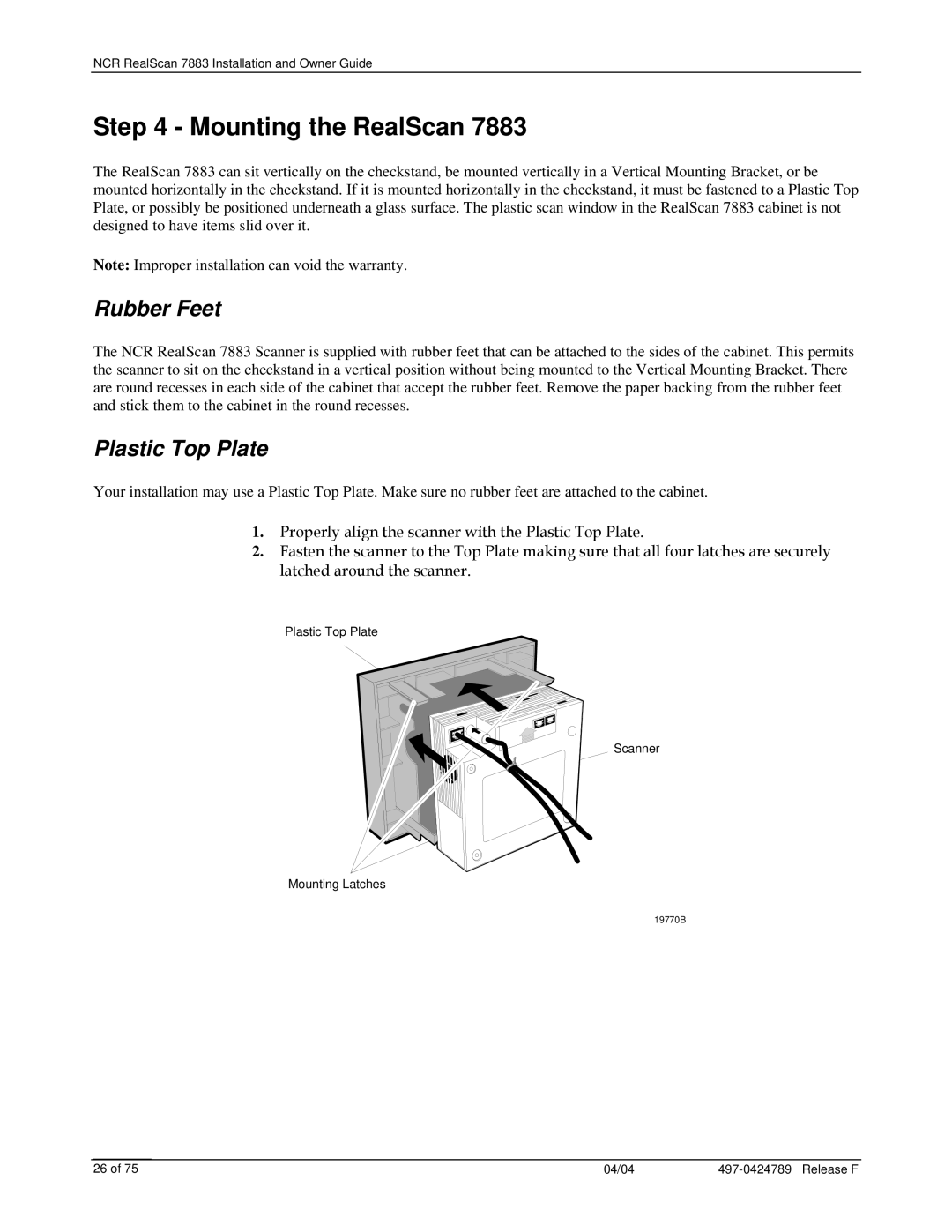NCR RealScan 7883 Installation and Owner Guide
Step 4 - Mounting the RealScan 7883
The RealScan 7883 can sit vertically on the checkstand, be mounted vertically in a Vertical Mounting Bracket, or be mounted horizontally in the checkstand. If it is mounted horizontally in the checkstand, it must be fastened to a Plastic Top Plate, or possibly be positioned underneath a glass surface. The plastic scan window in the RealScan 7883 cabinet is not designed to have items slid over it.
Note: Improper installation can void the warranty.
Rubber Feet
The NCR RealScan 7883 Scanner is supplied with rubber feet that can be attached to the sides of the cabinet. This permits the scanner to sit on the checkstand in a vertical position without being mounted to the Vertical Mounting Bracket. There are round recesses in each side of the cabinet that accept the rubber feet. Remove the paper backing from the rubber feet and stick them to the cabinet in the round recesses.
Plastic Top Plate
Your installation may use a Plastic Top Plate. Make sure no rubber feet are attached to the cabinet.
1.Properly align the scanner with the Plastic Top Plate.
2.Fasten the scanner to the Top Plate making sure that all four latches are securely latched around the scanner.
Plastic Top Plate
Scanner
Mounting Latches
19770B
26 of 75 | 04/04 |