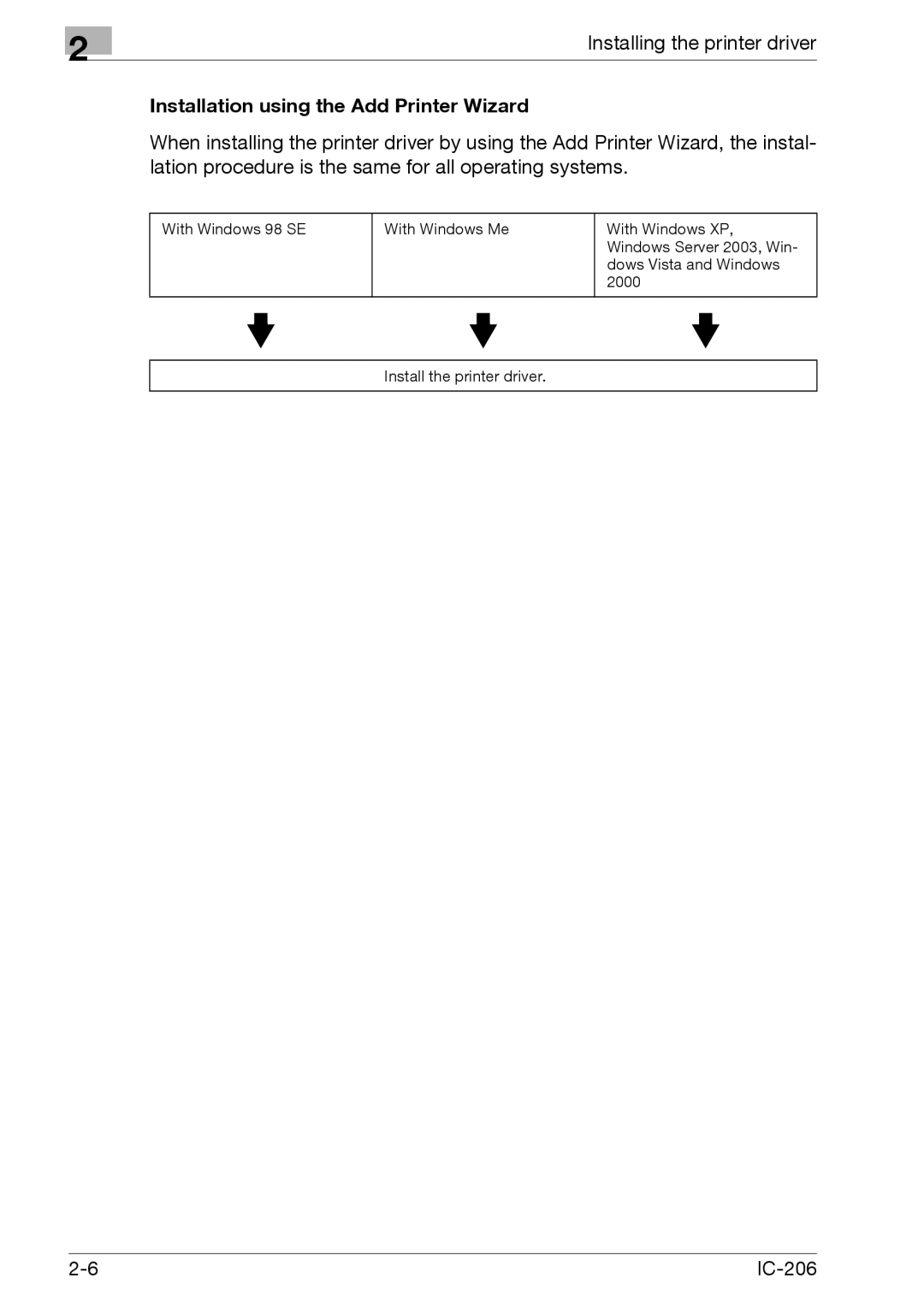2
Installing the printer driver
Installation using the Add Printer Wizard
When installing the printer driver by using the Add Printer Wizard, the instal- lation procedure is the same for all operating systems.
With Windows 98 SE | With Windows Me | With Windows XP, | ||||||
|
|
|
|
|
| Windows Server 2003, Win- | ||
|
|
|
|
|
| dows Vista and Windows | ||
|
|
|
|
|
| 2000 |
|
|
|
|
|
|
|
|
|
|
|
|
|
|
|
|
|
|
|
|
|
|
|
|
|
|
|
|
|
|
|
|
|
|
|
|
|
|
|
|
| Install the printer driver. |
|
|
| ||
|
|
|
|
|
|
|
|
|
|