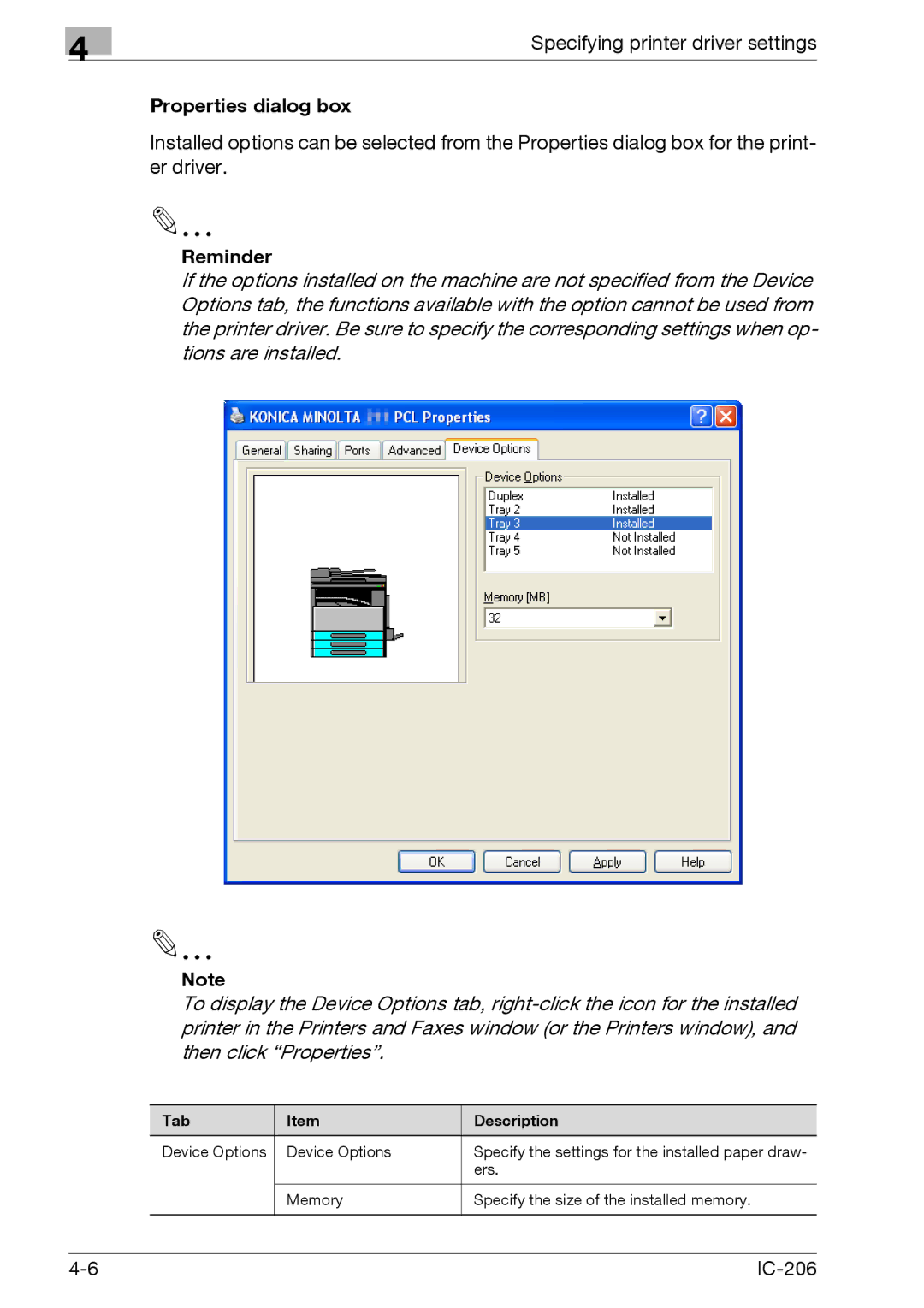4
Specifying printer driver settings
Properties dialog box
Installed options can be selected from the Properties dialog box for the print- er driver.
2
Reminder
If the options installed on the machine are not specified from the Device Options tab, the functions available with the option cannot be used from the printer driver. Be sure to specify the corresponding settings when op- tions are installed.
2
Note
To display the Device Options tab,
Tab | Item | Description |
Device Options | Device Options | Specify the settings for the installed paper draw- |
|
| ers. |
|
|
|
| Memory | Specify the size of the installed memory. |
|
|
|
|