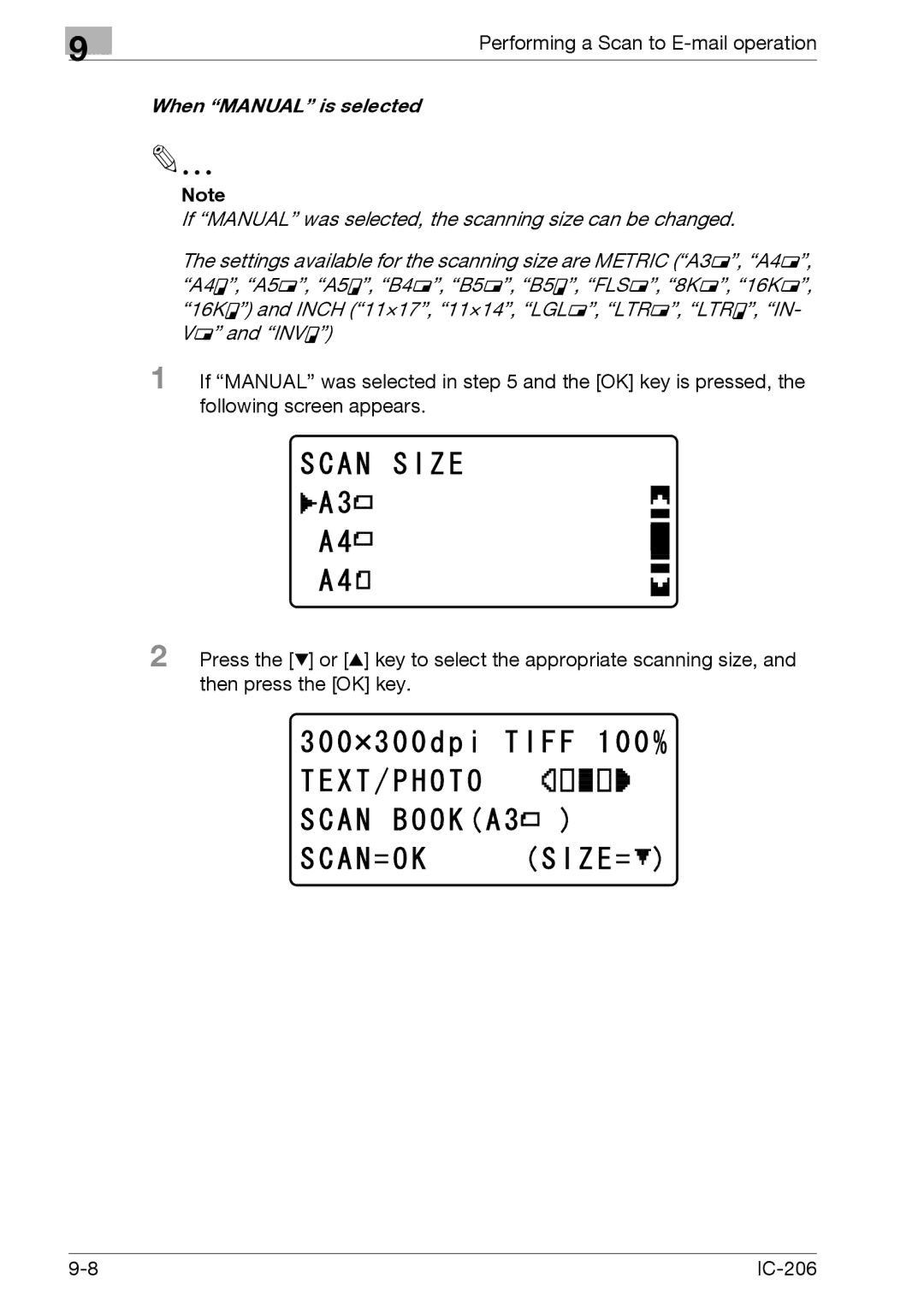9
Performing a Scan to
When “MANUAL” is selected
Note
If “MANUAL” was selected, the scanning size can be changed.
The settings available for the scanning size are METRIC (“A3w”, “A4w”, “A4v”, “A5w”, “A5v”, “B4w”, “B5w”, “B5v”, “FLSw”, “8Kw”, “16Kw”, “16Kv”) and INCH (“11×17”, “11×14”, “LGLw”, “LTRw”, “LTRv”, “IN- Vw” and “INVv”)
1 If “MANUAL” was selected in step 5 and the [OK] key is pressed, the following screen appears.
2 Press the [,] or [+] key to select the appropriate scanning size, and then press the [OK] key.
|