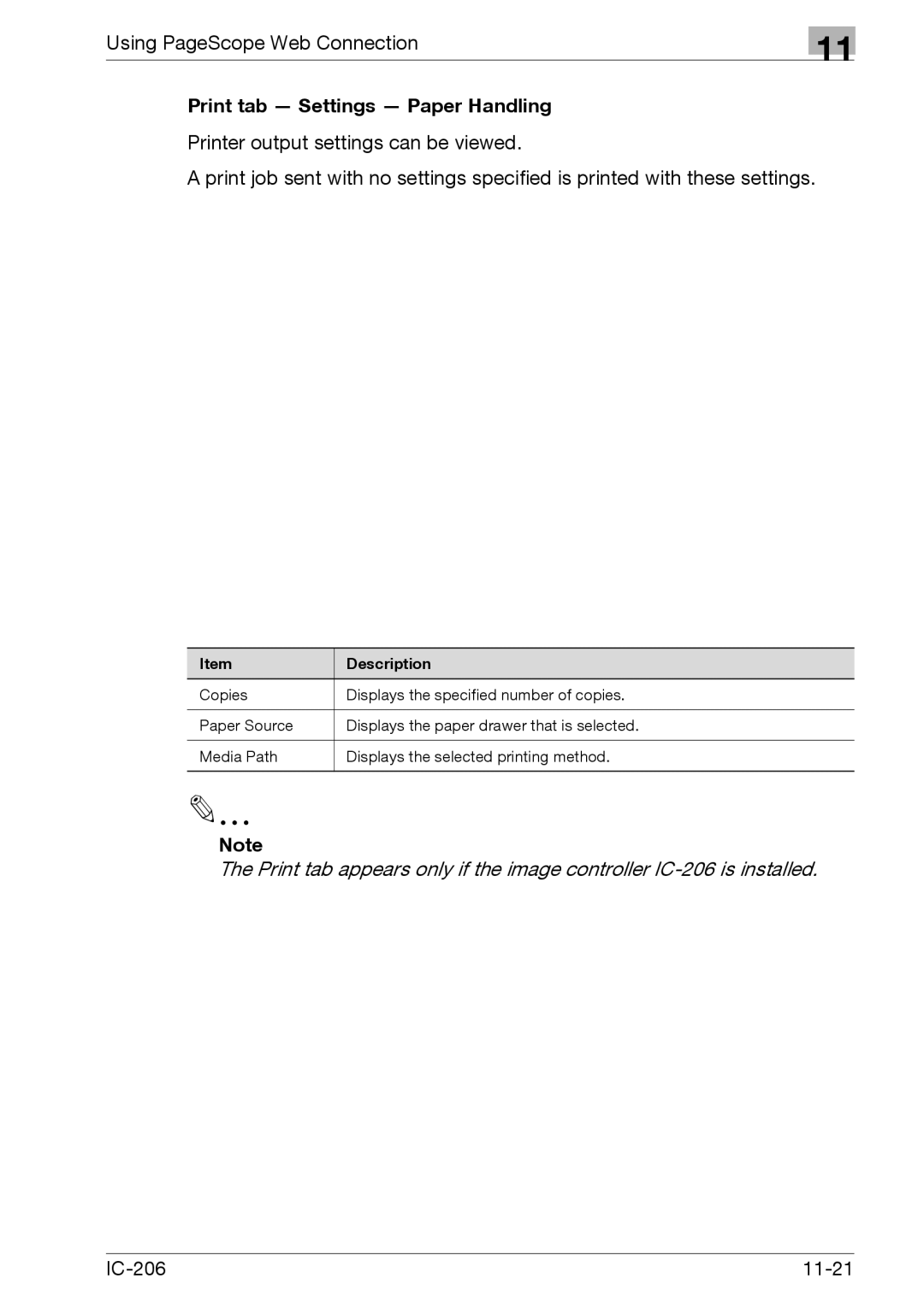Using PageScope Web Connection
11
Print tab — Settings — Paper Handling
Printer output settings can be viewed.
A print job sent with no settings specified is printed with these settings.
Item | Description |
Copies | Displays the specified number of copies. |
|
|
Paper Source | Displays the paper drawer that is selected. |
|
|
Media Path | Displays the selected printing method. |
|
|
Note
The Print tab appears only if the image controller