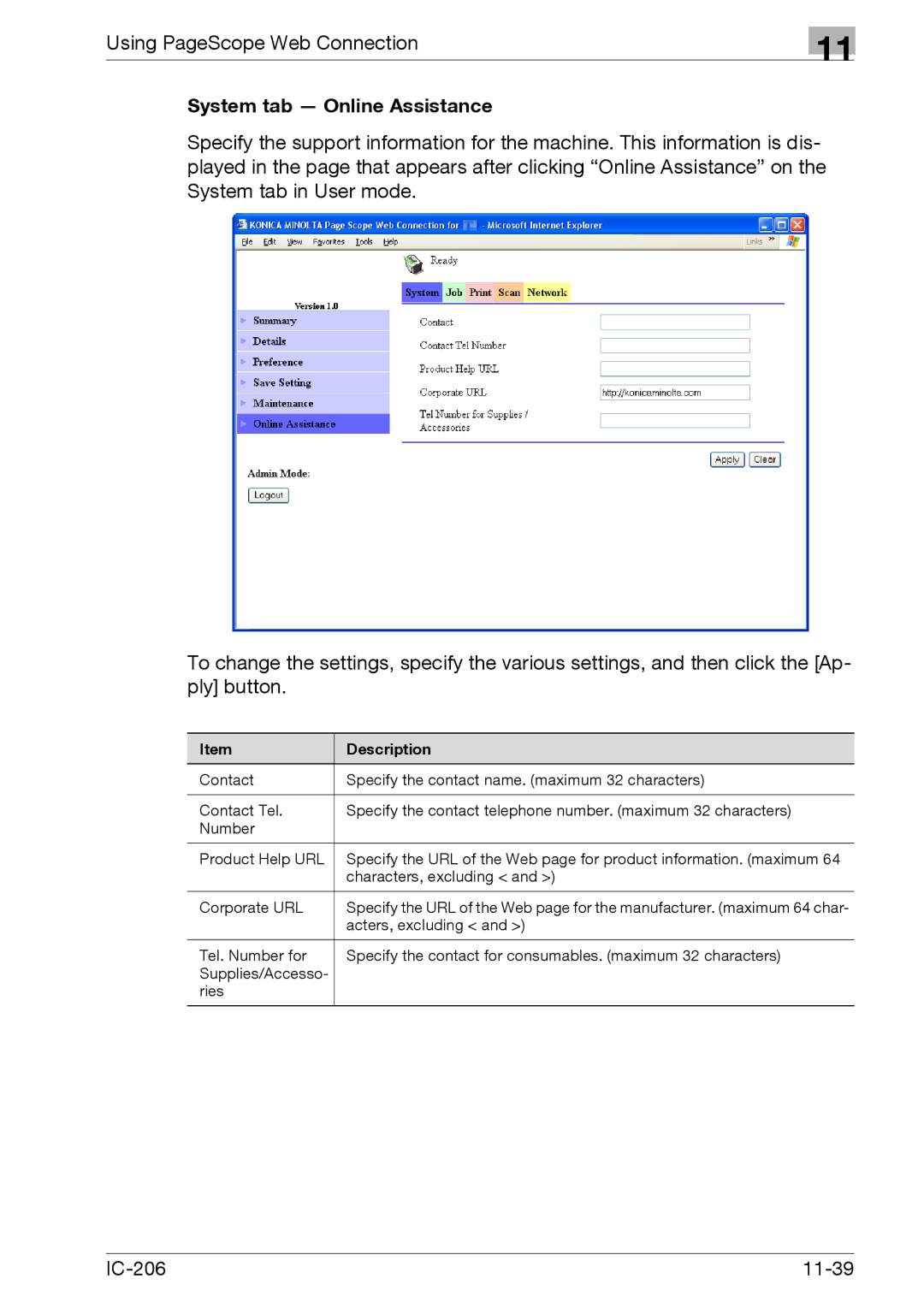Using PageScope Web Connection
11
System tab — Online Assistance
Specify the support information for the machine. This information is dis- played in the page that appears after clicking “Online Assistance” on the System tab in User mode.
To change the settings, specify the various settings, and then click the [Ap- ply] button.
Item | Description |
Contact | Specify the contact name. (maximum 32 characters) |
|
|
Contact Tel. | Specify the contact telephone number. (maximum 32 characters) |
Number |
|
|
|
Product Help URL | Specify the URL of the Web page for product information. (maximum 64 |
| characters, excluding < and >) |
|
|
Corporate URL | Specify the URL of the Web page for the manufacturer. (maximum 64 char- |
| acters, excluding < and >) |
|
|
Tel. Number for | Specify the contact for consumables. (maximum 32 characters) |
Supplies/Accesso- |
|
ries |
|
|
|
|
|