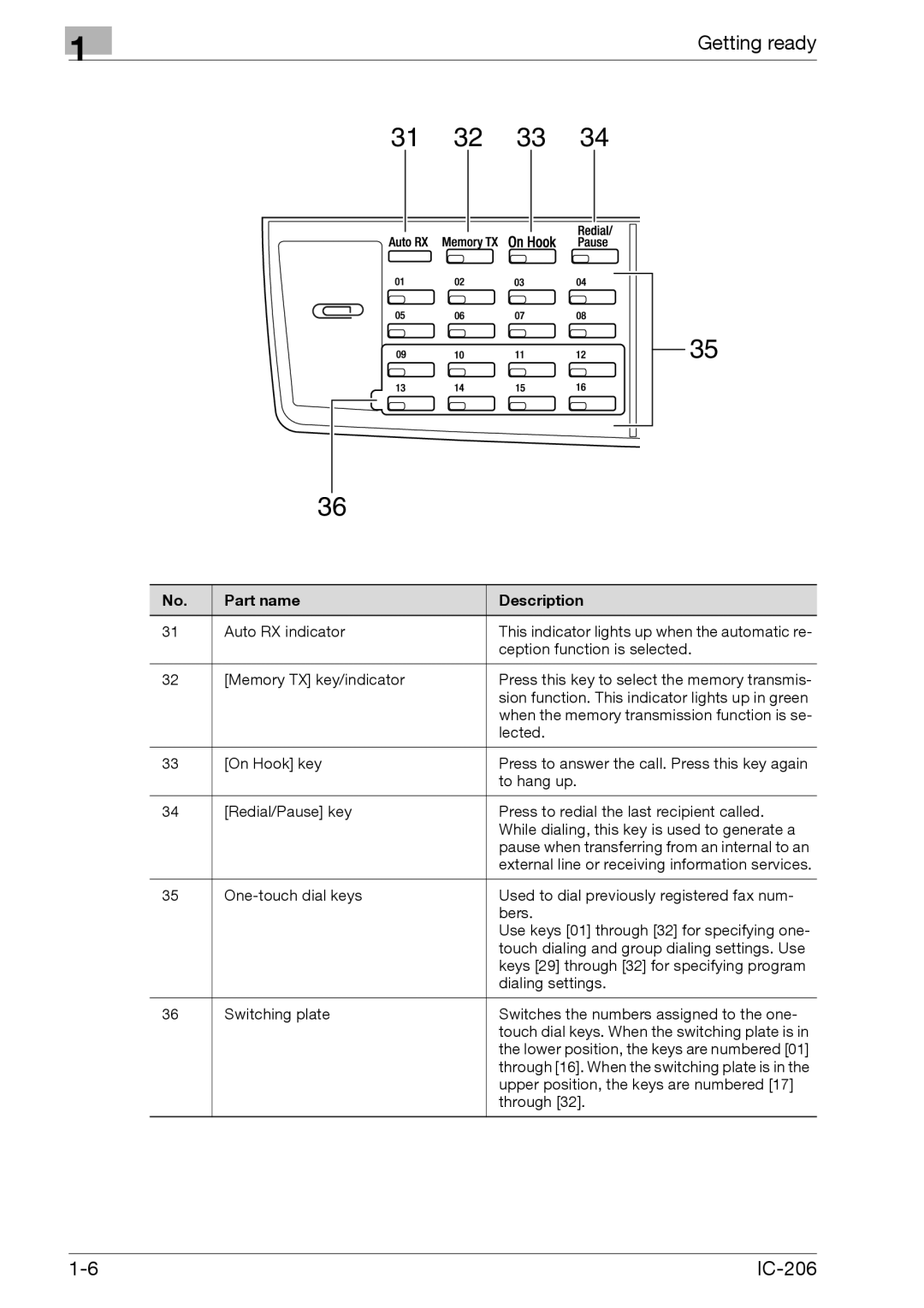1
Getting ready
31 32 33 34
35
36
No. | Part name | Description |
31 | Auto RX indicator | This indicator lights up when the automatic re- |
|
| ception function is selected. |
|
|
|
32 | [Memory TX] key/indicator | Press this key to select the memory transmis- |
|
| sion function. This indicator lights up in green |
|
| when the memory transmission function is se- |
|
| lected. |
|
|
|
33 | [On Hook] key | Press to answer the call. Press this key again |
|
| to hang up. |
|
|
|
34 | [Redial/Pause] key | Press to redial the last recipient called. |
|
| While dialing, this key is used to generate a |
|
| pause when transferring from an internal to an |
|
| external line or receiving information services. |
|
|
|
35 | Used to dial previously registered fax num- | |
|
| bers. |
|
| Use keys [01] through [32] for specifying one- |
|
| touch dialing and group dialing settings. Use |
|
| keys [29] through [32] for specifying program |
|
| dialing settings. |
|
|
|
36 | Switching plate | Switches the numbers assigned to the one- |
|
| touch dial keys. When the switching plate is in |
|
| the lower position, the keys are numbered [01] |
|
| through [16]. When the switching plate is in the |
|
| upper position, the keys are numbered [17] |
|
| through [32]. |
|
|
|
|