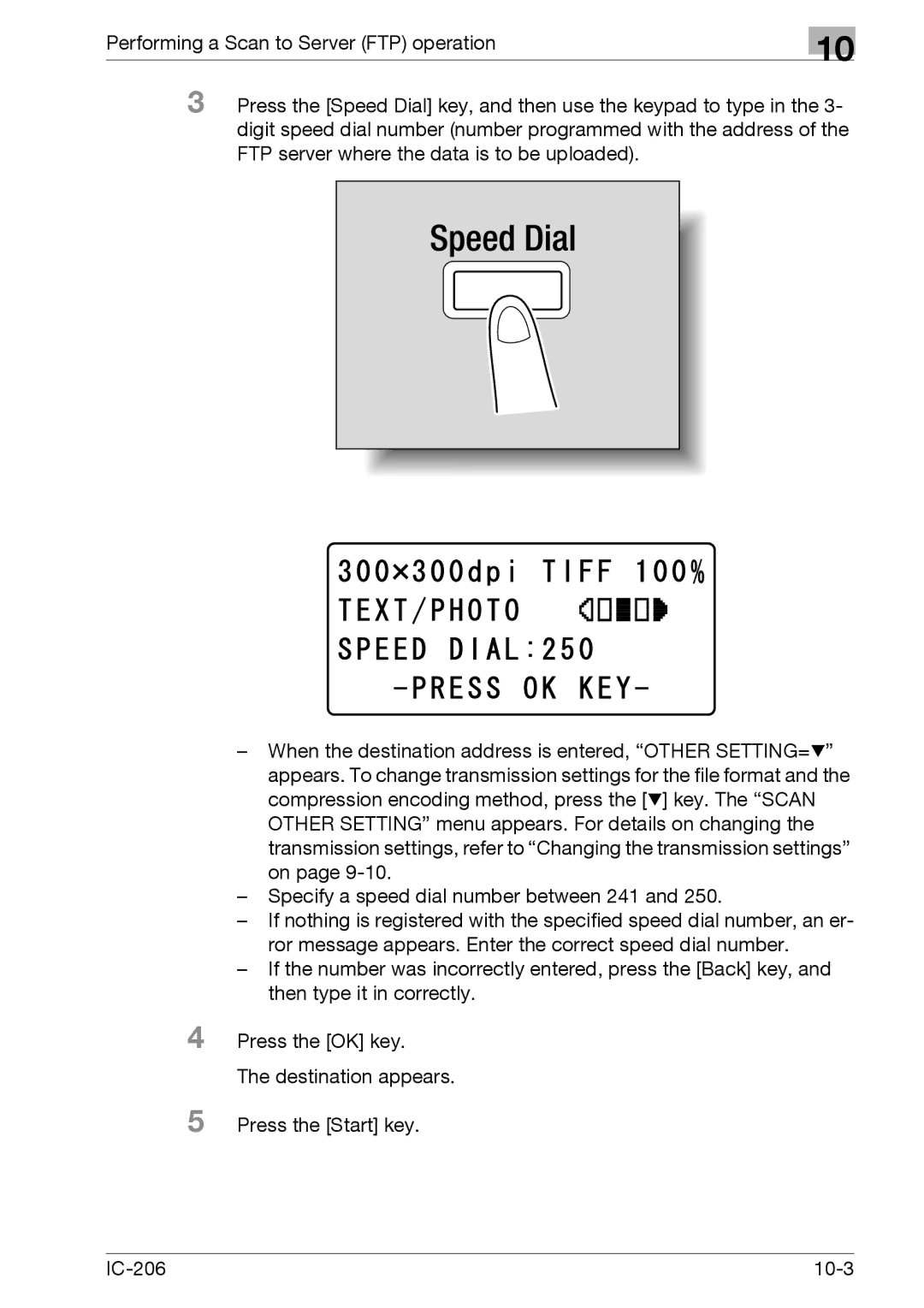Performing a Scan to Server (FTP) operation
10
3 Press the [Speed Dial] key, and then use the keypad to type in the 3- digit speed dial number (number programmed with the address of the FTP server where the data is to be uploaded).
4
5
–When the destination address is entered, “OTHER SETTING=,” appears. To change transmission settings for the file format and the compression encoding method, press the [,] key. The “SCAN OTHER SETTING” menu appears. For details on changing the transmission settings, refer to “Changing the transmission settings” on page
–Specify a speed dial number between 241 and 250.
–If nothing is registered with the specified speed dial number, an er- ror message appears. Enter the correct speed dial number.
–If the number was incorrectly entered, press the [Back] key, and then type it in correctly.
Press the [OK] key.
The destination appears.
Press the [Start] key.
|