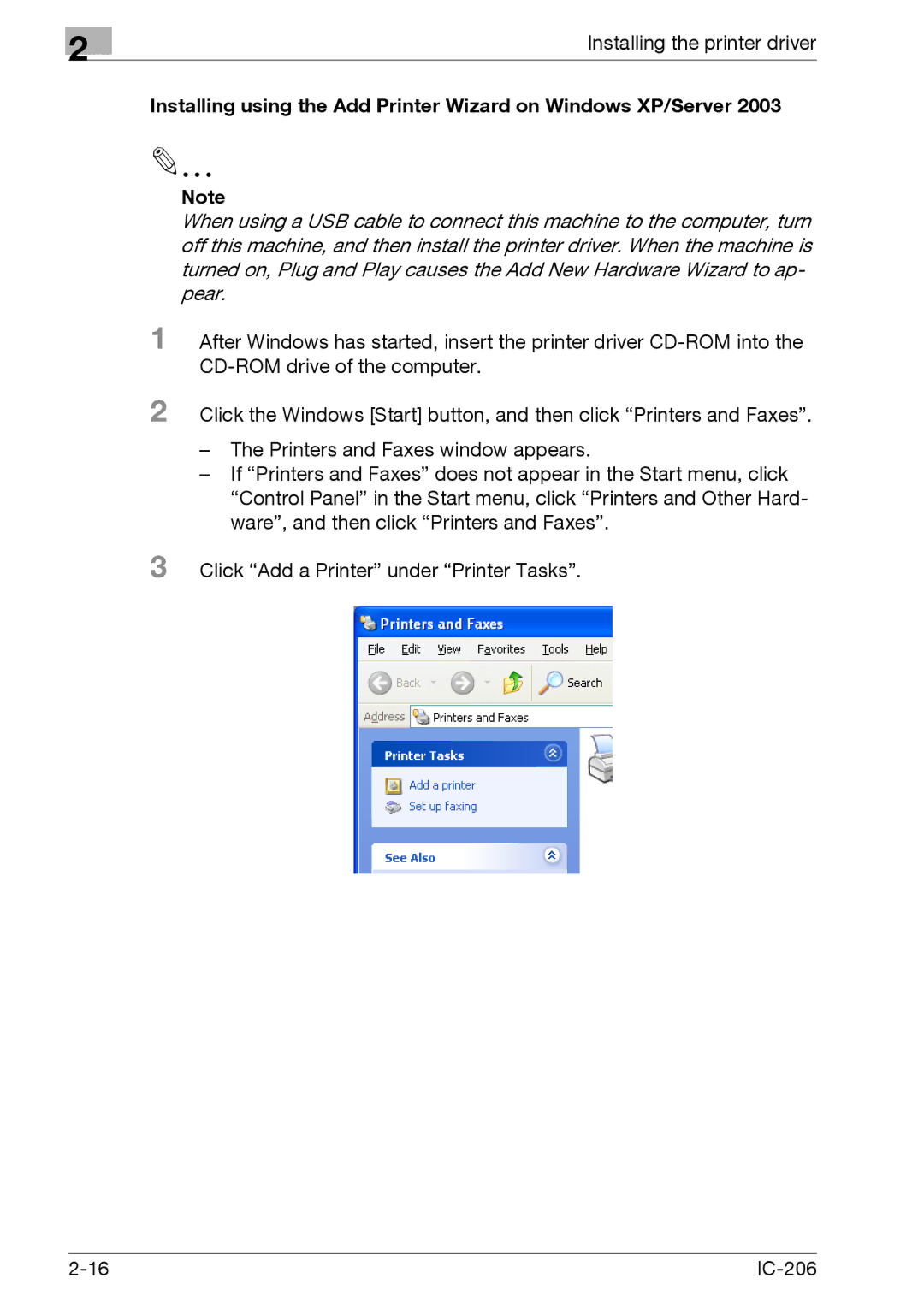2
Installing the printer driver
Installing using the Add Printer Wizard on Windows XP/Server 2003
Note
When using a USB cable to connect this machine to the computer, turn off this machine, and then install the printer driver. When the machine is turned on, Plug and Play causes the Add New Hardware Wizard to ap- pear.
1 After Windows has started, insert the printer driver
2 Click the Windows [Start] button, and then click “Printers and Faxes”.
–The Printers and Faxes window appears.
–If “Printers and Faxes” does not appear in the Start menu, click “Control Panel” in the Start menu, click “Printers and Other Hard- ware”, and then click “Printers and Faxes”.
3 Click “Add a Printer” under “Printer Tasks”.
|