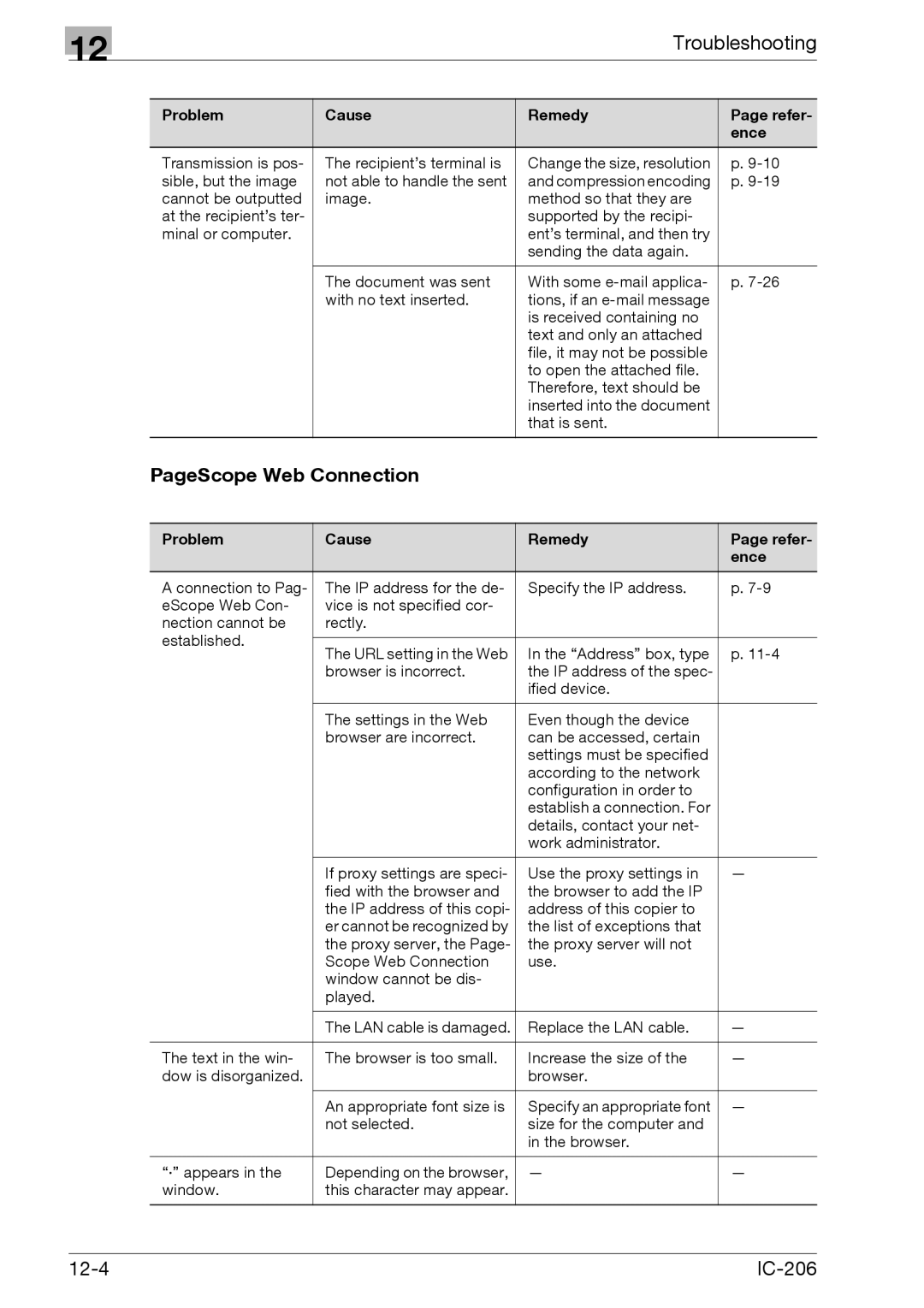12
Troubleshooting
Problem | Cause | Remedy | Page refer- |
|
|
| ence |
Transmission is pos- | The recipient’s terminal is | Change the size, resolution | p. |
sible, but the image | not able to handle the sent | and compression encoding | p. |
cannot be outputted | image. | method so that they are |
|
at the recipient’s ter- |
| supported by the recipi- |
|
minal or computer. |
| ent’s terminal, and then try |
|
|
| sending the data again. |
|
|
|
|
|
| The document was sent | With some | p. |
| with no text inserted. | tions, if an |
|
|
| is received containing no |
|
|
| text and only an attached |
|
|
| file, it may not be possible |
|
|
| to open the attached file. |
|
|
| Therefore, text should be |
|
|
| inserted into the document |
|
|
| that is sent. |
|
|
|
|
|
PageScope Web Connection |
|
| |
Problem | Cause | Remedy | Page refer- | |
|
|
| ence | |
A connection to Pag- | The IP address for the de- | Specify the IP address. | p. | |
eScope Web Con- | vice is not specified cor- |
|
| |
nection cannot be | rectly. |
|
| |
established. |
|
|
| |
The URL setting in the Web | In the “Address” box, type | p. | ||
| ||||
| browser is incorrect. | the IP address of the spec- |
| |
|
| ified device. |
| |
|
|
|
| |
| The settings in the Web | Even though the device |
| |
| browser are incorrect. | can be accessed, certain |
| |
|
| settings must be specified |
| |
|
| according to the network |
| |
|
| configuration in order to |
| |
|
| establish a connection. For |
| |
|
| details, contact your net- |
| |
|
| work administrator. |
| |
|
|
|
| |
| If proxy settings are speci- | Use the proxy settings in | — | |
| fied with the browser and | the browser to add the IP |
| |
| the IP address of this copi- | address of this copier to |
| |
| er cannot be recognized by | the list of exceptions that |
| |
| the proxy server, the Page- | the proxy server will not |
| |
| Scope Web Connection | use. |
| |
| window cannot be dis- |
|
| |
| played. |
|
| |
|
|
|
| |
| The LAN cable is damaged. | Replace the LAN cable. | — | |
|
|
|
| |
The text in the win- | The browser is too small. | Increase the size of the | — | |
dow is disorganized. |
| browser. |
| |
|
|
|
| |
| An appropriate font size is | Specify an appropriate font | — | |
| not selected. | size for the computer and |
| |
|
| in the browser. |
| |
|
|
|
| |
“·” appears in the | Depending on the browser, | — | — | |
window. | this character may appear. |
|
| |
|
|
|
|
|