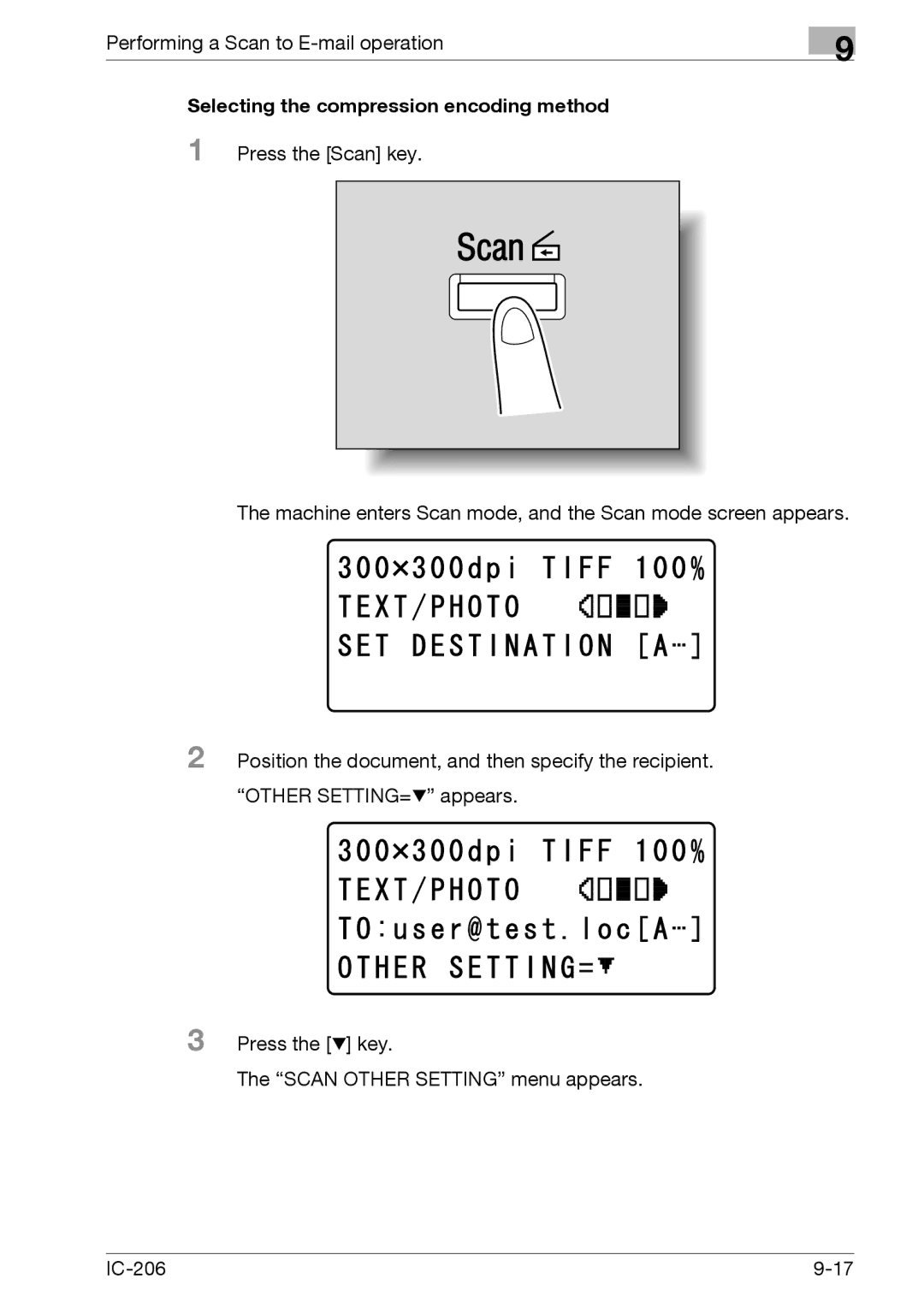Performing a Scan to
9
Selecting the compression encoding method
1 Press the [Scan] key.
The machine enters Scan mode, and the Scan mode screen appears.
2 Position the document, and then specify the recipient. “OTHER SETTING=,” appears.
3 Press the [,] key.
The “SCAN OTHER SETTING” menu appears.
|