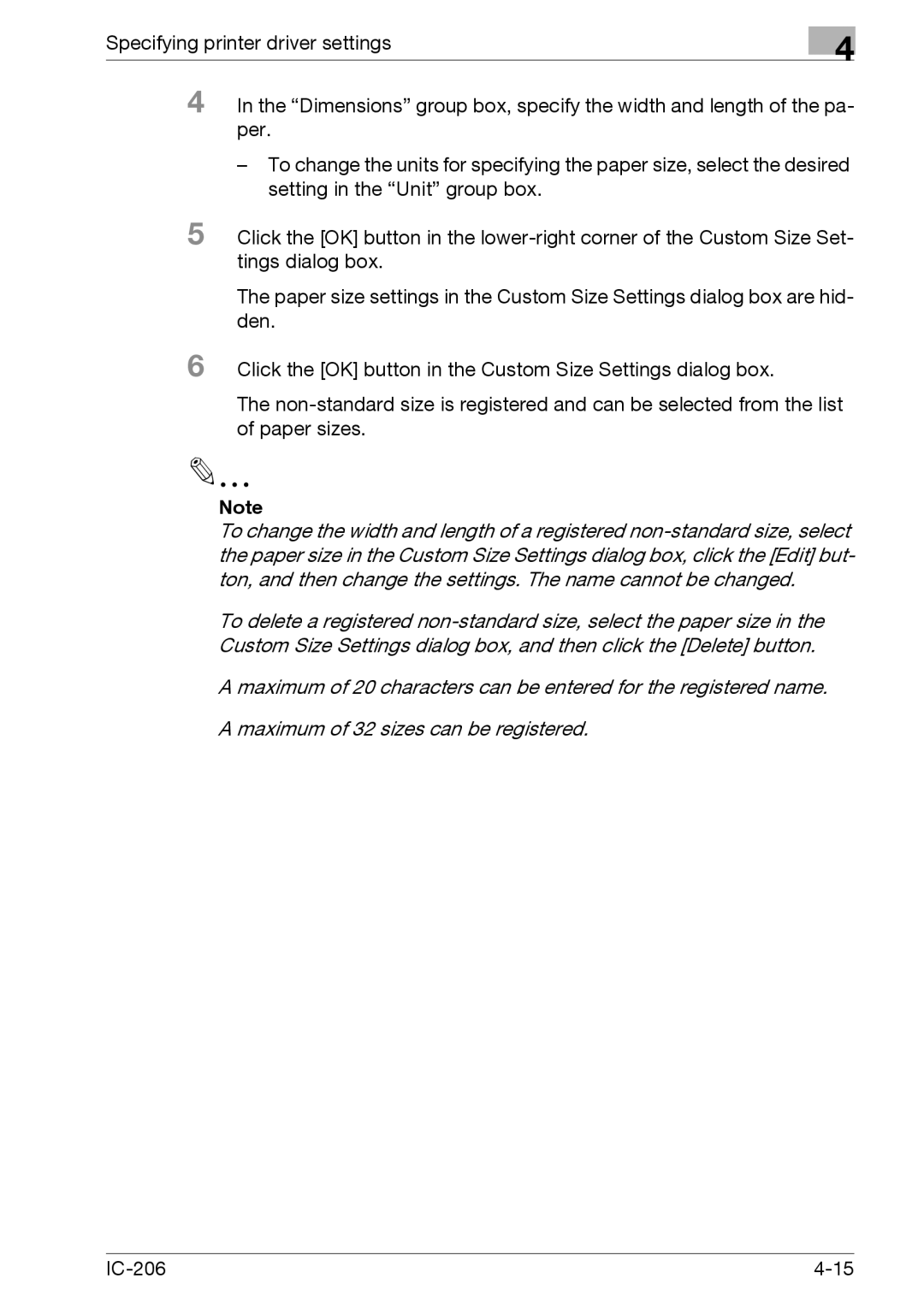Specifying printer driver settings
4
4 In the “Dimensions” group box, specify the width and length of the pa- per.
–To change the units for specifying the paper size, select the desired setting in the “Unit” group box.
5 Click the [OK] button in the
The paper size settings in the Custom Size Settings dialog box are hid- den.
6 Click the [OK] button in the Custom Size Settings dialog box.
The
Note
To change the width and length of a registered
To delete a registered
A maximum of 20 characters can be entered for the registered name.
A maximum of 32 sizes can be registered.
|