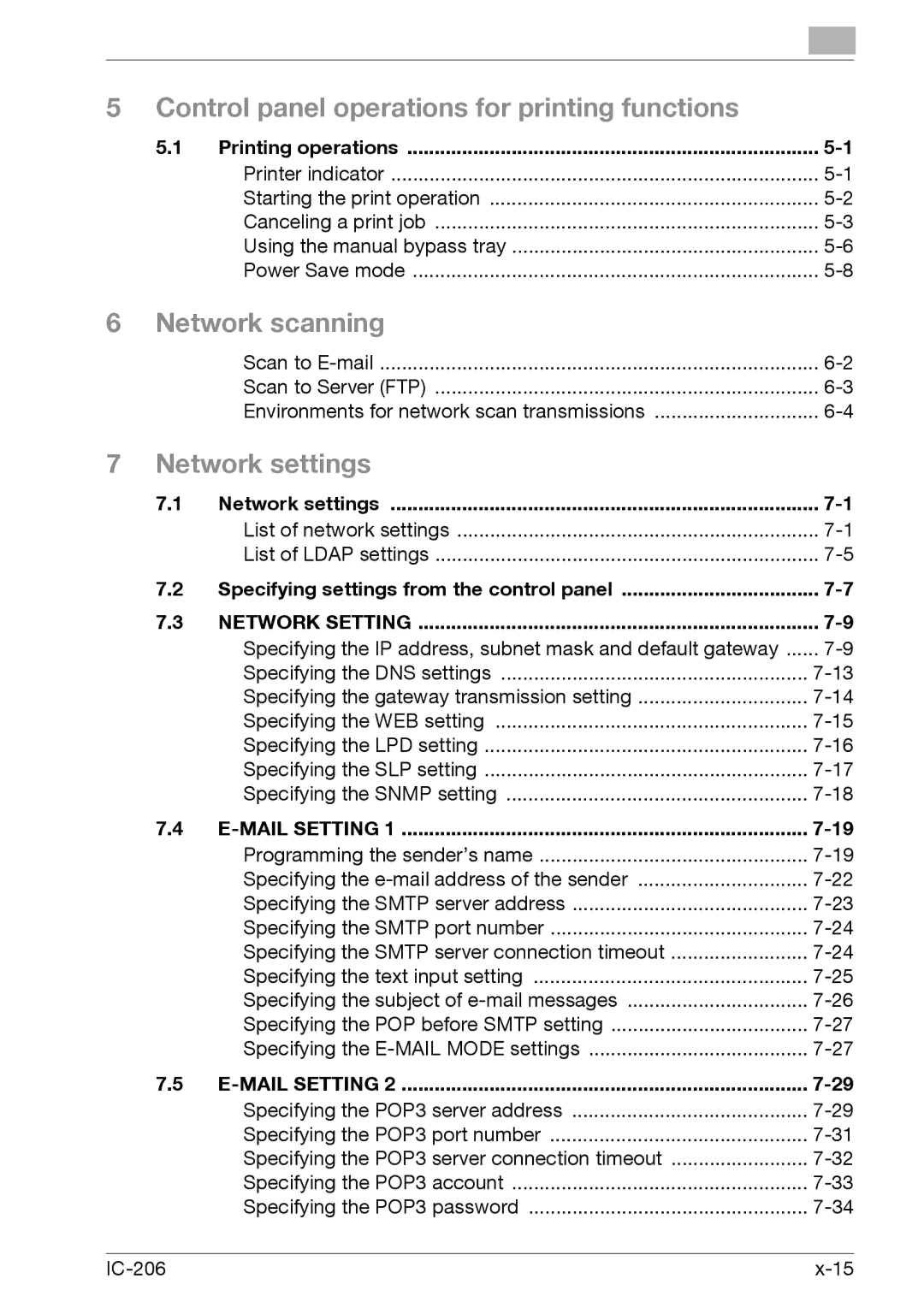5 Control panel operations for printing functions
5.1 | Printing operations | |
| Printer indicator | |
| Starting the print operation | |
| Canceling a print job | |
| Using the manual bypass tray | |
| Power Save mode |
6 Network scanning
Scan to | |
Scan to Server (FTP) | |
Environments for network scan transmissions |
7 Network settings
7.1 | Network settings | |
| List of network settings | |
| List of LDAP settings | |
7.2 Specifying settings from the control panel | ||
7.3 | NETWORK SETTING | |
| Specifying the IP address, subnet mask and default gateway | |
| Specifying the DNS settings | |
| Specifying the gateway transmission setting | |
| Specifying the WEB setting | |
| Specifying the LPD setting | |
| Specifying the SLP setting | |
| Specifying the SNMP setting | |
7.4 |
| |
| Programming the sender’s name | |
| Specifying the | |
| Specifying the SMTP server address | |
| Specifying the SMTP port number | |
| Specifying the SMTP server connection timeout | |
| Specifying the text input setting | |
| Specifying the subject of | |
| Specifying the POP before SMTP setting | |
| Specifying the | |
7.5 | ||
| Specifying the POP3 server address | |
| Specifying the POP3 port number | |
| Specifying the POP3 server connection timeout | |
| Specifying the POP3 account | |
| Specifying the POP3 password | |