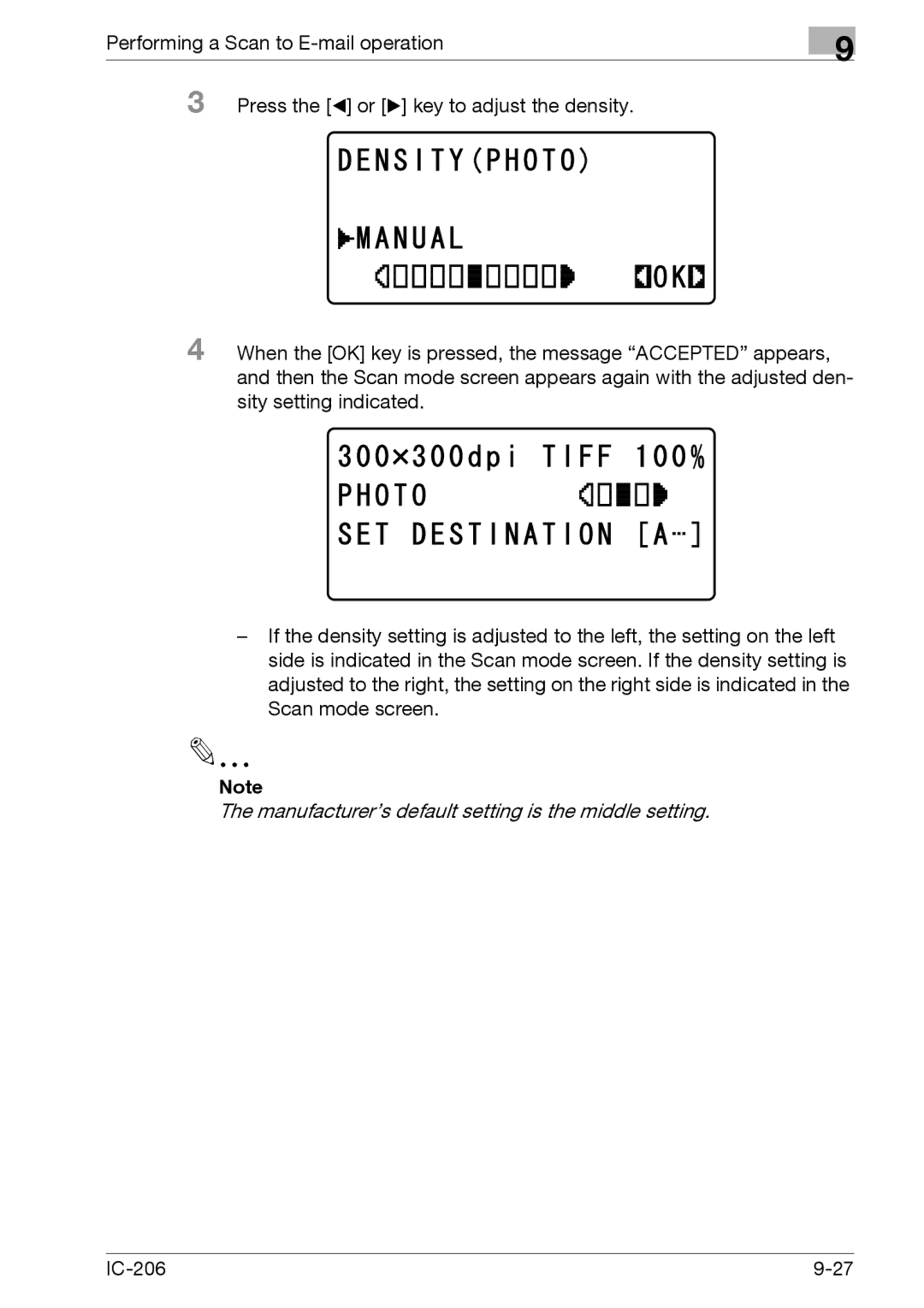Performing a Scan to
9
3 Press the [*] or [)] key to adjust the density.
4 When the [OK] key is pressed, the message “ACCEPTED” appears, and then the Scan mode screen appears again with the adjusted den- sity setting indicated.
–If the density setting is adjusted to the left, the setting on the left side is indicated in the Scan mode screen. If the density setting is adjusted to the right, the setting on the right side is indicated in the Scan mode screen.
Note
The manufacturer’s default setting is the middle setting.
|