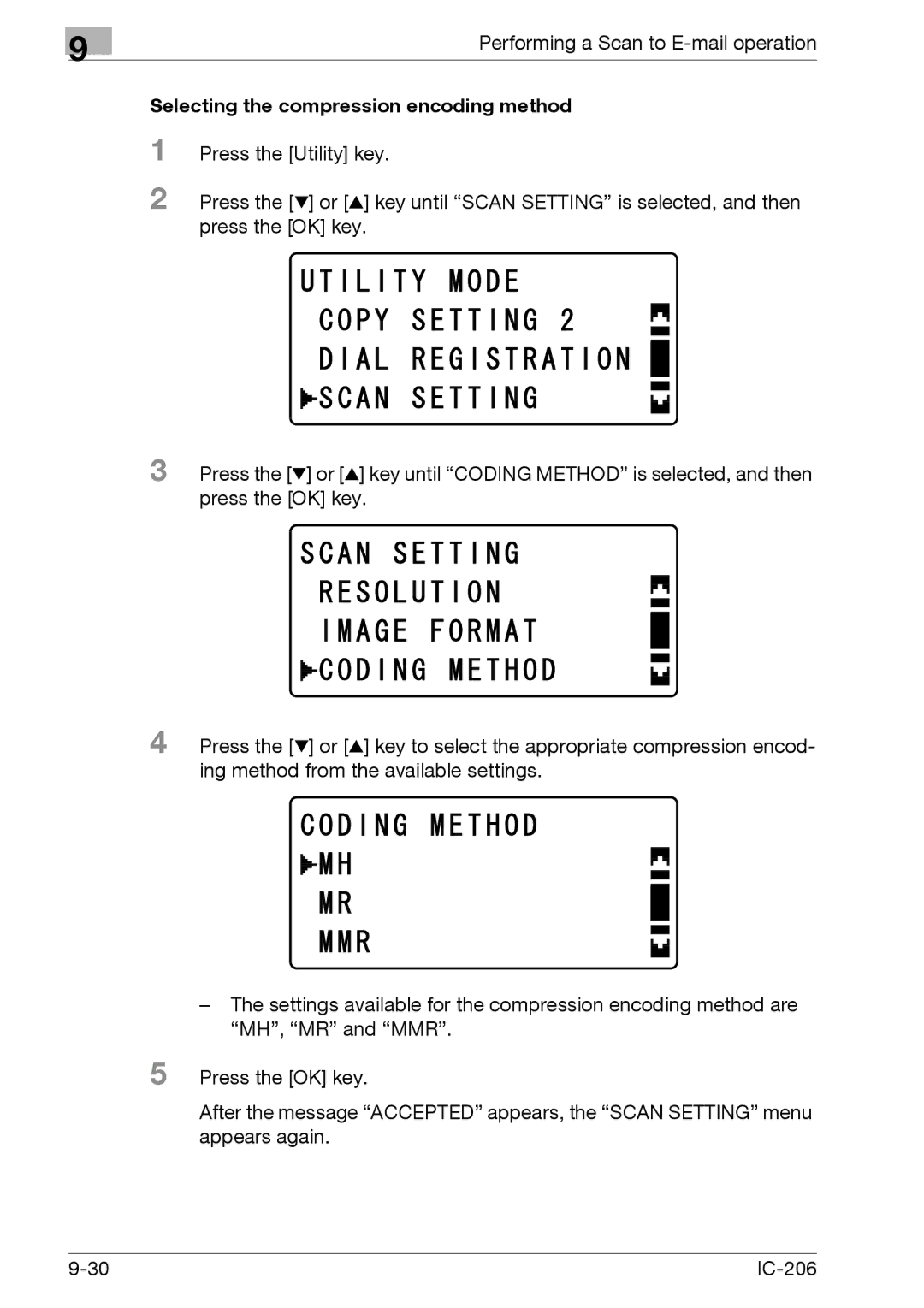Press the [Utility] key.
9
Performing a Scan to
Selecting the compression encoding method
1
2 Press the [,] or [+] key until “SCAN SETTING” is selected, and then press the [OK] key.
3 Press the [,] or [+] key until “CODING METHOD” is selected, and then press the [OK] key.
4 Press the [,] or [+] key to select the appropriate compression encod- ing method from the available settings.
–The settings available for the compression encoding method are “MH”, “MR” and “MMR”.
5 Press the [OK] key.
After the message “ACCEPTED” appears, the “SCAN SETTING” menu appears again.
|