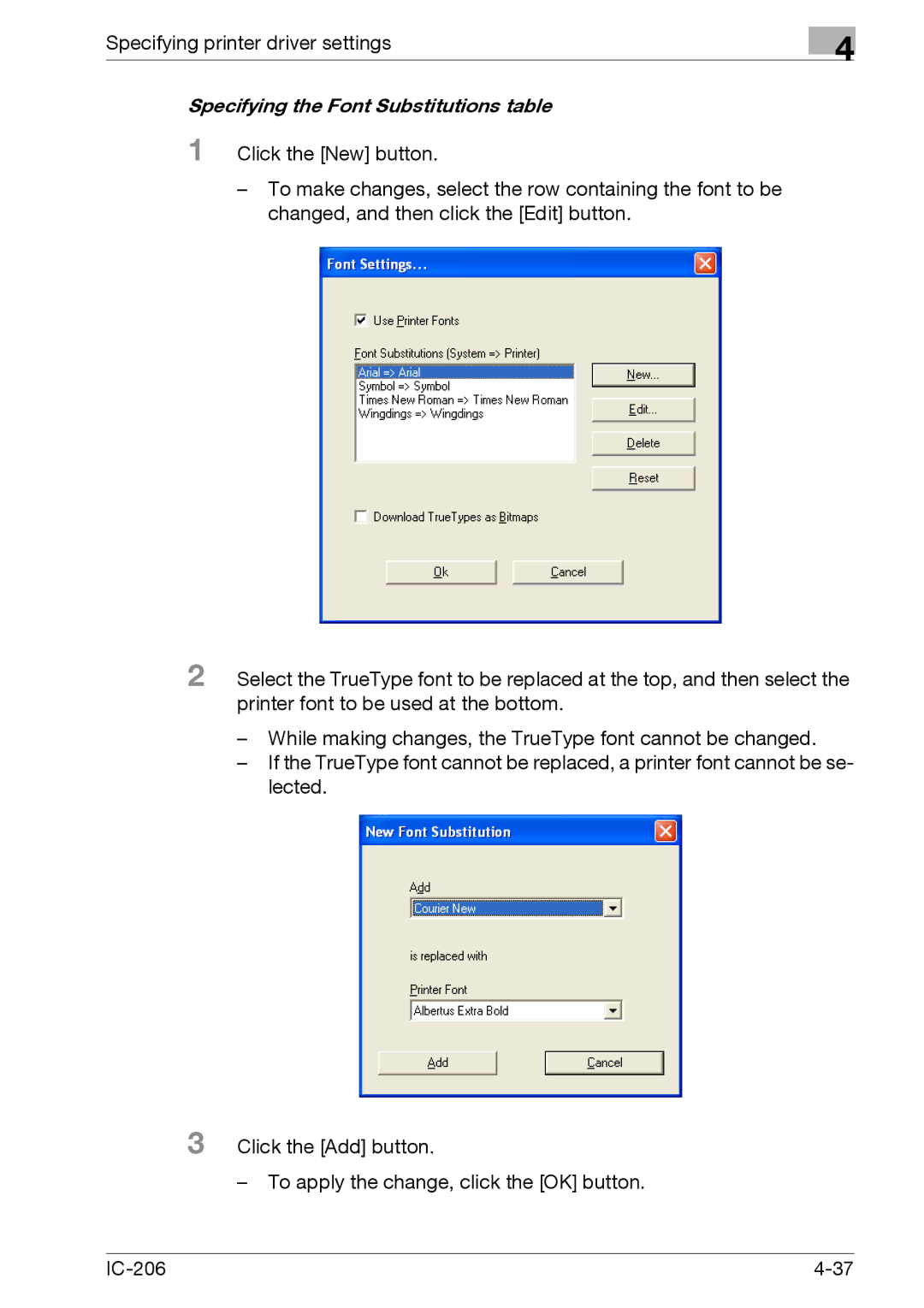Specifying printer driver settings
4
Specifying the Font Substitutions table
1 Click the [New] button.
–To make changes, select the row containing the font to be changed, and then click the [Edit] button.
2 Select the TrueType font to be replaced at the top, and then select the printer font to be used at the bottom.
–While making changes, the TrueType font cannot be changed.
–If the TrueType font cannot be replaced, a printer font cannot be se- lected.
3 Click the [Add] button.
–To apply the change, click the [OK] button.
|