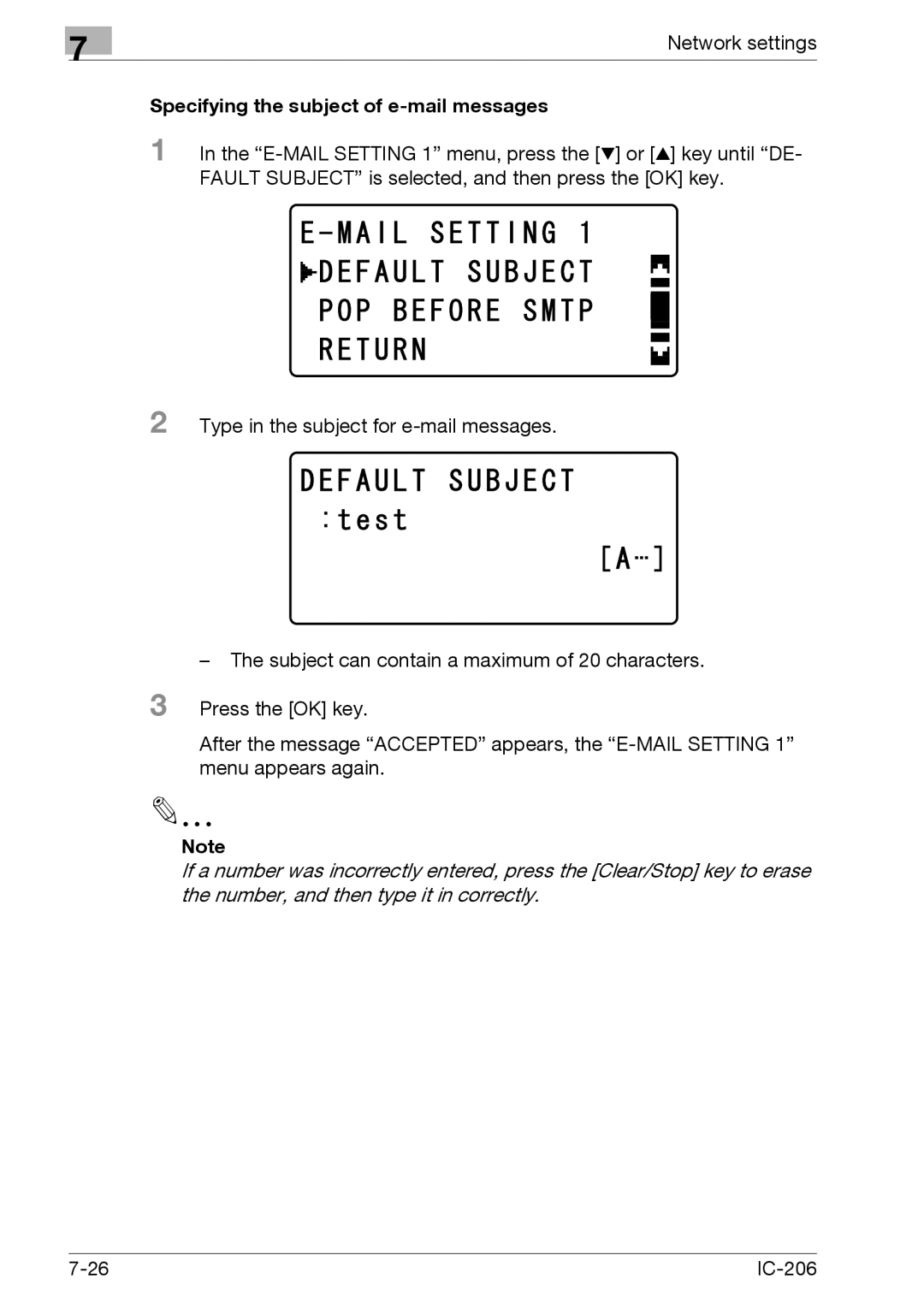7
Network settings
Specifying the subject of e-mail messages
1 In the
2 Type in the subject for
–The subject can contain a maximum of 20 characters.
3 Press the [OK] key.
After the message “ACCEPTED” appears, the
Note
If a number was incorrectly entered, press the [Clear/Stop] key to erase the number, and then type it in correctly.
|