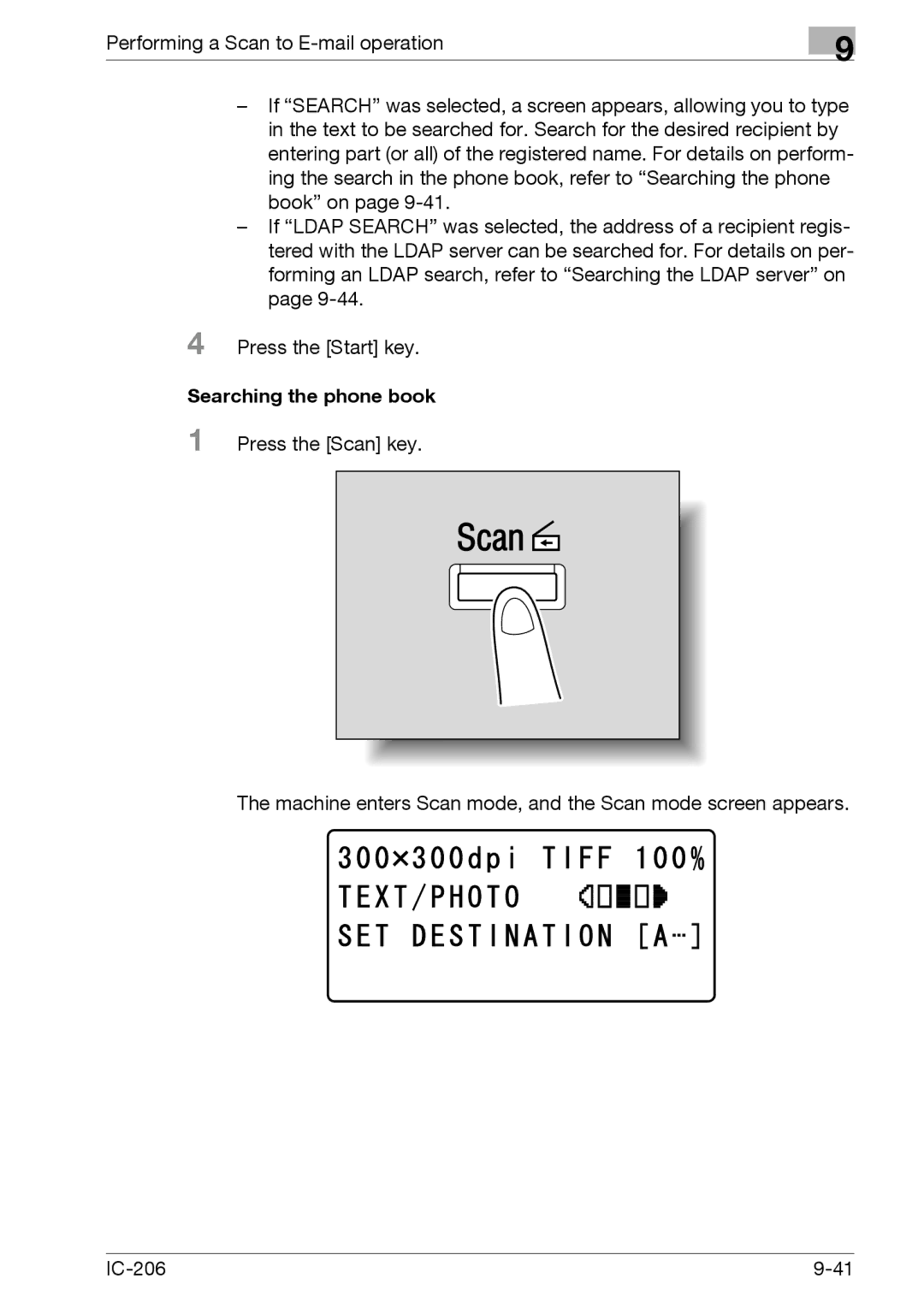Performing a Scan to
9
–If “SEARCH” was selected, a screen appears, allowing you to type in the text to be searched for. Search for the desired recipient by entering part (or all) of the registered name. For details on perform- ing the search in the phone book, refer to “Searching the phone book” on page
–If “LDAP SEARCH” was selected, the address of a recipient regis- tered with the LDAP server can be searched for. For details on per- forming an LDAP search, refer to “Searching the LDAP server” on page
4 Press the [Start] key.
Searching the phone book
1 Press the [Scan] key.
The machine enters Scan mode, and the Scan mode screen appears.
|