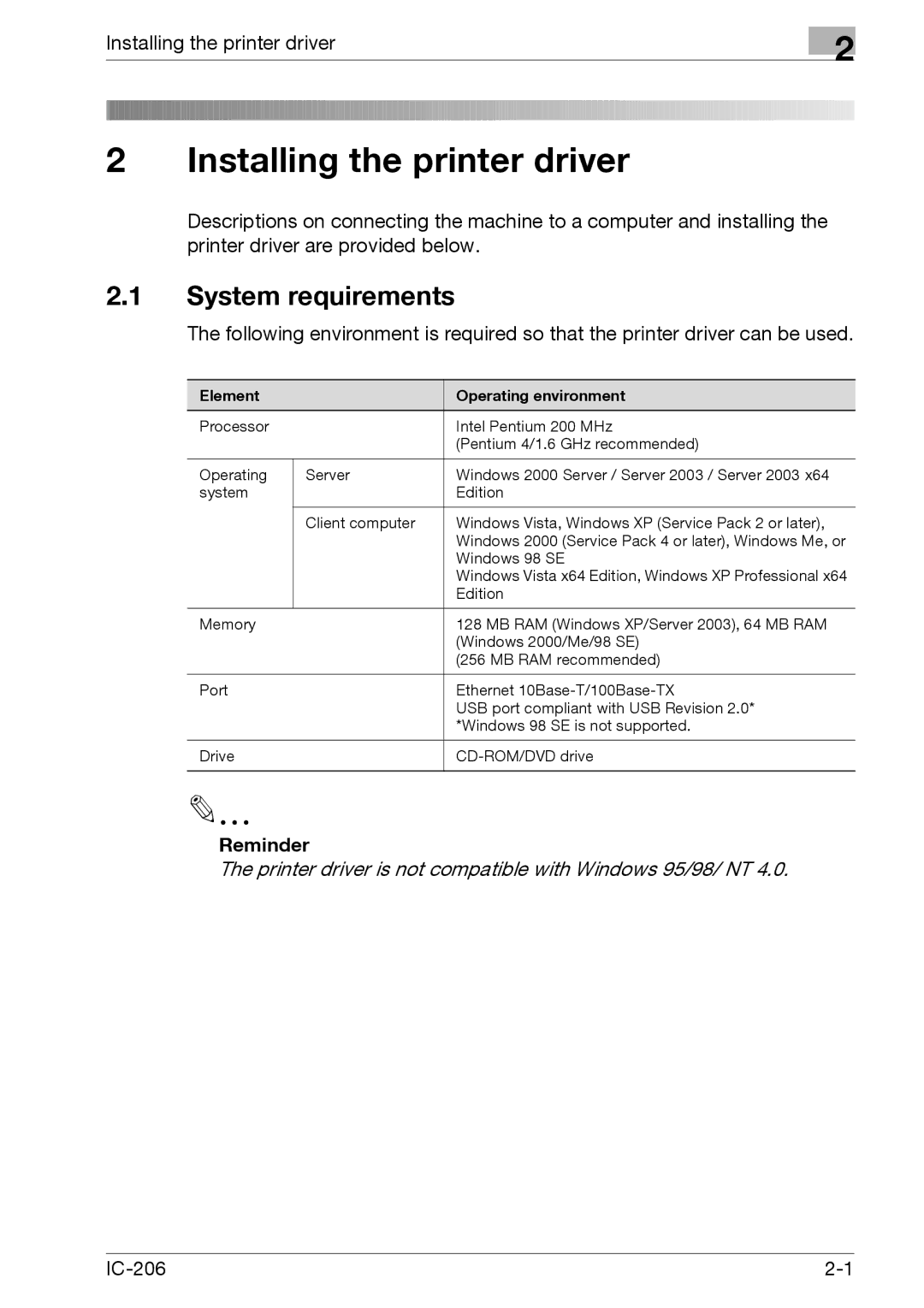Installing the printer driver
2 Installing the printer driver
2
Descriptions on connecting the machine to a computer and installing the printer driver are provided below.
2.1System requirements
The following environment is required so that the printer driver can be used.
Element |
| Operating environment |
Processor |
| Intel Pentium 200 MHz |
|
| (Pentium 4/1.6 GHz recommended) |
|
|
|
Operating | Server | Windows 2000 Server / Server 2003 / Server 2003 x64 |
system |
| Edition |
|
|
|
| Client computer | Windows Vista, Windows XP (Service Pack 2 or later), |
|
| Windows 2000 (Service Pack 4 or later), Windows Me, or |
|
| Windows 98 SE |
|
| Windows Vista x64 Edition, Windows XP Professional x64 |
|
| Edition |
|
|
|
Memory |
| 128 MB RAM (Windows XP/Server 2003), 64 MB RAM |
|
| (Windows 2000/Me/98 SE) |
|
| (256 MB RAM recommended) |
|
|
|
Port |
| Ethernet |
|
| USB port compliant with USB Revision 2.0* |
|
| *Windows 98 SE is not supported. |
|
|
|
Drive |
| |
|
|
|
Reminder
The printer driver is not compatible with Windows 95/98/ NT 4.0.