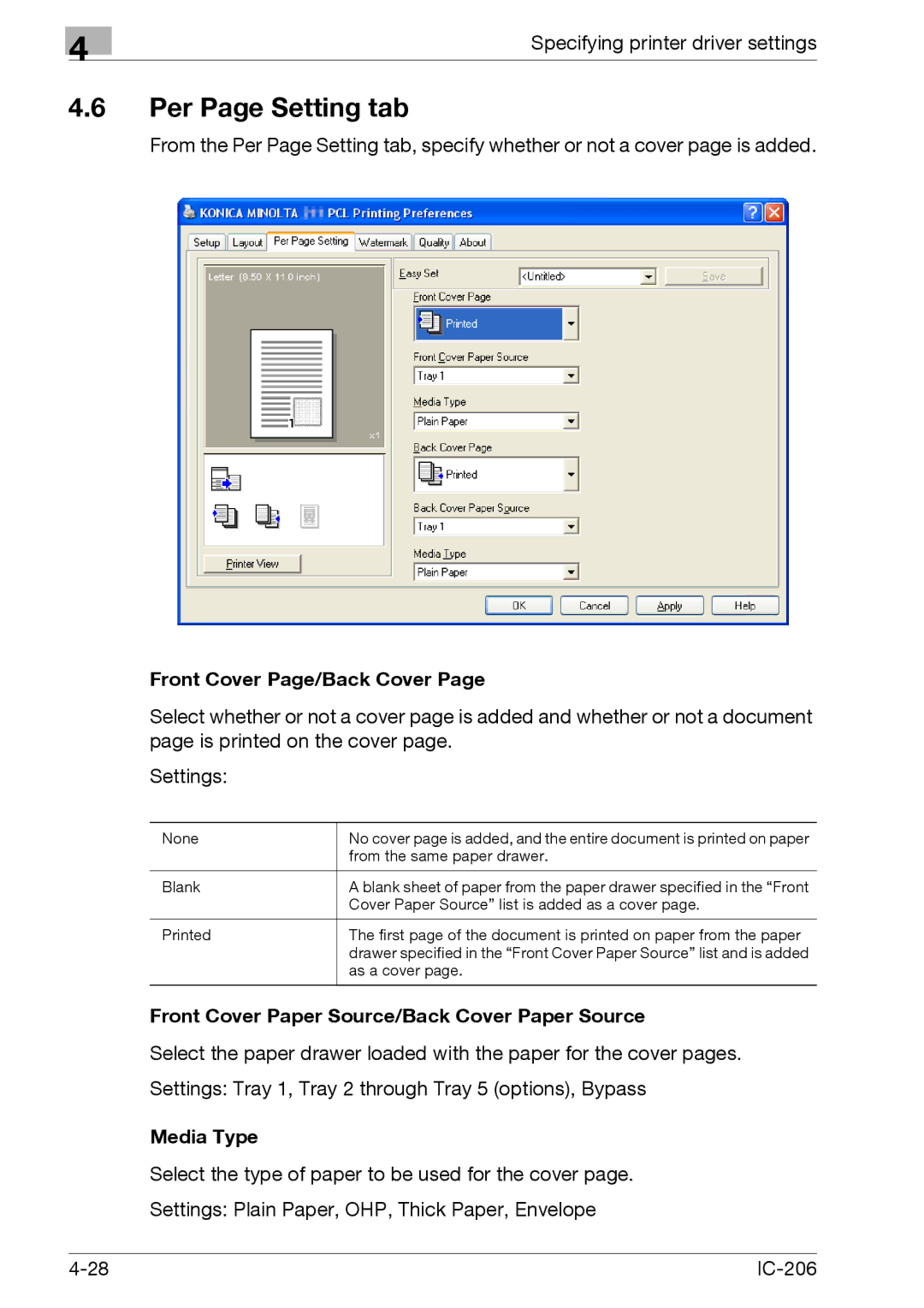4
Specifying printer driver settings
4.6Per Page Setting tab
From the Per Page Setting tab, specify whether or not a cover page is added.
Front Cover Page/Back Cover Page
Select whether or not a cover page is added and whether or not a document page is printed on the cover page.
Settings:
None
Blank
Printed
No cover page is added, and the entire document is printed on paper from the same paper drawer.
A blank sheet of paper from the paper drawer specified in the “Front Cover Paper Source” list is added as a cover page.
The first page of the document is printed on paper from the paper drawer specified in the “Front Cover Paper Source” list and is added as a cover page.
Front Cover Paper Source/Back Cover Paper Source
Select the paper drawer loaded with the paper for the cover pages. Settings: Tray 1, Tray 2 through Tray 5 (options), Bypass
Media Type
Select the type of paper to be used for the cover page. Settings: Plain Paper, OHP, Thick Paper, Envelope
|