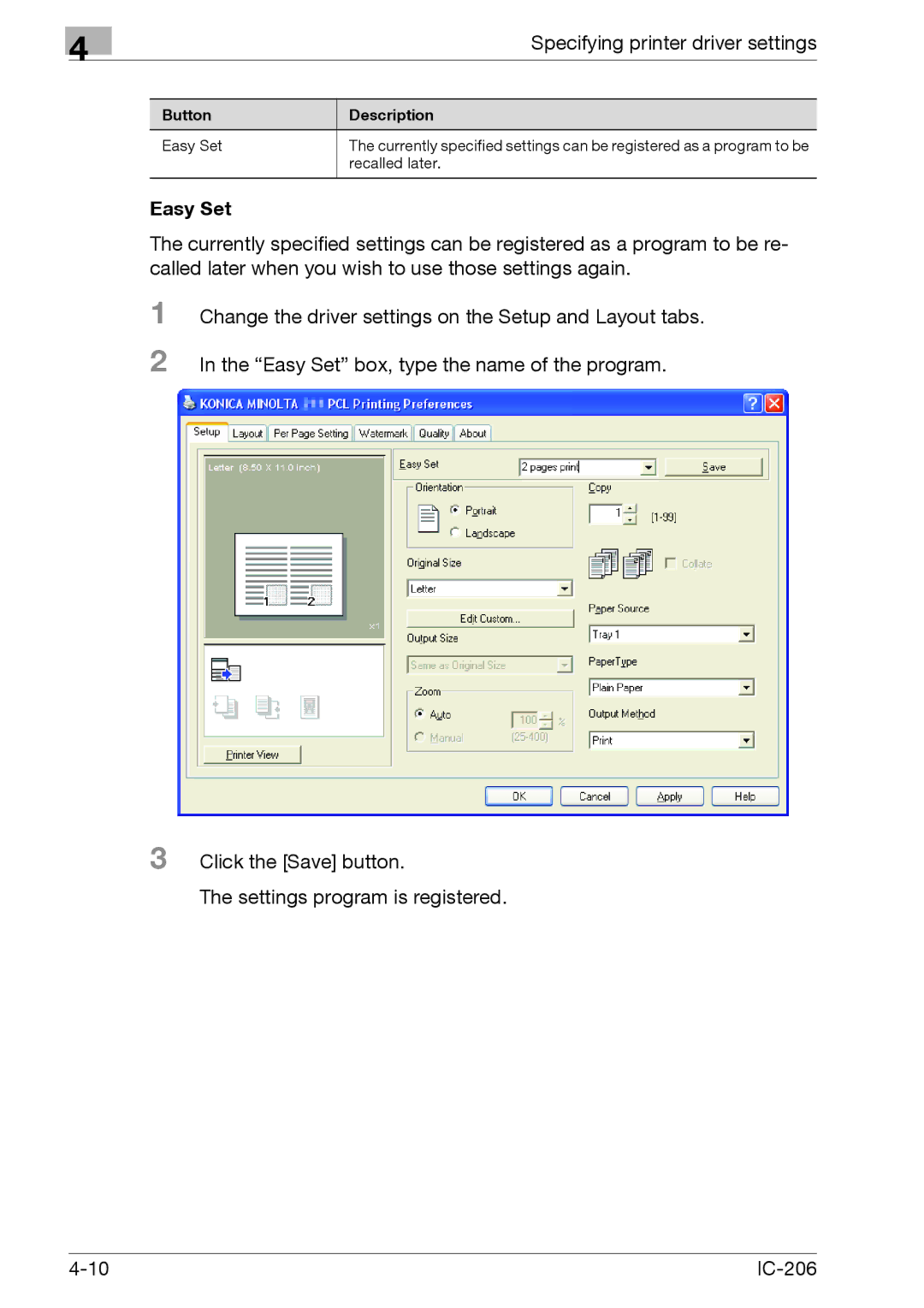4
| Specifying printer driver settings |
|
|
Button | Description |
Easy Set | The currently specified settings can be registered as a program to be |
| recalled later. |
|
|
Easy Set
The currently specified settings can be registered as a program to be re- called later when you wish to use those settings again.
1 Change the driver settings on the Setup and Layout tabs.
2 In the “Easy Set” box, type the name of the program.
3 Click the [Save] button.
The settings program is registered.
|