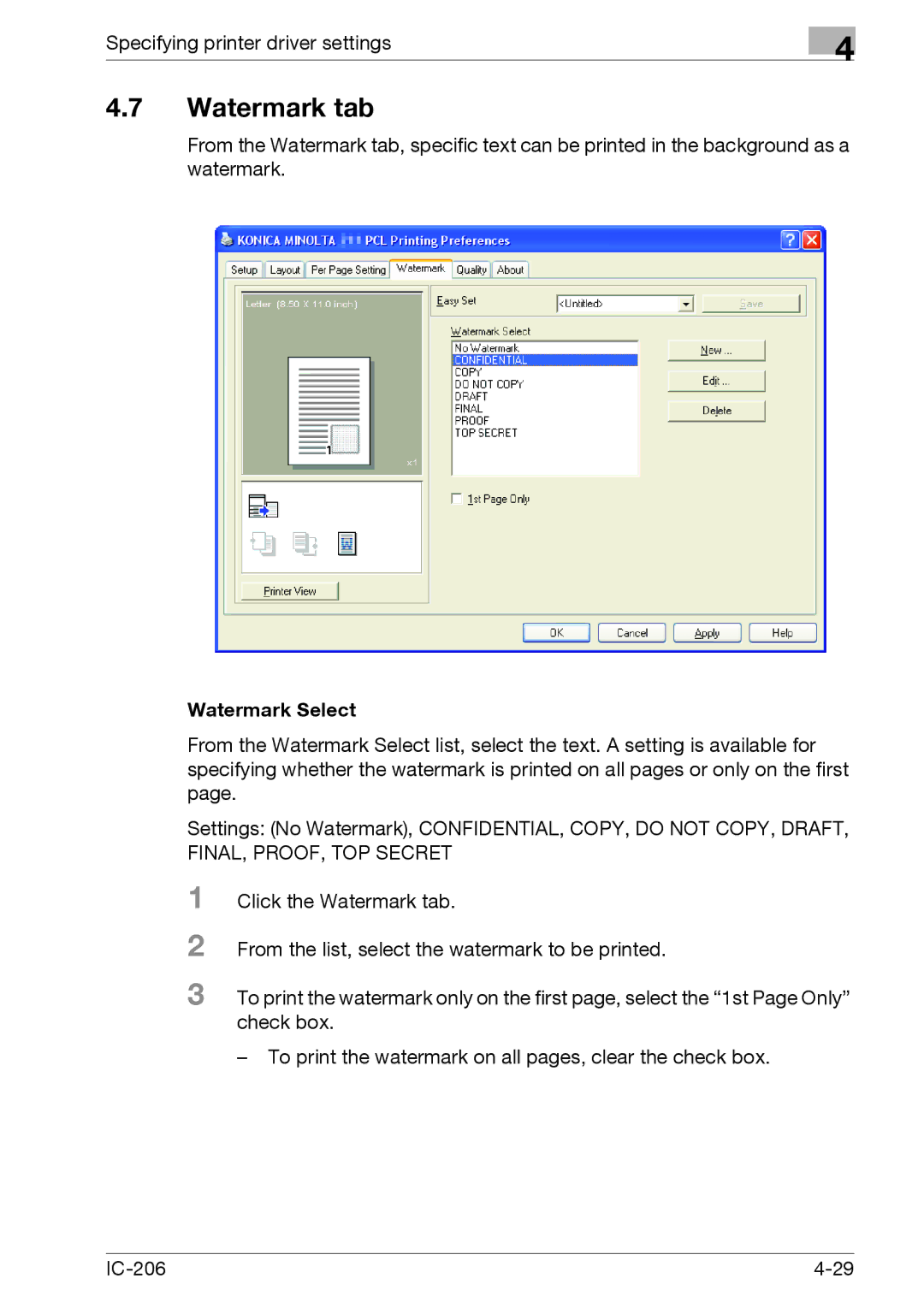Specifying printer driver settings
4
4.7Watermark tab
From the Watermark tab, specific text can be printed in the background as a watermark.
Watermark Select
From the Watermark Select list, select the text. A setting is available for specifying whether the watermark is printed on all pages or only on the first page.
Settings: (No Watermark), CONFIDENTIAL, COPY, DO NOT COPY, DRAFT, FINAL, PROOF, TOP SECRET
1
2
Click the Watermark tab.
From the list, select the watermark to be printed.
3 To print the watermark only on the first page, select the “1st Page Only” check box.
–To print the watermark on all pages, clear the check box.
|