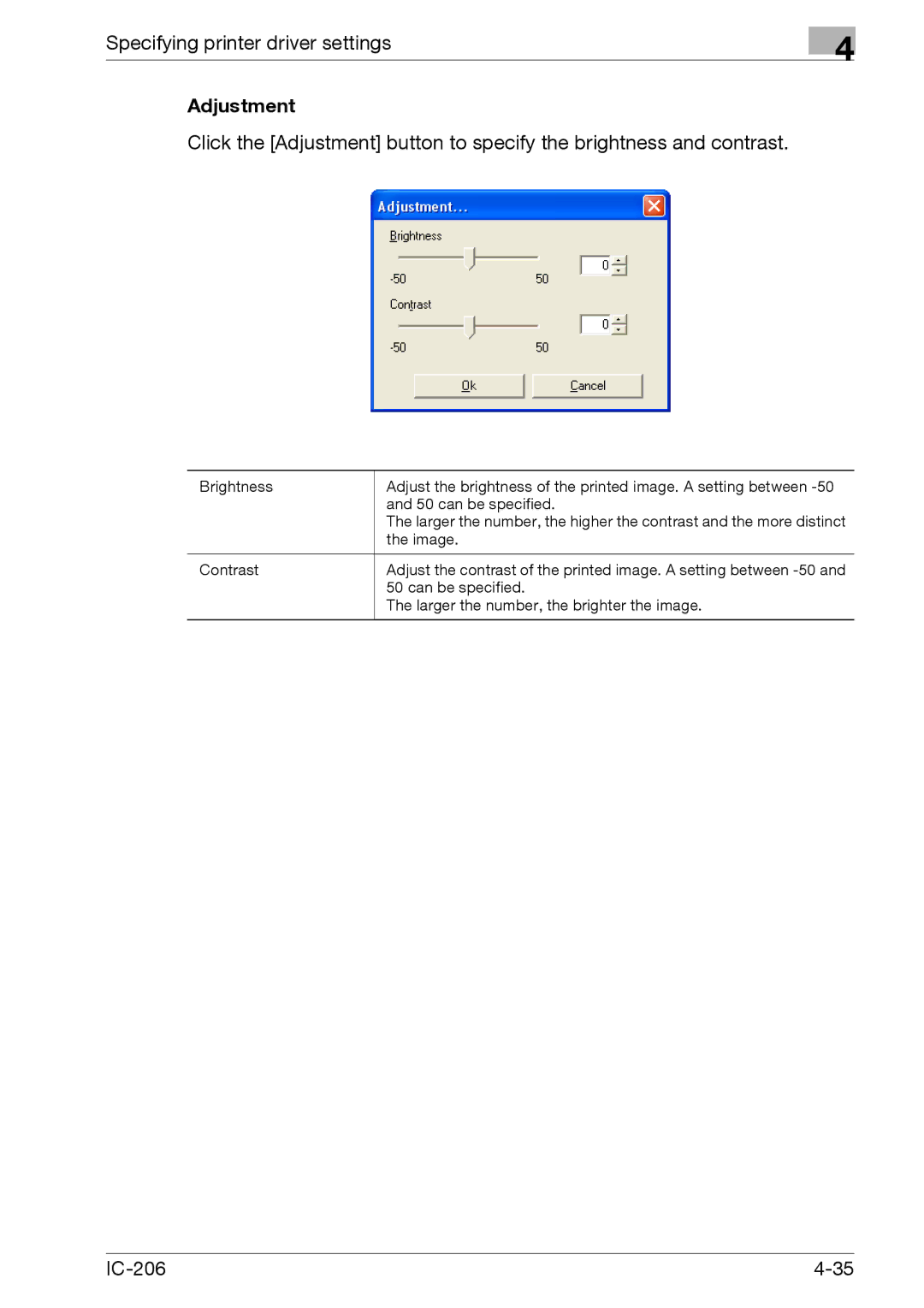Specifying printer driver settings
4
Adjustment
Click the [Adjustment] button to specify the brightness and contrast.
Brightness | Adjust the brightness of the printed image. A setting between |
| and 50 can be specified. |
| The larger the number, the higher the contrast and the more distinct |
| the image. |
|
|
Contrast | Adjust the contrast of the printed image. A setting between |
| 50 can be specified. |
| The larger the number, the brighter the image. |
|
|
|