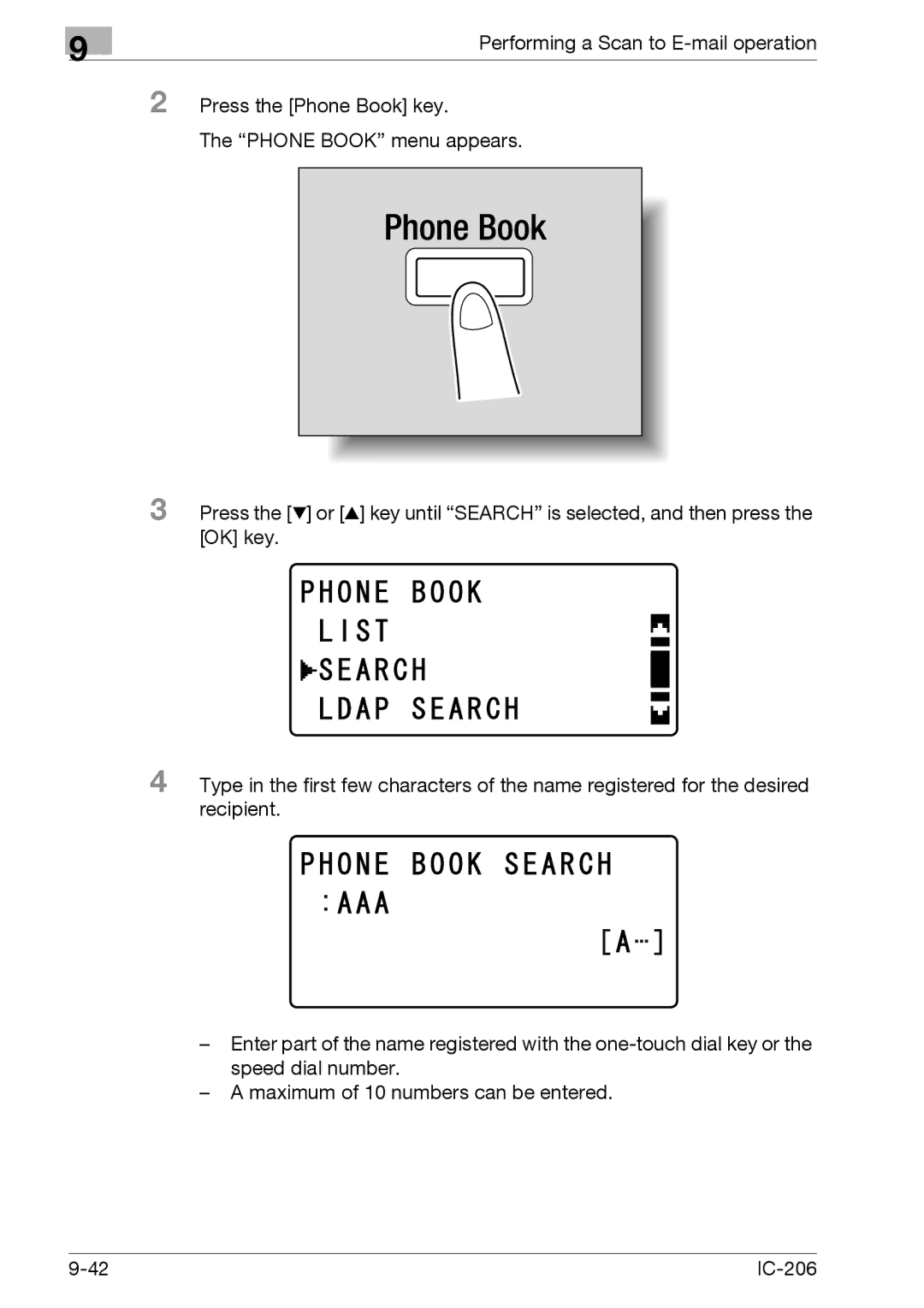9
Performing a Scan to
2 Press the [Phone Book] key.
The “PHONE BOOK” menu appears.
3 Press the [,] or [+] key until “SEARCH” is selected, and then press the [OK] key.
4 Type in the first few characters of the name registered for the desired recipient.
–Enter part of the name registered with the
–A maximum of 10 numbers can be entered.
|