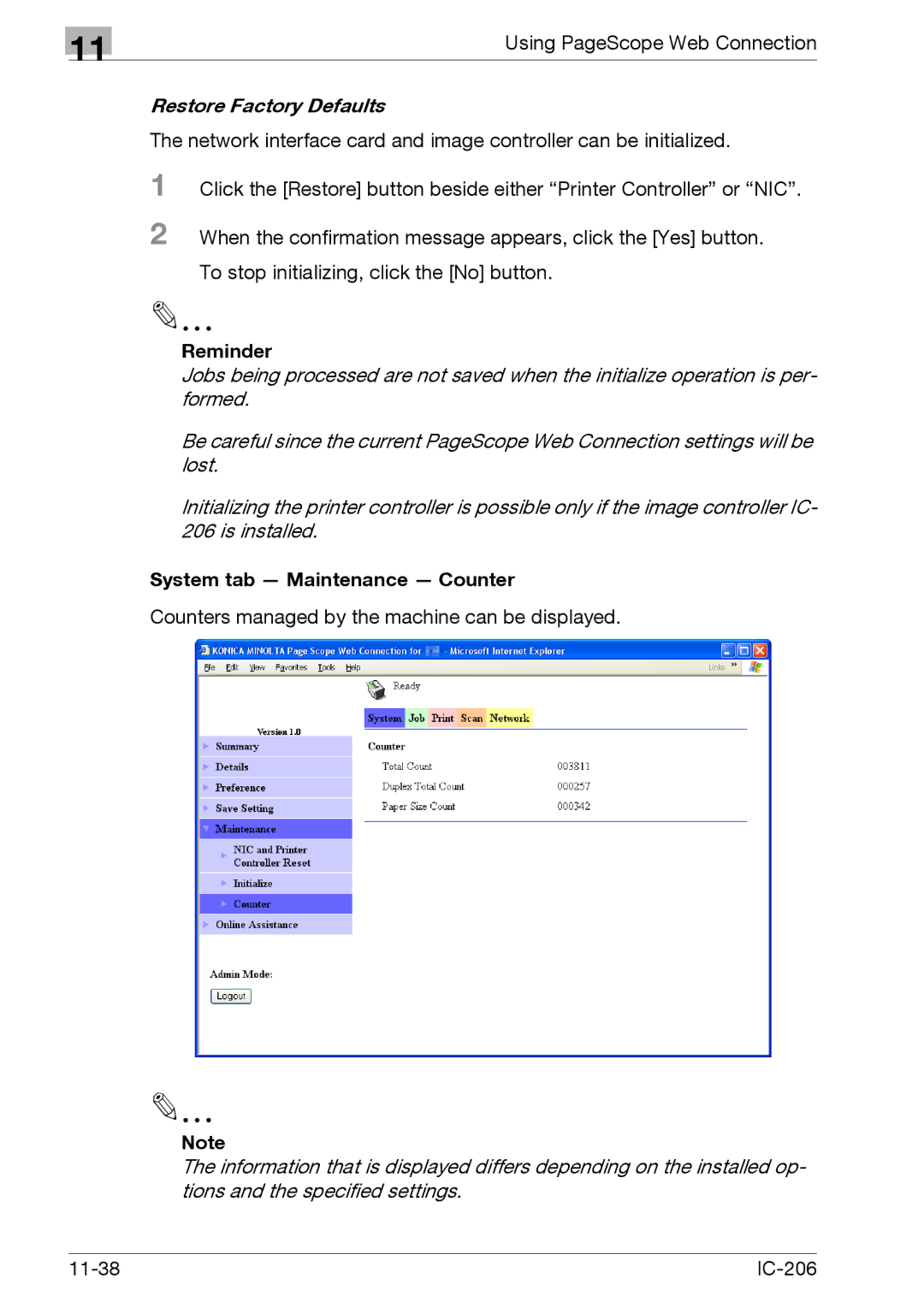11
Using PageScope Web Connection
Restore Factory Defaults
The network interface card and image controller can be initialized.
1 Click the [Restore] button beside either “Printer Controller” or “NIC”.
2 When the confirmation message appears, click the [Yes] button. To stop initializing, click the [No] button.
2
Reminder
Jobs being processed are not saved when the initialize operation is per- formed.
Be careful since the current PageScope Web Connection settings will be lost.
Initializing the printer controller is possible only if the image controller IC- 206 is installed.
System tab — Maintenance — Counter
Counters managed by the machine can be displayed.
2
Note
The information that is displayed differs depending on the installed op- tions and the specified settings.
|