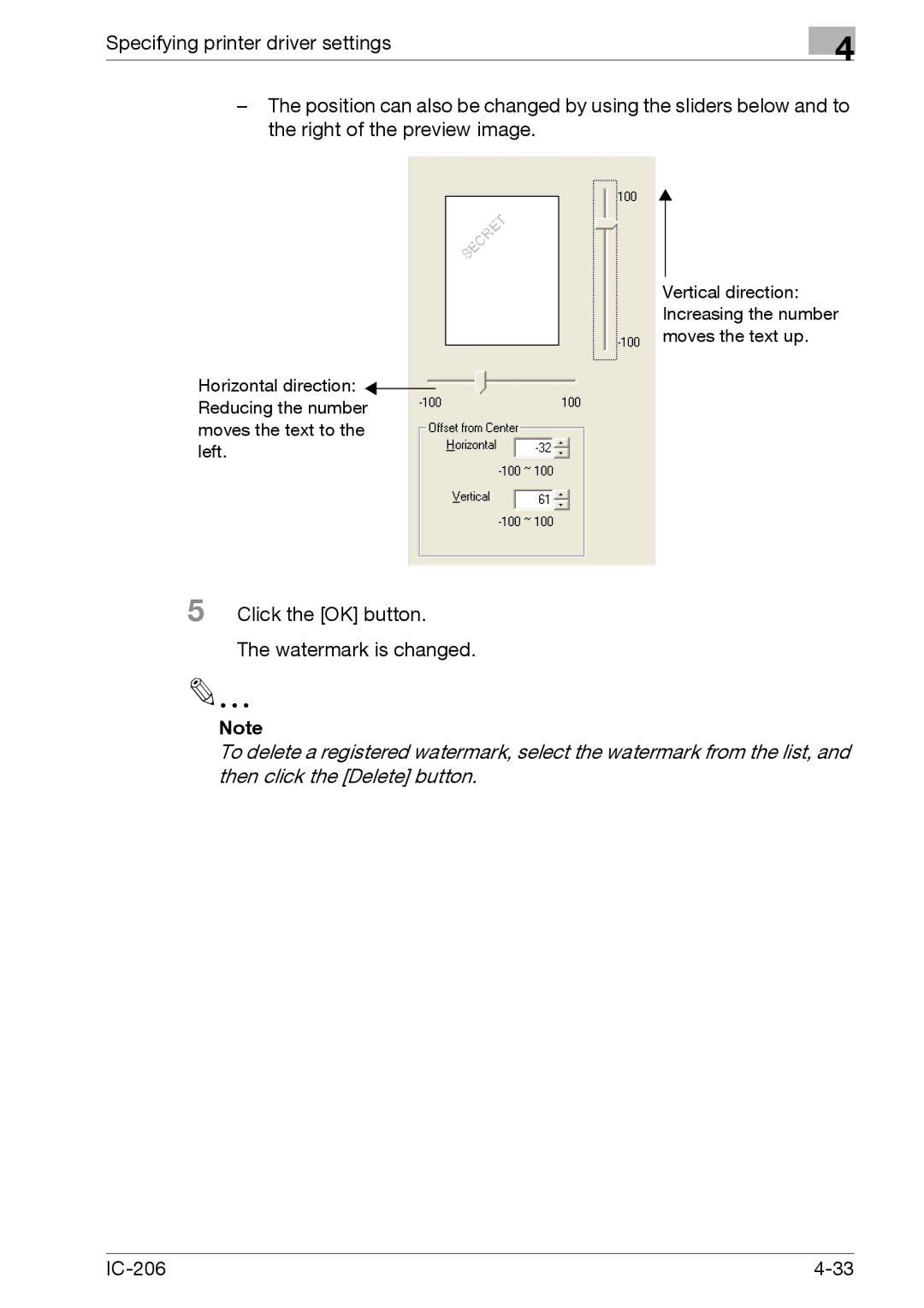Specifying printer driver settings
4
–The position can also be changed by using the sliders below and to the right of the preview image.
Vertical direction: Increasing the number moves the text up.
Horizontal direction: ![]() Reducing the number moves the text to the
Reducing the number moves the text to the
left.
5 Click the [OK] button.
The watermark is changed.
Note
To delete a registered watermark, select the watermark from the list, and then click the [Delete] button.
|