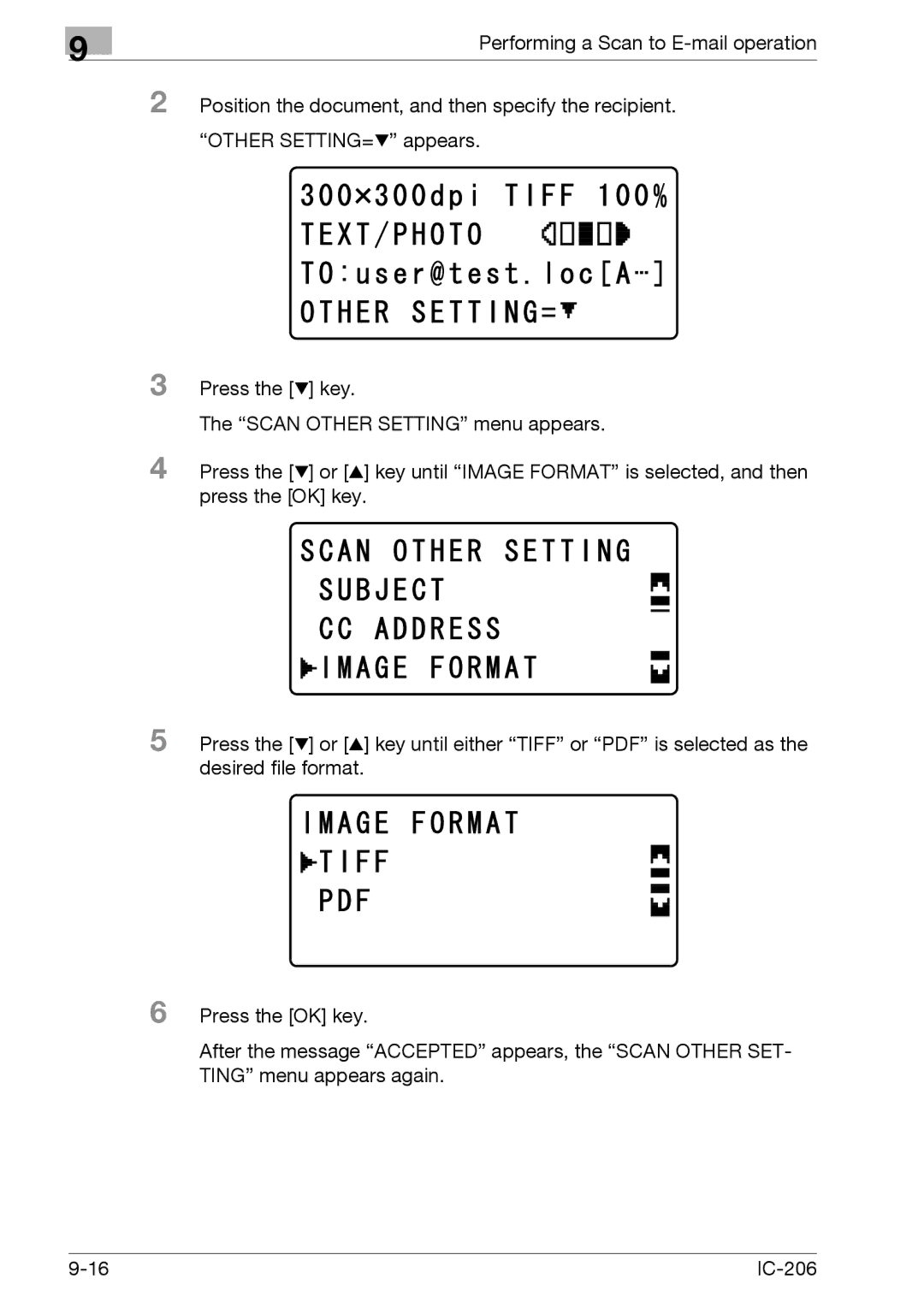9
Performing a Scan to
2 Position the document, and then specify the recipient.
“OTHER SETTING=,” appears.
3 Press the [,] key.
The “SCAN OTHER SETTING” menu appears.
4 Press the [,] or [+] key until “IMAGE FORMAT” is selected, and then press the [OK] key.
5 Press the [,] or [+] key until either “TIFF” or “PDF” is selected as the desired file format.
6 Press the [OK] key.
After the message “ACCEPTED” appears, the “SCAN OTHER SET- TING” menu appears again.
|