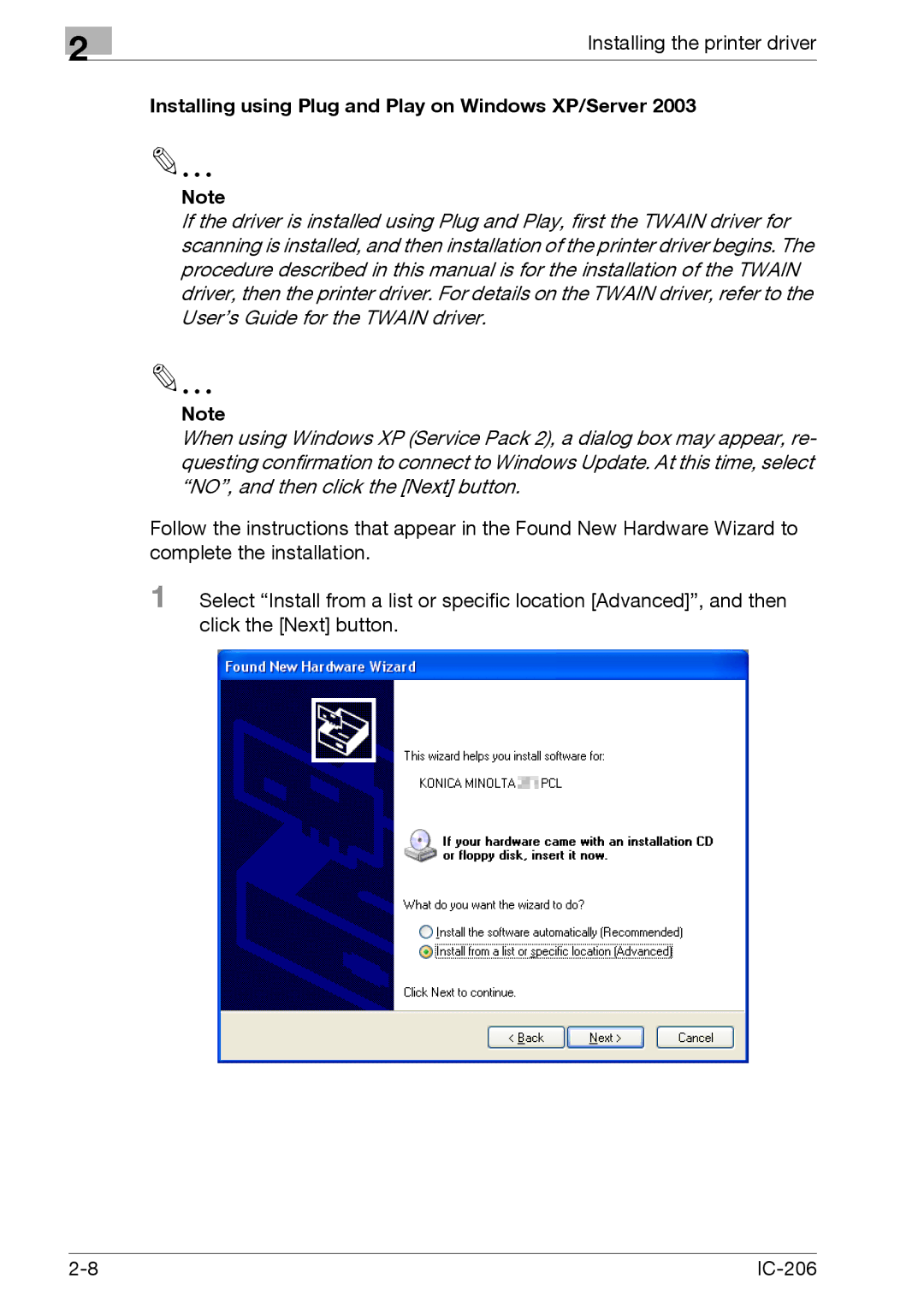2
Installing the printer driver
Installing using Plug and Play on Windows XP/Server 2003
2
Note
If the driver is installed using Plug and Play, first the TWAIN driver for scanning is installed, and then installation of the printer driver begins. The procedure described in this manual is for the installation of the TWAIN driver, then the printer driver. For details on the TWAIN driver, refer to the User’s Guide for the TWAIN driver.
2
Note
When using Windows XP (Service Pack 2), a dialog box may appear, re- questing confirmation to connect to Windows Update. At this time, select “NO”, and then click the [Next] button.
Follow the instructions that appear in the Found New Hardware Wizard to complete the installation.
1 Select “Install from a list or specific location [Advanced]”, and then click the [Next] button.
|