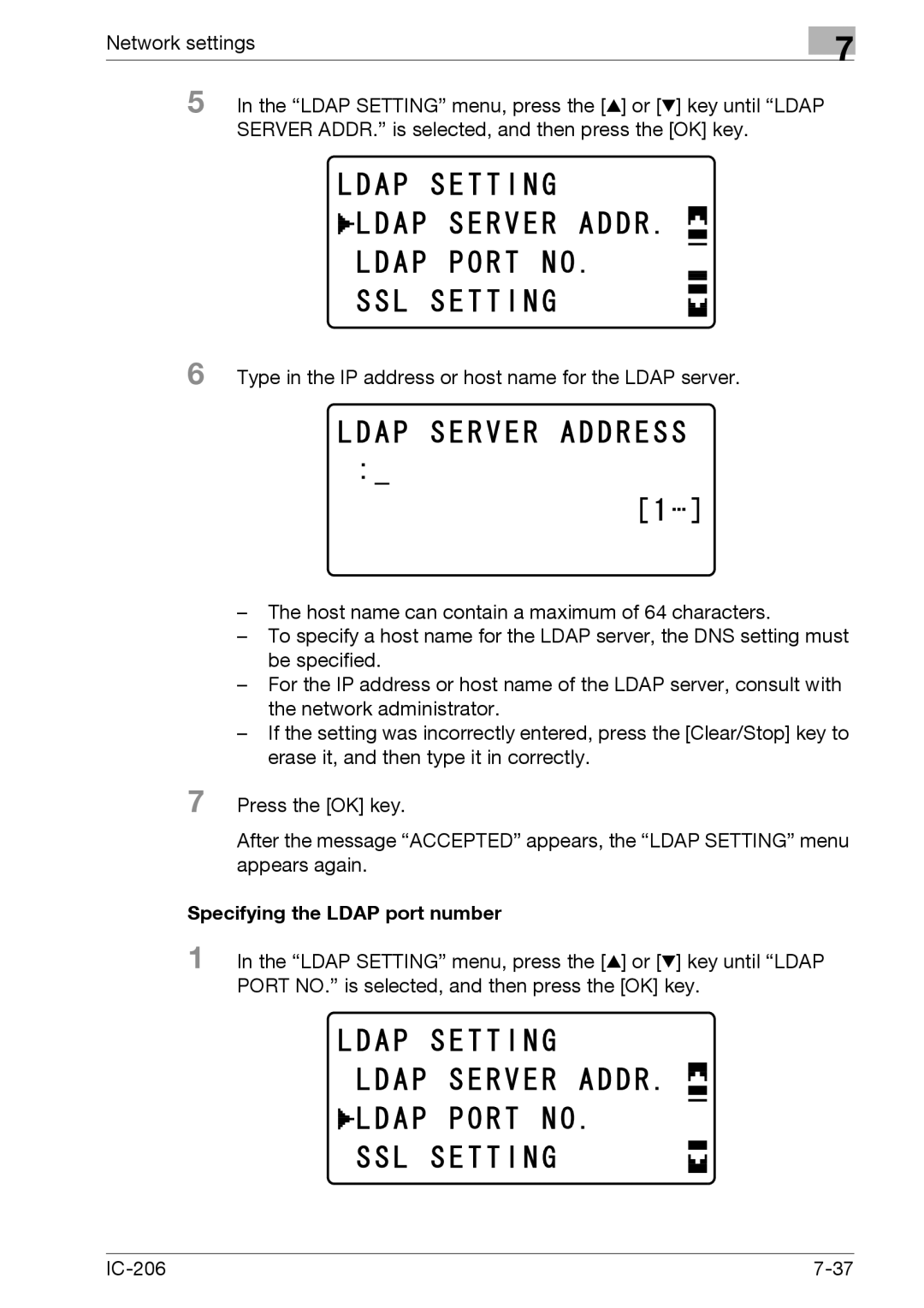Network settings
7
5 In the “LDAP SETTING” menu, press the [+] or [,] key until “LDAP SERVER ADDR.” is selected, and then press the [OK] key.
6
7
Type in the IP address or host name for the LDAP server.
–The host name can contain a maximum of 64 characters.
–To specify a host name for the LDAP server, the DNS setting must be specified.
–For the IP address or host name of the LDAP server, consult with the network administrator.
–If the setting was incorrectly entered, press the [Clear/Stop] key to erase it, and then type it in correctly.
Press the [OK] key.
After the message “ACCEPTED” appears, the “LDAP SETTING” menu appears again.
Specifying the LDAP port number
1 In the “LDAP SETTING” menu, press the [+] or [,] key until “LDAP PORT NO.” is selected, and then press the [OK] key.
|