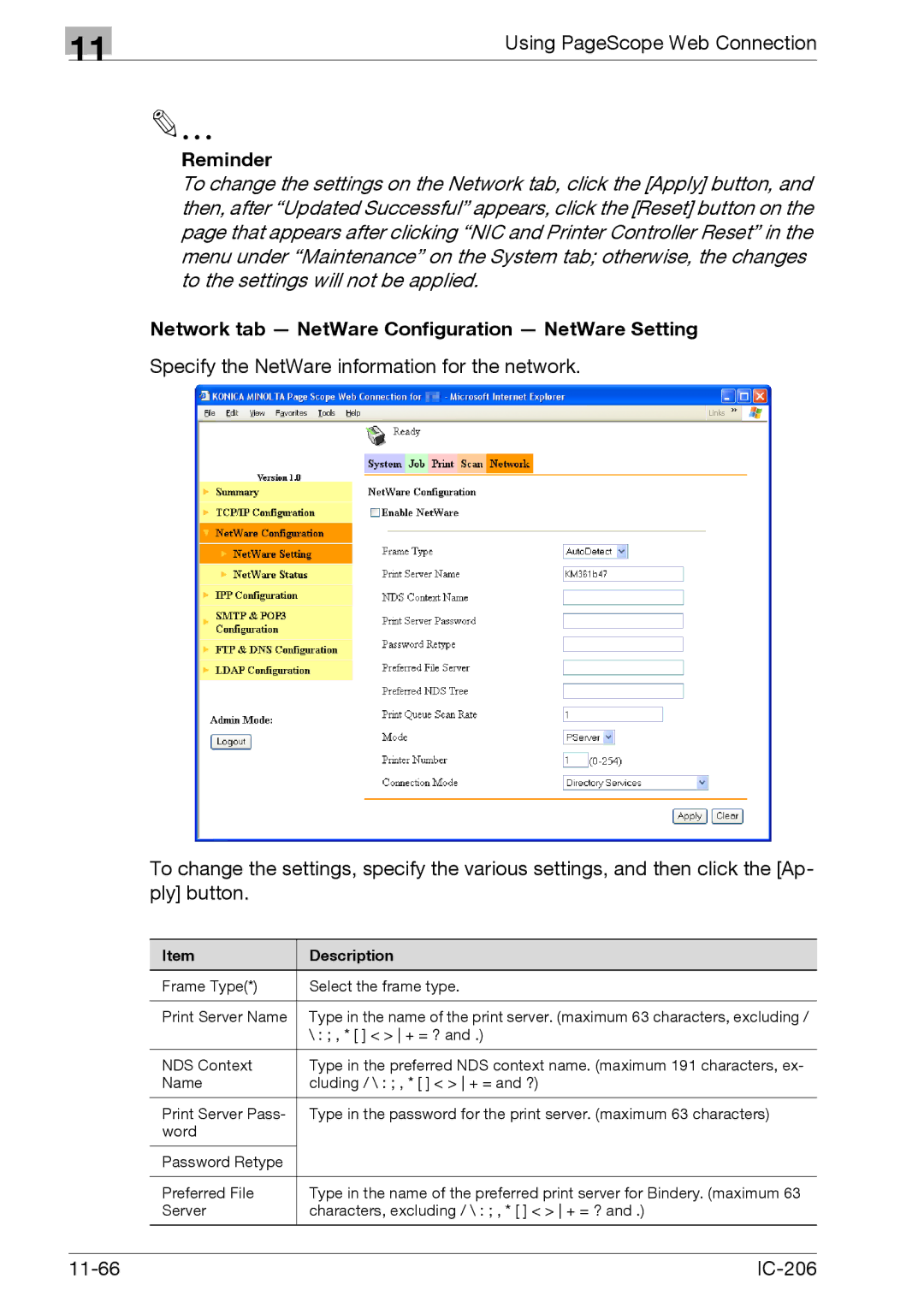11
Using PageScope Web Connection
Reminder
To change the settings on the Network tab, click the [Apply] button, and then, after “Updated Successful” appears, click the [Reset] button on the page that appears after clicking “NIC and Printer Controller Reset” in the menu under “Maintenance” on the System tab; otherwise, the changes to the settings will not be applied.
Network tab — NetWare Configuration — NetWare Setting
Specify the NetWare information for the network.
To change the settings, specify the various settings, and then click the [Ap- ply] button.
Item | Description |
Frame Type(*) | Select the frame type. |
|
|
Print Server Name | Type in the name of the print server. (maximum 63 characters, excluding / |
| \ : ; , * [ ] < > + = ? and .) |
|
|
NDS Context | Type in the preferred NDS context name. (maximum 191 characters, ex- |
Name | cluding / \ : ; , * [ ] < > + = and ?) |
|
|
Print Server Pass- | Type in the password for the print server. (maximum 63 characters) |
word |
|
|
|
Password Retype |
|
|
|
Preferred File | Type in the name of the preferred print server for Bindery. (maximum 63 |
Server | characters, excluding / \ : ; , * [ ] < > + = ? and .) |
|
|
|