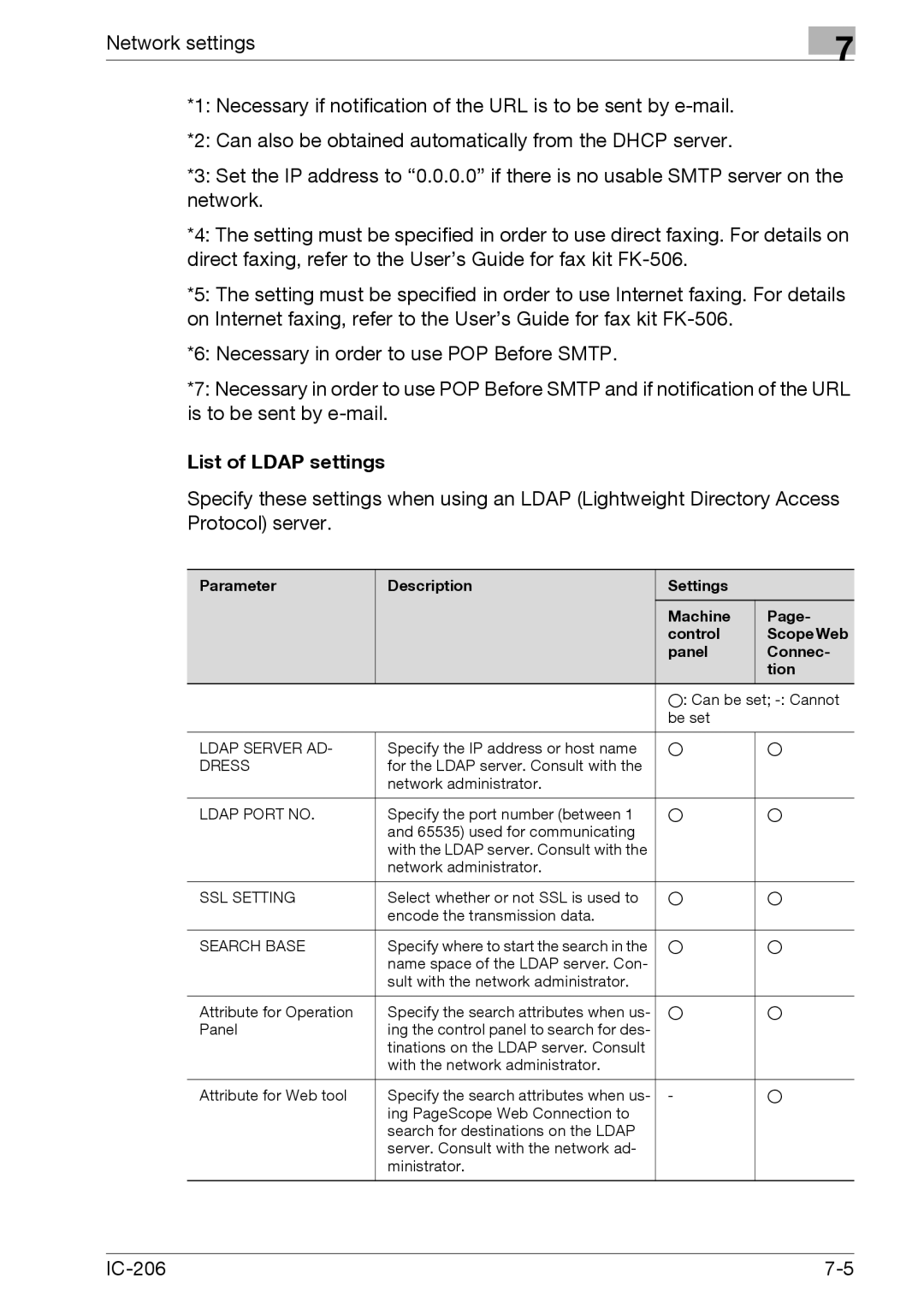Network settings
7
*1: Necessary if notification of the URL is to be sent by
*2: Can also be obtained automatically from the DHCP server.
*3: Set the IP address to “0.0.0.0” if there is no usable SMTP server on the network.
*4: The setting must be specified in order to use direct faxing. For details on direct faxing, refer to the User’s Guide for fax kit
*5: The setting must be specified in order to use Internet faxing. For details on Internet faxing, refer to the User’s Guide for fax kit
*6: Necessary in order to use POP Before SMTP.
*7: Necessary in order to use POP Before SMTP and if notification of the URL is to be sent by
List of LDAP settings
Specify these settings when using an LDAP (Lightweight Directory Access Protocol) server.
Parameter | Description | Settings |
|
|
| Machine | Page- |
|
| control | Scope Web |
|
| panel | Connec- |
|
|
| tion |
|
| o: Can be set; | |
|
| be set |
|
|
|
|
|
LDAP SERVER AD- | Specify the IP address or host name | o | o |
DRESS | for the LDAP server. Consult with the |
|
|
| network administrator. |
|
|
|
|
|
|
LDAP PORT NO. | Specify the port number (between 1 | o | o |
| and 65535) used for communicating |
|
|
| with the LDAP server. Consult with the |
|
|
| network administrator. |
|
|
|
|
|
|
SSL SETTING | Select whether or not SSL is used to | o | o |
| encode the transmission data. |
|
|
|
|
|
|
SEARCH BASE | Specify where to start the search in the | o | o |
| name space of the LDAP server. Con- |
|
|
| sult with the network administrator. |
|
|
|
|
|
|
Attribute for Operation | Specify the search attributes when us- | o | o |
Panel | ing the control panel to search for des- |
|
|
| tinations on the LDAP server. Consult |
|
|
| with the network administrator. |
|
|
|
|
|
|
Attribute for Web tool | Specify the search attributes when us- | - | o |
| ing PageScope Web Connection to |
|
|
| search for destinations on the LDAP |
|
|
| server. Consult with the network ad- |
|
|
| ministrator. |
|
|
|
|
|
|
|