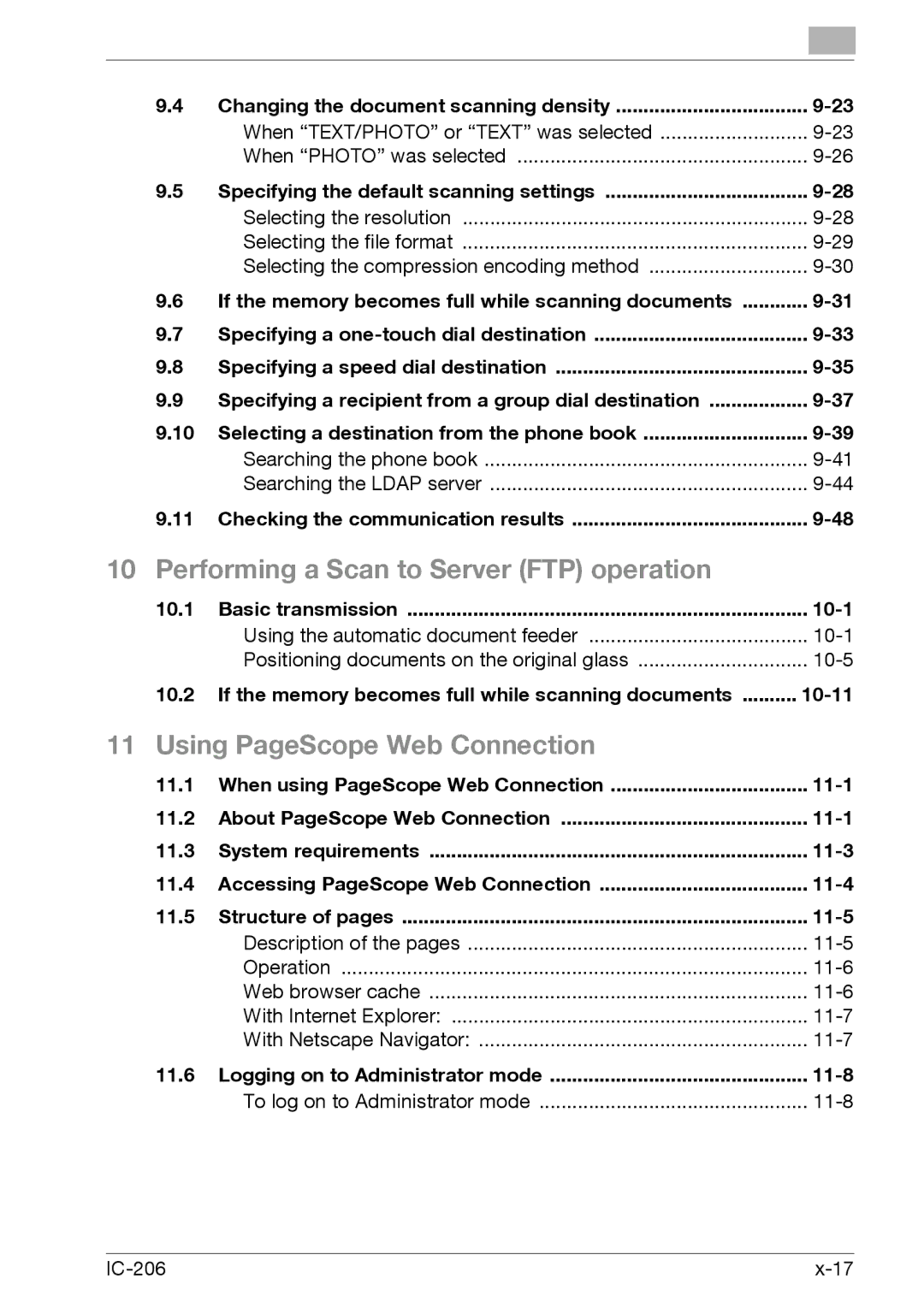9.4 | Changing the document scanning density | |
| When “TEXT/PHOTO” or “TEXT” was selected | |
| When “PHOTO” was selected | |
9.5 | Specifying the default scanning settings | |
| Selecting the resolution | |
| Selecting the file format | |
| Selecting the compression encoding method | |
9.6 | If the memory becomes full while scanning documents | |
9.7 | Specifying a | |
9.8 | Specifying a speed dial destination | |
9.9 | Specifying a recipient from a group dial destination | |
9.10 | Selecting a destination from the phone book | |
| Searching the phone book | |
| Searching the LDAP server | |
9.11 | Checking the communication results |
10 Performing a Scan to Server (FTP) operation
10.1 | Basic transmission | |
| Using the automatic document feeder | |
| Positioning documents on the original glass | |
10.2 | If the memory becomes full while scanning documents |
11 Using PageScope Web Connection
11.1 | When using PageScope Web Connection | |
11.2 | About PageScope Web Connection | |
11.3 | System requirements | |
11.4 | Accessing PageScope Web Connection | |
11.5 | Structure of pages | |
| Description of the pages | |
| Operation | |
| Web browser cache | |
| With Internet Explorer: | |
| With Netscape Navigator: | |
11.6 | Logging on to Administrator mode | |
| To log on to Administrator mode |