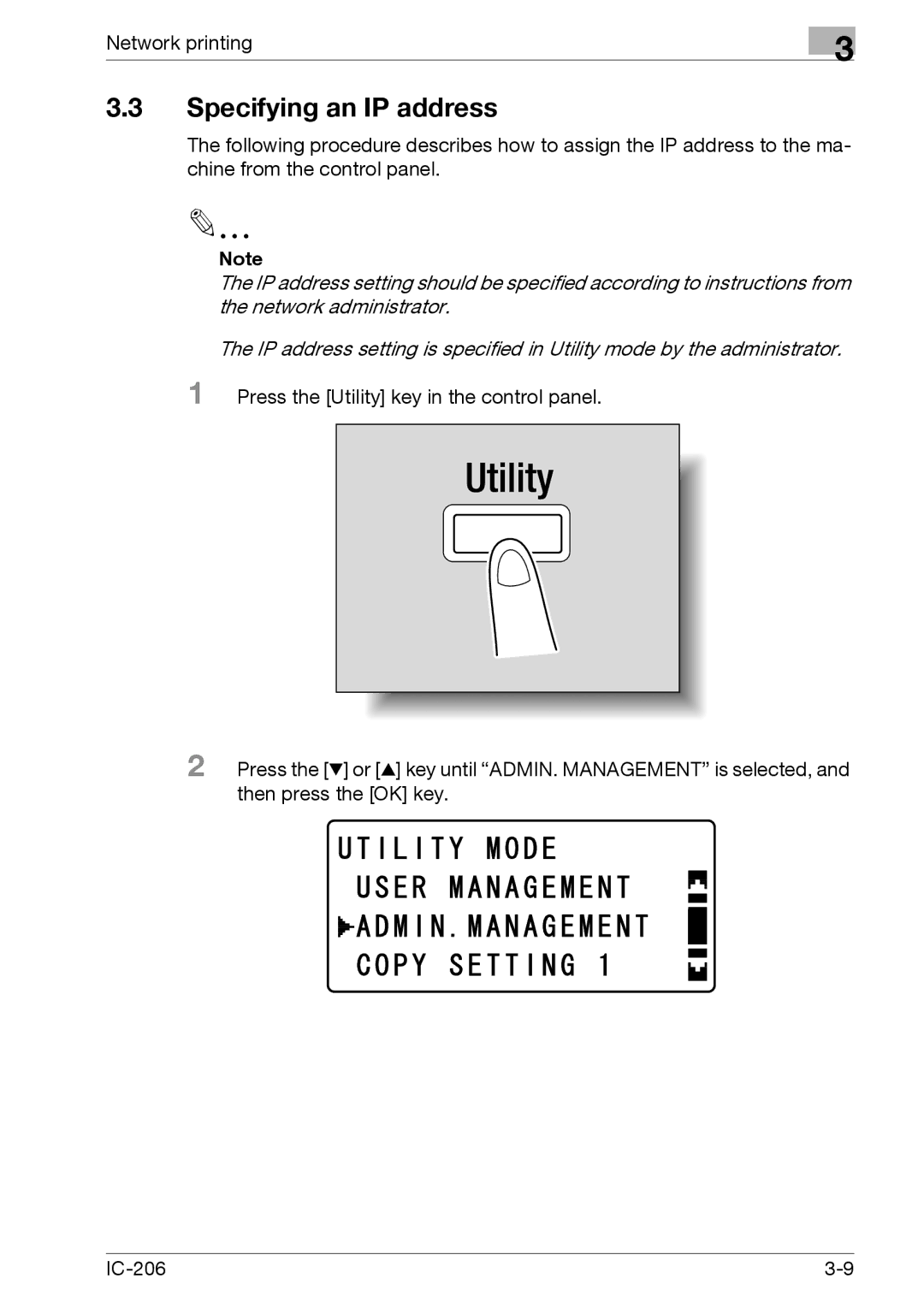Network printing
3
3.3Specifying an IP address
The following procedure describes how to assign the IP address to the ma- chine from the control panel.
Note
The IP address setting should be specified according to instructions from the network administrator.
The IP address setting is specified in Utility mode by the administrator.
1 Press the [Utility] key in the control panel.
2 Press the [,] or [+] key until “ADMIN. MANAGEMENT” is selected, and then press the [OK] key.